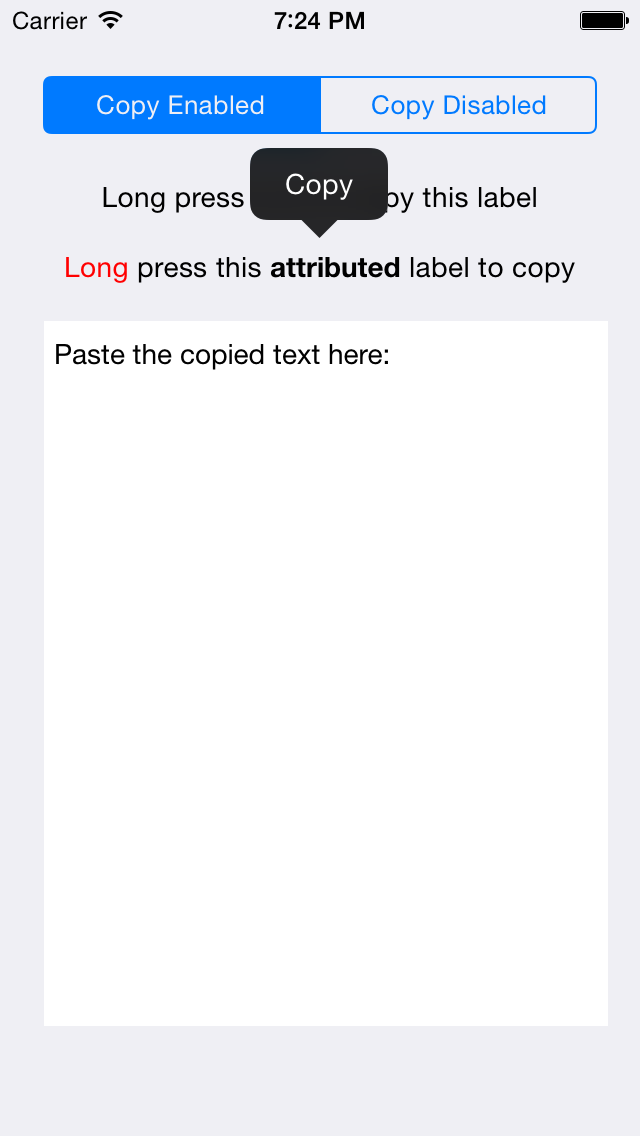A simple UILabel category meant to add copy functionality to it.
- Supports Interface Builder
- Supports long press gesture
- Allows enable/disable the copy feature
- Works with all UILabel objects already in your project
UILabel+Copyable is available via CocoaPods.
pod 'UILabel+Copyable', '~> 2.0'The Swift Package Manager is also supported
Once you have your Swift package set up, adding UILabel+Copyable as a dependency is as easy as adding it to the dependencies value of your Package.swift:
dependencies: [
.package(url: "https://github.com/alexandreos/UILabel-Copyable.git", .upToNextMajor(from: "2.0"))
]- Add
UILabel+Copyable.swiftto your project.
Just import the module: import UILabel_Copyable and then set the isCopyingEnabled property to true:
Swift:
let label = UILabel(frame: CGRect(x: 0, y: 0, width: 100, height: 30))
label.isCopyingEnabled = true
view.addSubview(label)Objective-C:
UILabel *label = [[UILabel alloc] initWithFrame:CGRectMake(0, 0, 100, 30)];
label.isCopyingEnabled = YES;
[self.view addSubview:label];The same thing can be done with IBOutlet UILabel:
Swift:
import UILabel_Copyable
@IBOutlet weak var label: UILabel?
// ...
label?.isCopyingEnabled = trueThere is a demo project included in the Demo folder, which shows how to use it from a storyboard.
Please see CHANGELOG
UILabel+Copyable is licensed under the terms of the MIT License. Please see the LICENSE file for full details.