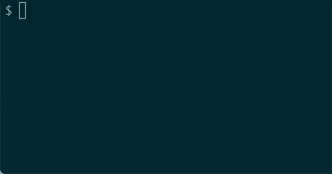Namespaced Aliases: organize and easily find aliases using autocomplete & namespacing
An open-source command line utility to supercharge your aliases. Features include alias namespacing & tab autocomplete. By having easy access to all of your aliases, you can speed up your development or devOps workflow.
Currently only supports the bash shell. Other shells are going to be tested & implemented in the future.
npm install -g nama
nama-install
source ~/.bashrc
If you run into permissions errors, please run this command:
npm install -g nama --unsafe-perm=true
If that still gives permissions issues, please follow this guide to fixing npm permissions issues. You should not need sudo to install this.
sudo apt-get install build-essential
npm install -g nama
nama-install
source ~/.bashrc
If you run into permissions issues, please follow this guide to fixing npm permissions issues. You should not need sudo to install this.
Also, make sure your shell sources ~/.bashrc whenever a new window terminal opens. If you are running MacOS, make sure the following line is in your ~/.bash_profile file:
[ -r ~/.bashrc ] && . ~/.bashrc
You can easily add it by running this command:
echo '[ -r ~/.bashrc ] && . ~/.bashrc' >> ~/.bash_profile
AliaSync is a service I created to sync & store nama aliases in the cloud. To create a free AliaSync account & enable nama sync:
npm install nama-sync
nama-sync
More information can found at the nama-sync repository.
na
To create a namespace:
na c [namespace-name] or na create [namespace-name]
To delete an existing namespace:
na rm [namespace-name] or na delete [namespace-name]
na c [namespace] [alias] [command] or na create [namespace] [alias] [command]
na [namespace] [alias]
If you want to run a command like cd that will affect your current console, you must use the nac command. Currently, the mechanism that allows the nac command to work makes the autocomplete situation intermittent.
na c test1 gohome 'cd ~/'
nac test1 gohome
Please file an issue or PR if you find a potential solution to this problem.
nama - namespaced aliases
Store, quickly access, and organize
your aliases. Auto-complete too!
na [-a] [namespace]
(-a) Lists all commands for all namespaces
[namespace] List commands for the namespace
na c [namespace]
na create [namespace]
Creates a namespace/folder to organize your aliases
Example: na c utils
na c [namespace] [alias] "[command]"<-Enclosed in quotes
na create [namespace] [alias] "[command]"<-Enclosed in quotes
Creates an alias in a namespace
Example: na c utils echo_info "echo 'info'"
na [namespace] [alias]
Runs your alias
Example: a utils echo_info
nac [namespace] [alias]
Runs your alias in the current console
Lets commands like cd work correctly
Note: autocomplete work intermittently for commands
in this mode
na rm [namespace] [alias]
na delete [namespace] [alias]
Deletes an alias in a namespace
You can also use nama in the place of na for any command above.
Current, you cannot use the namespace completion due to the mechanics of the autocompletion script.
| Date | Version | Change Description |
|---|---|---|
| 3/1/2019 | 0.9.1 | More validations, fixed bashrc double line, updated gif |
| 3/1/2019 | 0.9.0 | Added nac command to handle commands like cd, added warning, removed old na alias, added invalid character validations |
| 2/23/2019 | 0.8.1 | Fixed issue with running commands in current shell, Fixed bug with sqlite table init |
| 2/23/2019 | 0.8.0 | Changed a command to na to help prevent unintended errors with other commands |
| 2/19/2019 | 0.7.0 | Integrated with nama-sync |
| 2/8/2019 | 0.6.2 | Changed the way installation works |
| 2/6/2019 | 0.6.1 | Fixed small bug introduced during the merge |
| 2/5/2019 | 0.6.0 | Sped up autocomplete functionality significantly |
| 12/4/2018 | 0.5.6 | Changed the way in which commands were referenced globally |
| 12/4/2018 | 0.5.3 | Fixed dependency issues |
| 11/27/2018 | 0.5.1 | Fixed issue with remove command |
| 11/23/2018 | 0.5.0 | Updated to use the tabtabtab autocompletion library |
| 11/14/2018 | 0.4.0 | Refactor to utilize sqlite |
| 11/11/2018 | 0.3.0 | Added default shortcut, refactor |
| 11/9/2018 | 0.2.2 | Added removal feature, updated installation script |
| 11/8/2018 | 0.1.0 | Initial release |