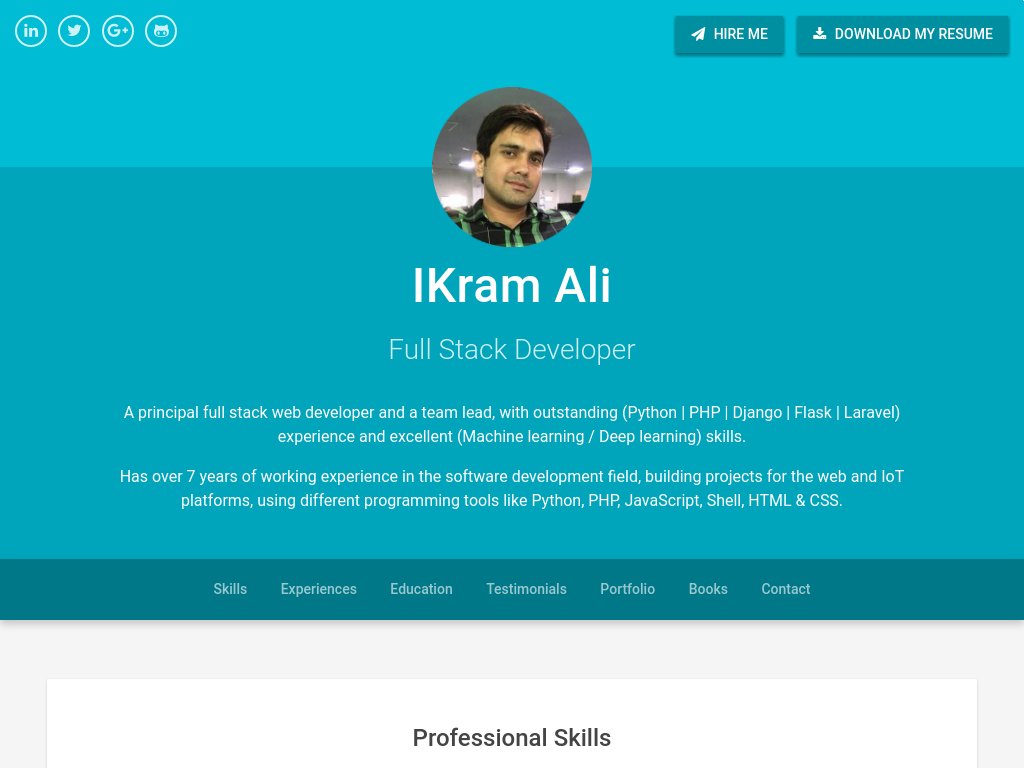Use Website For Your Personal Portfolio.

Complete Resume based portfolio for developers. Developers don't talk much. Their code does all the talking.
I wanted a dev landing page to showcase everything I do online and I wanted it to be minimal and right to the point rather beautiful and hefty. And I think most of the devs out there would want the same. Feel free to fork, clone, play around and make this your own.
- Landing page
- What's included?
- Bugs and feature requests
- Dependencies
- Categories
- Browser support
- GitHub Pages
- Copyright and license
Purpose of landing page basically define Who are you?
Within the download archive you'll find the following directories and files. You'll see something like this:
developer-portfolio/
├── docs/
│ ├── css/
│ │ ├── bootstrap.min.css
│ │ ├── font-awesome.css
│ │ └── styles.css
│ └── fonts/
│ └── images/
│ └── js/
│ └── index.html
└── README.md
Have a bug or a feature request? Please first read the issue guidelines and search for existing and closed issues. If your problem or idea is not addressed yet, please open a new issue.
-
Bootstrap. Developer portfolio is built on Bootstrap 4 library and fully supports it.
-
Font Awesome. We're using the amazing Font Awesome library for the social network icons.
- Professional Skills
- Work Experiences
- Education & Certification
- Testimonials
- Portfolio
- Favorite Books
- Get in Touch
At the moment, we aim to support all major web browsers. Any issue in the browsers listed below should be reported as a bug:
- Internet Explorer 10+
- Microsoft Edge 14+
- Safari 6+
- Firefox (Current - 1) and Current versions
- Chrome (Current - 1) and Current versions
- Opera (Current - 1) and Current versions
- Safari iOS 7.0+
- Android 6.0+
GitHub makes it easy to create personal websites. Follow this link - GitHub Pages to know how or follow the steps below.
If you already have a GitHub profile (obviously)
- Create a new repo with the name
{username}.github.io - Clone/Fork this repo and copy the files to your newly created repo
- Customize your name, links and everything else for your landing page
git push
Voila! Your site should be live at https://{username}.github.io
Mine Developer Portfolio https://akkefa.github.io/developer-portfolio/
Code and documentation copyright 2018 akkefa Labs. Code released under the MIT License.