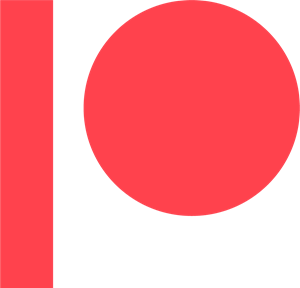-
git clone https://github.com/abdooo9/google-oauth2.git -
Create new project with Google Cloud Platform
-
Click on Create CREDENTIALS
-
Click on OAuth client ID
-
If you got this page
- you need to Configure consent screen
- Click
save
- Click
save
-
Click
save -
Back to Credentials page again
-
Repeat 3.4 steps
-
-
Create OAuth client ID
- Type your app name
- Type your Authorized redirect URIs, I typed
http://localhost:5000/callback - Click create button
-
Now we need modification environments
- change
.env.examplefile name to.env - Type your CLINET_ID and CLIENT_SECRET in
.envfile after equal sign
- change
-
Run App
- Type
npm iin your command line - Type
node server.js
App is work!
- Type
abdooo9/Google-OAuth2
This commit does not belong to any branch on this repository, and may belong to a fork outside of the repository.
Folders and files
| Name | Name | Last commit message | Last commit date | |
|---|---|---|---|---|
Repository files navigation
About
No description or website provided.
Topics
Resources
Stars
Watchers
Forks
Releases
No releases published
Packages 0
No packages published