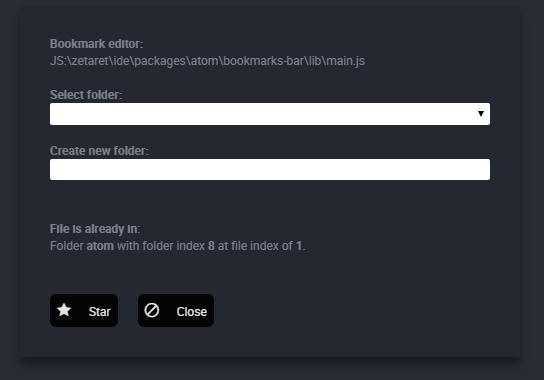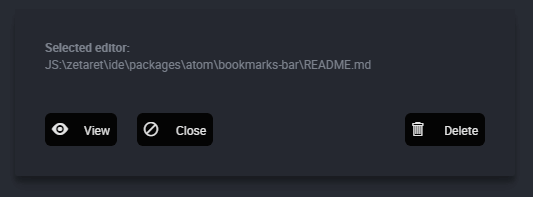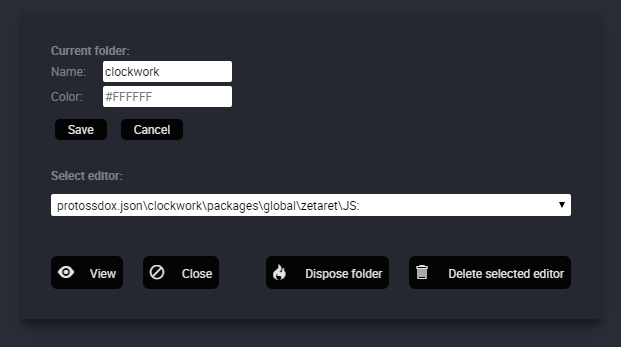livesettings- default icon font used for star, folders, files, and modal buttons
- click
Bookmarkto open Modal and view current editor info before starring it, select or create new folder, describe path existence in current locations of the bar, 'star' and 'close' buttons - array of folders to display in top panel, click folder to view its contents [name, files] in a modal with
view,close,dispose folder,delete selected editorbuttons, change folder name - array of files to display in top panel, click file to open modal with editor name and
view,close,deletebuttons - font size, color and gamma settings
- priority panel settings
- visibility and icon settings
- reverse folder paths, paths in folder appear reversed to facilitate keyboard search in select
JSONoutput of your personal bookmarks, copy or modify externally- colorize folders from modal
Bookmarks Bar for Atom IDE. Collect folders, project paths and files.
License
ZetaRet/bookmarks-bar
This commit does not belong to any branch on this repository, and may belong to a fork outside of the repository.
Folders and files
| Name | Name | Last commit message | Last commit date | |
|---|---|---|---|---|
Repository files navigation
About
Bookmarks Bar for Atom IDE. Collect folders, project paths and files.
Topics
Resources
License
Stars
Watchers
Forks
Packages 0
No packages published