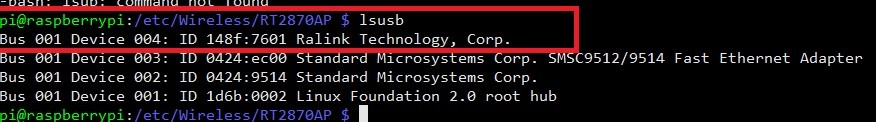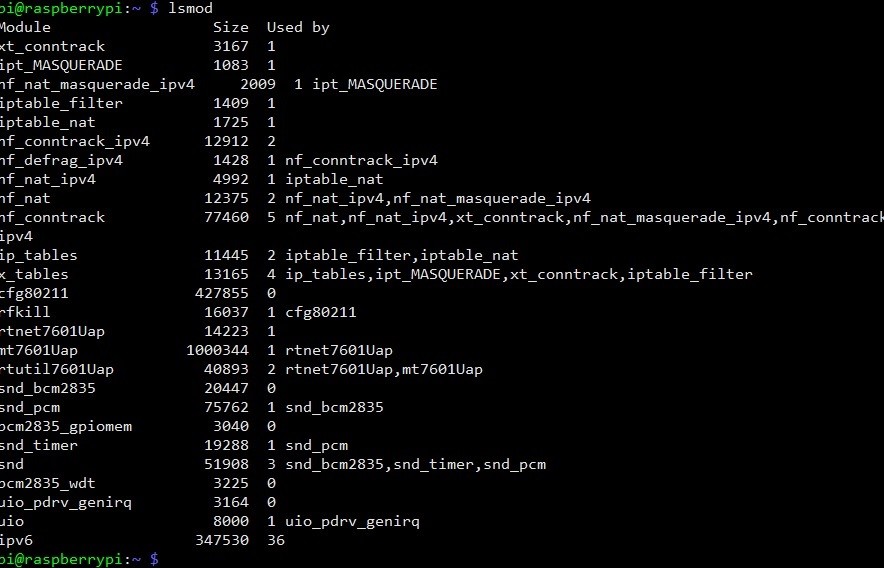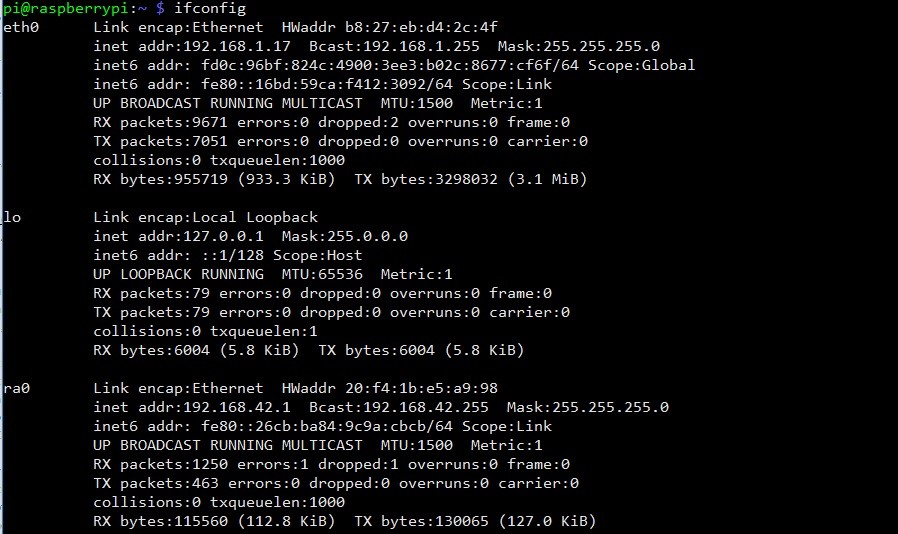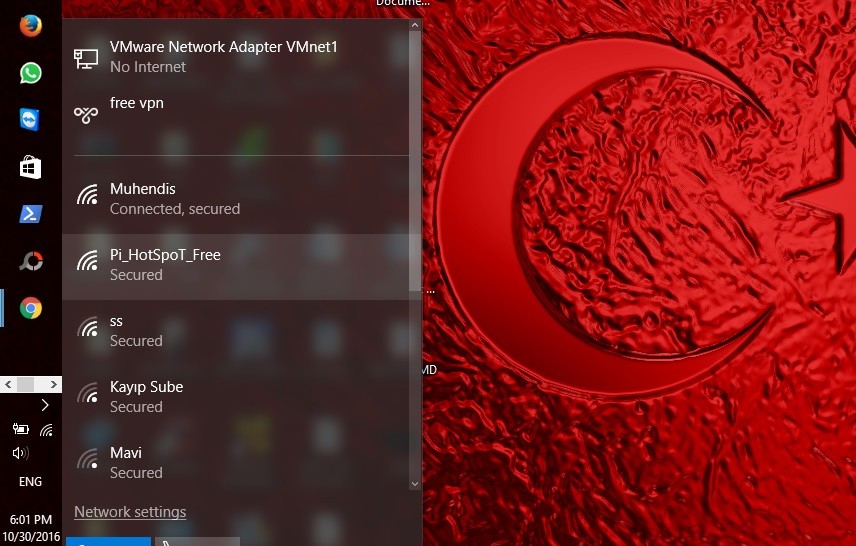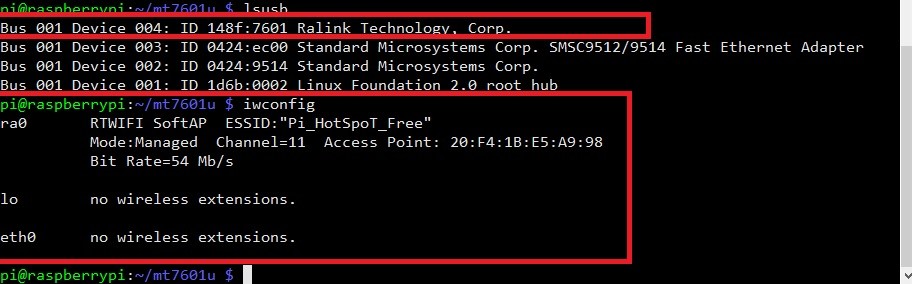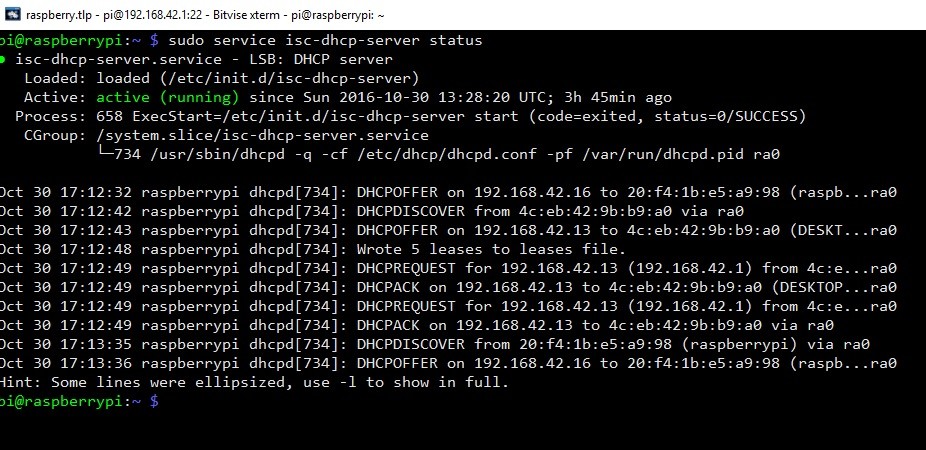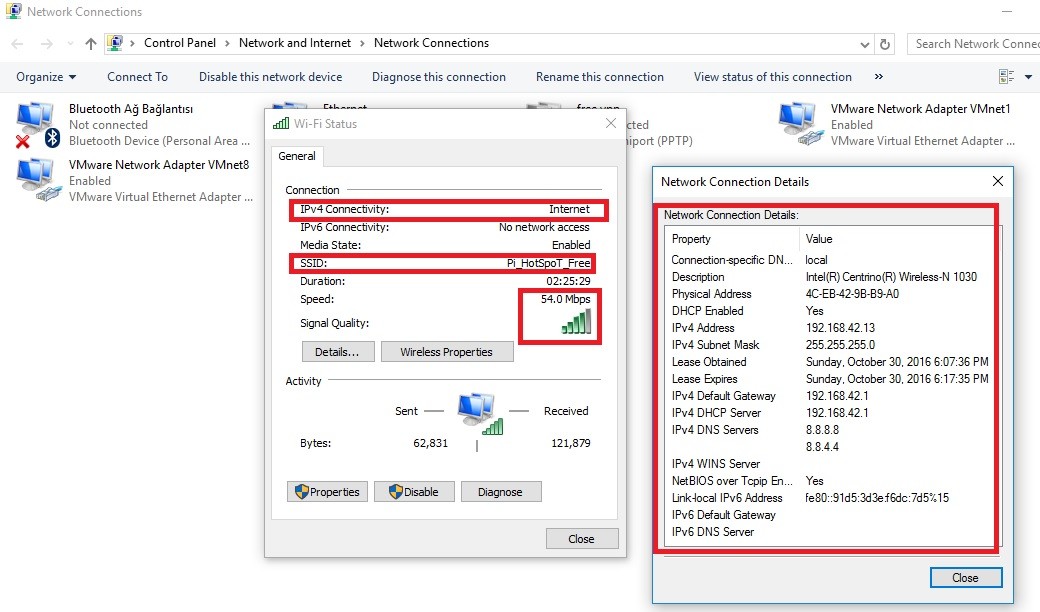This fork was made to make this library useable on ODROID-XU4. Original repository had errors while compiling. This repository also contains built modules for Ubuntu-16.04.3 running on Odroid-XU4.
ABSTRACT FOR ACCESS POINT…
Hello guys. I’m Murat. First I want to say, my english is not good. This example will teach you for using unsupported Mediatek MT7601u based wireless chipsets as Access Point mode in Linux systems. So you can use this wireless antenna in your embedded or desktop based Linux robotic projects or sharing your internet connection(as like hotspot). No hardware and programming skills required. We will not use hostapd driver. Just follow what I write.
Plug your Wi-Fi antenna to your PC or Raspberry Pi and write this command to check if you have Clone MT7601.
pi@raspberrypi:~ $ lsusb
Look this image if Ralink ID is equal with your Wi-Fi dongle then everything is fine. Your module will work. Follow instractions for your linux based operating systems.
ON UBUNTU 32-64 BIT SYSTEMS…
On Ubuntu 16.04 32-64 bit LTS systems, you can compile this driver easily. But you must be first update your system with these commands.
sudo apt-get update
sudo apt-get upgrade -y
After if you dont have git package then you cant install driver from git. Install with this command.
sudo apt-get install git -y
Get this driver with git clone method from this repo. Type to terminal
git clone https://github.com/muratdemirtas/MT7601u.git
Driver will download after this command to your home directory. Open downloaded driver folder with
cd /mt7601u
if you want to change your Access Point configuration use this command for opening.
(default ssid : Rpi_Hotspot_Free, password:1234567890)
If you have nano package then use
sudo nano /home/pi/mt7601u/etc/Wireless/RT2870AP/RT2870AP.dat
If you dont have nano. Install from repository with command,
sudo apt-get install nano -y
Write your settings and save for configuration, press “ctrl-w” + press “y” and press enter. Compile your driver with this commands.
cd mt7601u/
sudo cp -v /lib/modules/$(uname -r)/build/Module.symvers src/os/linux sudo make clean && make all && make install sudo rm -rvf src/os/linux/Module.symvers
So you if not receive any error messages and success , driver is compiled and ready for Access Point mode. Make install command will deploy your Access Point drivers (rtnet7601Uap, mt7601Uap) to kernel automatically. But old MT7601 Chipset kernel module must be remove from Linux kernel system. Only and easy way fort his, add old mt7601 kernel module to Linux blacklist. So you can this easy with these commands.
Just open your /etc/modprobe.d/blacklist file
sudo nano /etc/modprobe.d/blacklist
and add drivername using following syntax:
blacklist mt7601u
press “ctrl-w” + press “y” and press enter for save.
EDIT: In later versions since 12.10 (12.04?) the file is /etc/modprobe.d/blacklist.conf
Reboot your system and use lsmod command to show the status of modules in the Linux Kernel. If you dont see any modüle as “mt7601u” then success.
Source: http://askubuntu.com/questions/110341/how-to-blacklist-kernel-modules
After reboot your system, Access Point is established and wait for dhcp install.
At this moment, you can connect your Access Point but you can’t obtain IP adress because DHCP server isn’t installed. Install with these commands
sudo apt-get install hostapd isc-dhcp-server
(You may need to sudo apt-get update if the Pi can't seem to get to the apt-get repositories)
Next, we will edit /etc/dhcp/dhcpd.conf, a file that sets up our DHCP server - this allows wifi connections to automatically get IP addresses, DNS, etc. Run this command to edit the file
sudo nano /etc/dhcp/dhcpd.conf Find the lines that say
option domain-name "example.org"; option domain-name-servers ns1.example.org, ns2.example.org;
and change them to add a # in the beginning so they say #option domain-name "example.org"; #option domain-name-servers ns1.example.org, ns2.example.org;
Find the lines that say # If this DHCP server is the official DHCP server for the local # network, the authoritative directive should be uncommented
authoritative;
Then scroll down to the bottom and add the following lines
subnet 192.168.42.0 netmask 255.255.255.0 {
range 192.168.42.10 192.168.42.50;
option broadcast-address 192.168.42.255;
option routers 192.168.42.1;
default-lease-time 600;
max-lease-time 7200;
option domain-name "local";
option domain-name-servers 8.8.8.8, 8.8.4.4;
}
Save the file by typing in Control-X then Y then return
Run sudo nano /etc/default/isc-dhcp-server
and scroll down to INTERFACES="" and update it to say INTERFACES="ra0"
Or whatever the name of your wifi adapter is! Source: https://cdn-learn.adafruit.com/downloads/pdf/setting-up-a-raspberry-pi-as-a-wifi-access-point.pdf
set static IP for your wifi card type and route packages for internet share type these commands to terminal
sudo ifconfig ra0 192.168.42.1
sudo iptables -F
sudo sh -c "echo 1 > /proc/sys/net/ipv4/ip_forward "
sudo iptables -t nat -A POSTROUTING -o eth0 -j MASQUERADE
sudo iptables -A FORWARD -i eth0 -o ra0 -m state --state RELATED,ESTABLISHED -j ACCEPT
sudo iptables -A FORWARD -i ra0 -o eth0 -j ACCEPT
sudo iptables -t nat -S
So your Access Point is ready and internet sharing will work
ON RASPBERRY PI EMBEDDED LINUX 32-64 BIT SYSTEMS…
For compiling for this module, use these commands for compiling and take a coffee.
git clone https://github.com/muratdemirtas/MT7601u.git
cd mt7601u/
sudo cp -v /lib/modules/$(uname -r)/build/Module.symvers src/os/linux
sudo make clean && make all && make install
sudo rm -rvf src/os/linux/Module.symvers
sudo ifconfig wlan0 down
sudo rmmod mt7601u
sudo ifconfig ra0 up
sudo ifconfig ra0 192.168.42.1
sudo iptables -F
sudo sh -c "echo 1 > /proc/sys/net/ipv4/ip_forward "
sudo iptables -t nat -A POSTROUTING -o eth0 -j MASQUERADE
sudo iptables -A FORWARD -i eth0 -o ra0 -m state --state RELATED,ESTABLISHED -j ACCEPT
sudo iptables -A FORWARD -i ra0 -o eth0 -j ACCEPT
sudo iptables -t nat -S
sudo service isc-dhcp-server restart
ATTENTION
if you receive "Makefile:387: recipe for target 'LINUX' failed". You need to get Raspberry Pi linux headers using rpi-source.
sudo wget https://raw.githubusercontent.com/notro/rpi-source/master/rpi-source -O /usr/bin/rpi-source
sudo chmod +x /usr/bin/rpi-source
/usr/bin/rpi-source -q --tag-update
sudo rpi-source
thanks eywalink for main repository ***https://github.com/eywalink/mt7601u