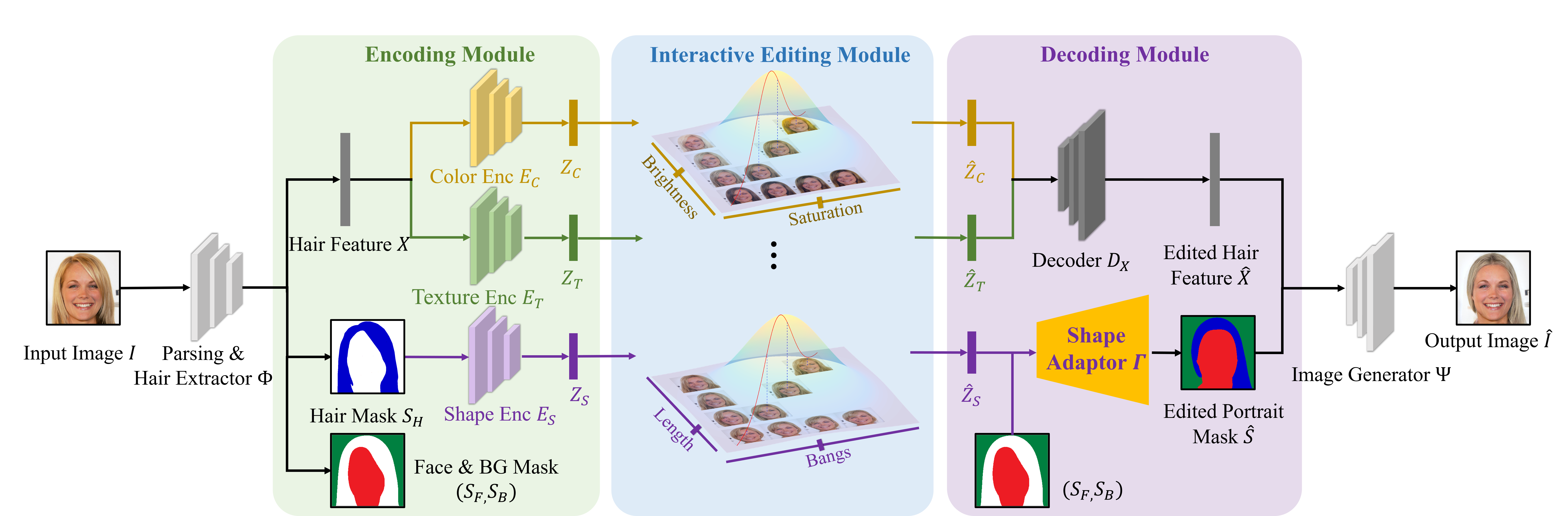Xuyang Guo, Meina Kan, Tianle Chen, Shiguang Shan
Hair editing is an essential but challenging task in portrait editing considering the complex geometry and material of hair. Existing methods have achieved promising results by editing through a reference photo, user-painted mask, or guiding strokes. However, when a user provides no reference photo or hardly paints a desirable mask, these works fail to edit. Going a further step, we propose an efficiently controllable method that can provide a set of sliding bars to do continuous and fine hair editing. Meanwhile, it also naturally supports discrete editing through a reference photo and user-painted mask. Specifically, we propose a generative adversarial network with a multivariate Gaussian disentangling module. Firstly, an encoder disentangles the hair's major attributes, including color, texture, and shape, to separate latent representations. The latent representation of each attribute is modeled as a standard multivariate Gaussian distribution, to make each dimension of an attribute be changed continuously and finely. Benefiting from the Gaussian distribution, any manual editing including sliding a bar, providing a reference photo, and painting a mask can be easily made, which is flexible and friendly for users to interact with. Finally, with changed latent representations, the decoder outputs a portrait with the edited hair. Experiments show that our method can edit each attribute's dimension continuously and separately. Besides, when editing through reference images and painted masks like existing methods, our method achieves comparable results in terms of FID and visualization. Codes can be found at https://github.com/XuyangGuo/CtrlHair.
Clone this repo.
git clone https://github.com/XuyangGuo/CtrlHair.git
cd CtrlHairThe code requires python 3.6.
We recommend using Anaconda to regulate packages.
Dependencies:
- PyTorch 1.8.2
- torchvision, tensorboardX, dlib
- pillow, pandas, scikit-learn, opencv-python
- PyQt5, tqdm, addict, dill
Please download all external trained models (using Baidu Netdisk with password 1234 alternatively), move it to ./ with the correct path CtrlHair/external_model_params. (The directory contains the model parameters of face analysis tools required by our project, including SEAN for face encoding and generator with masks, BiSeNet for face parsing, and 68/81 facial landmark detector.)
Firstly, refer to the "Installation" section above.
Please download the pre-trained model of CtrlHair (using Baidu Netdisk with password 1234 alternatively), move it to ./ with the correct path CtrlHair/model_trained.
Then download 'hsv_stat_dict_ordered.pkl' from the dataset information (using Baidu Netdisk with password 1234 alternatively), move it to ./dataset_info_ctrlhair/hsv_stat_dict_ordered.pkl (make the directory by yourself).
python ui/frontend_demo.pyHere are some parameters of it:
-g DUse the gpuD. (default is0)-n True|FalseWhether the input image need crop. (default isTrue)--no_blendingDo not use poisson blending as post processing. If not blend, the result image will look slightly different from the input image in some details in non-hair region, but the image quality will be better.
The edited results can be found in temp_folder/demo_output/out_img.png, and the edited shape is in temp_folder/demo_output/input_parsing.png. The temp_folder is created automaticly during running, which could be removed after closing the procedure.
If you want to edit with a mass batch, or want to achieve editing functions such as interpolation, multi style sampling, and continuous gradient, etc, please use the interfaces of ui/backend.py/Backend and code your own python script.Backend class is the convenient encapsulation of basic functions of CtrlHair, and there are detailed comments for each function. The main scetion in the final of backend.py shows an simle example of usage of Backend.
In addition to the images in the dataset, training also involves many image annotations, including face parsing, facial landmarks, sean codes, color annotations, face rotation angle, a small amount of annotations (Curliness of Hair), etc.
Please download the dataset information (using Baidu Netdisk with password 1234 alternatively) that we have partially processed, move it to ./ with the correct path CtrlHair/dataset_info_ctrlhair.
Then execute the following scripts sequentially for preprocessing.
Get facial segmentation mask
python dataset_scripts/script_get_mask.pyGet 68 facial landmarks and 81 facial landmarks
python dataset_scripts/script_landmark_detection.pyGet SEAN feature codes of the dataset
python dataset_scripts/script_get_sean_code.pyGet color label of the dataset
python dataset_scripts/script_get_rgb_hsv_label.py
python dataset_scripts/script_color_var_label.pyAfter complete processing, for training, the correct directory structure in CtrlHair/dataset_info_ctrlhair is as follows:
CelebaMask_HQ/ffhq(if you want to add your own dataset, please regulate them as these two cases)images_256-> cropped images with the resolution 256.label-> mask label (0, 1, 2, ..., 20) for each pixelangle.csvrestore face rotation angle of each imageattr_gender.csvrestore gender of each image
color_var_stat_dict.pkl,rgb_stat_dict.pkl,hsv_stat_dict_ordered.pklstore the label of variance, rgb of hair color, and the hsv distributionsean_code_dict.pklstore the sean feature code of images in datasetlandmark68.pkl,landmark81.pklstore the facial landmarks of the datasetmanual_labelcurliness-1.txt,1.txt,test_1.txt,test_-1.txtlabeled data list
In order to better control the parameters in the model, we train the entire model separately and divide it into four parts, including curliness classifier, color encoder, color & texture branch, shape branch.
1. Train the curliness classifier
python color_texture_branch/predictor/predictor_train.py -c p002 -g 0Here are some parameters of it:
-g DUse the gpuD. (default is0)-c pxxxUsing the model hyper-parameters config namedpxxx. Please see the config detail incolor_texture_branch/predictor/predictor_config.py
The trained model and its tensorboard summary are saved in model_trained/curliness_classifier.
2. Train the color encoder
python color_texture_branch/predictor/predictor_train.py -c p004 -g 0The parameters are similar like the curliness classifier.
The trained model and its tensorboard summary are saved in model_trained/color_encoder.
3. Train the color & texture branch
python color_texture_branch/train.py -c 045 -g 0This part depends on the curliness classifier and the color encoder as seen in color_texture_branch/config.py:
...
'predictor': {'curliness': 'p002', 'rgb': 'p004'},
...Here are some parameters of it:
-g DUse the gpuD. (default is0)-c xxxUsing the model hyper-parameters config namedxxx. Please see the config detail incolor_texture_branch/config.py
The trained model, its tensorboard, editing results in training are saved in model_trained/color_texture.
Since the training of texture is unsupervised, we need to find some semantic orthogonal directions after training for sliding bars. Please run:
python color_texture_branch/script_find_direction.py -c xxxThe parameter -c xxx is same as above shape config.
This process will generate a folder named direction_find in the directory model_trained/color_texture/yourConfigName,
where direction_find/texture_dir_n stores many random n-th directions to be selected,
and the corresponding visual changes can be seen in direction_find/texture_n.
When the choice is decided, move the corresponding texture_dir_n/xxx.pkl file to ../texture_dir_used and rename it as you wish (the pretrained No.045 texture model shows an example).
Afterthat, run python color_texture_branch/script_find_direction.py -c xxx again, and repeat the process until the amount of semantic directions is enough.
4. Train the shape branch
Shape editing employs a transfer-like training process. Before transferring, we use 68 feature points to pre-align the face of the target hairstyle, so as to achieve a certain degree of face adaptation. In order to speed up this process during training, it is necessary to generate some buffer pools to store the pre-aligned masks of the training set and test set respectively.
Generate buffer pool for testing
python shape_branch/script_adaptor_test_pool.pyThe testing buffer pool will be saved in dataset_info_ctrlhair/shape_testing_wrap_pool.
Generate buffer pool for training
python shape_branch/script_adaptor_train_pool.pyThe training buffer pool will be saved in dataset_info_ctrlhair/shape_training_wrap_pool.
Note that the script_adaptor_train_pool.py process will execute for a very very long time until the setting of maximum number of files for buffering is reached.
This process can be performed concurrently with the subsequent shape training process.
The training data for shape training are all dynamically picked from this buffer pool.
Training the shape branch model
python shape_branch/train.py -c 054 -g 0Here are some parameters of it:
-g DUse the gpuD. (default is0)-c xxxUsing the model hyper-parameters config namedxxx. Please see the config detail inshape_branch/config.py
The trained model, its tensorboard, editing results in training are saved in model_trained/shape.
Since the training is unsupervised, we need to find some semantic orthogonal directions after training for sliding bars. Please run:
python shape_branch/script_find_direction.py -c xxxThe parameter -c xxx is same as above shape config.
The entire usage method is similar to texture, but the folder is changed to the model_trained/shape directory (the pretrained No.054 shape model shows an example).
After all the above training, use python ui/frontend_demo.py to edit.
You can also use interfaces in ui/backend.py/Backend to program your editing scripts.
Our method only needs unlabeled face images to augment the dataset, which is convenient and is a strength of CtrlHair.
For your own images dataset, firstly, crop and resize them. Please collect them into a single directory, and modify root_dir and dataset_name for your dataset in dataset_scripts/script_crop.py. Then execute
python dataset_scripts/script_crop.pyAfter cropping, the dataset should be cropped at dataset_info_ctrlhair/your_dataset_name/images_256. Your dataset should have similar structure like dataset_info_ctrlhair/ffhq.
Modify DATASET_NAME in global_value_utils.py for your dataset.
Do the same steps as the section "Data Preparation" of "Training New Models" in this README.
Predict face rotation angle and gender for your dataset.
This will be used to filter the dataset.
You can use tools like 3DDFA and deepface, then output them to angle.csv and attr_gender.csv in dataset_info_ctrlhair/yourdataset (pandas is recommended for generating csv). dataset_info_ctrlhair/ffhq shows a preprocessing example.
Sorry for that we don't provide these code. Alternatively, if you don't want to depend and use these filter, please modify angle_filter and gender_filter to False in common_dataset.py.
Add and adjust your config in color_texture_branch/predictor/predictor_config.py, color_texture_branch/config.py, shape/config.py.
Do the same steps as the section "Training Networks" of "Training New Models" in this README, but with your config.
Finally, change the DEFAULT_CONFIG_COLOR_TEXTURE_BRANCH and DEFAULT_CONFIG_SHAPE_BRANCH as yours in global_value_utils.py.
Use python ui/frontend_demo.py to edit. Or you can also use interfaces in ui/backend.py/Backend to program your editing scripts.
color_texture_branch: color and texture editing branchpredictor: color encoder and curliness classifier
shape_branch: shape editing branchui: encapsulated backend interfaces and frontend UIdataset_scripts: scripts for preprocessing datasetexternal_code: codes of external toolssean_codes: modified from SEAN project, which is used for image feature extraction and generationmy_pylib,my_torchlib,utils: auxiliary code librarywrap_codes: used for shape align before shape transferdataset_info_ctrlhair: the root directory of datasetmodel_trained: trained model parameters, tensorboard and visual results during trainingexternal_model_params: pretrained model parameters used for external codesimgs: some example images are provided for testing
If you use this code for your research, please cite our papers.
@inproceedings{guo2022gan,
title={GAN with Multivariate Disentangling for Controllable Hair Editing},
author={Guo, Xuyang and Kan, Meina and Chen, Tianle and Shan, Shiguang},
booktitle={European Conference on Computer Vision},
year={2022},
pages={655--670},
organization={Springer}
}
This work is also inspired by our previous work X. Guo, et al., STD-GAN (CVIU2021) for instance-level facial attributes editing.