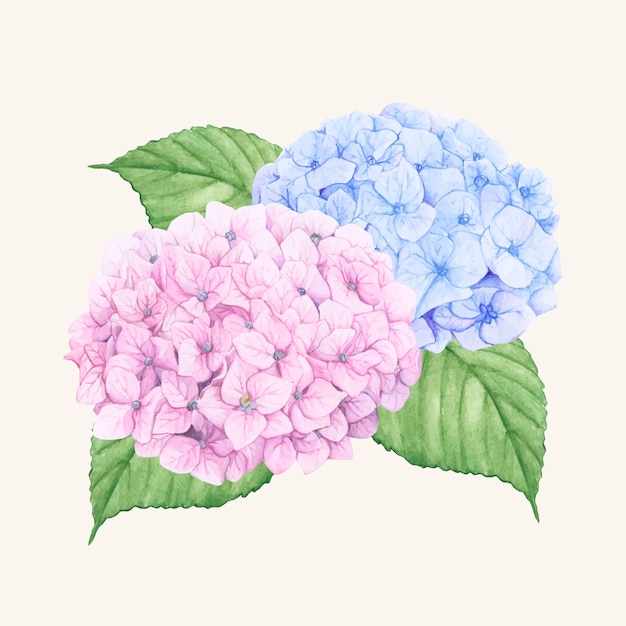main branches: deploy | development
temporary branches: front | back [ from development]
deploy- stable branchdevelopment- working branchfront- workspace for front-end divisionback- workspace for back-end division
All the pull requests are sent to your division branch.
When creating new branch, always use the structure of the branch anatomy.
branch anatomy: division/type/title
divisions: front | back
division branch is synced to the development branch once a week.
To make the project run on your device you need have Python 3.x installed.
It's highly recommended to use virtual environments while working on the project. To set up the environment we will be using venv module.
Setting up virtual environment is a one time process. To set up the environment use the following command:
python -m venv envIt will create the virtual environment in your computer named env at the env directory.
Before you can start installing or using packages in your virtual environment you’ll need to activate it On macOS and Linux:
source env/bin/activateOn Windows:
.\env\Scripts\activateIf you want to switch projects or otherwise leave your virtual environment, simply run:
deactivateProject is built using Python web framework - Flask.
Flask and all the other dependency modules can be installed from the commandline using pip manager:
pip install -r requirements.txtactivate the environment and run the following command:
python app.py