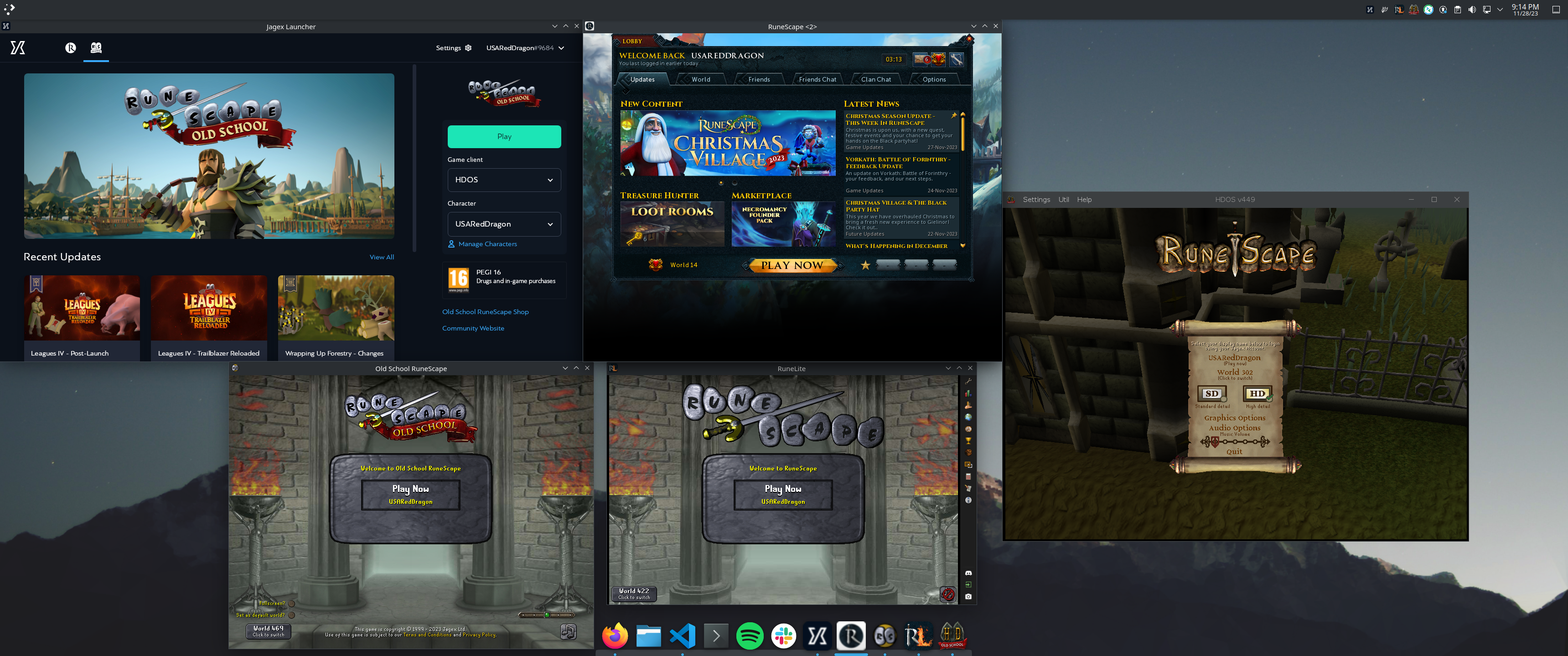This is a Flatpak package for the Jagex Launcher on Linux Systems. It packages the official upstream Wine at the latest version, RuneLite, HDOS, and the Jagex Launcher.
It is unlikely that Flathub would accept a proprietary application like the Jagex Launcher, paricularly one that is wrapped in Wine. As such, this Flatpak is not available on Flathub.
You can install it by adding the remote and installing it with the following commands:
flatpak remote-add --user --if-not-exists flathub https://dl.flathub.org/repo/flathub.flatpakrepo
flatpak remote-add --user --if-not-exists JagexLauncher https://jagexlauncher.flatpak.mcswain.dev/JagexLauncher.flatpakrepo
# Required for 32-bit compatibility. Jagex Launcher is 32-bit.
flatpak install --user flathub org.freedesktop.Platform.Compat.i386/x86_64/23.08
flatpak install --user flathub org.freedesktop.Platform.GL32.default/x86_64/23.08
# Install the launcher itself
flatpak install --user JagexLauncher com.jagex.Launcher
# Install RuneLite (if desired)
flatpak install --user JagexLauncher com.jagex.Launcher.ThirdParty.RuneLite
# Install HDOS (if desired)
flatpak install --user JagexLauncher com.jagex.Launcher.ThirdParty.HDOSYou can also use the install script which manages the remote and installs the Flatpak, including Nvidia drivers if needed. Note this does NOT install RuneLite or HDOS:
curl -fSsL https://raw.githubusercontent.com/USA-RedDragon/jagex-launcher-linux-flatpak/main/install.sh | bash
# Install RuneLite (if desired)
flatpak install --user JagexLauncher com.jagex.Launcher.ThirdParty.RuneLite
# Install HDOS (if desired)
flatpak install --user JagexLauncher com.jagex.Launcher.ThirdParty.HDOSIf you are using the Nvidia proprietary driver, you will need to install the 32-bit and 64-bit Flatpack packages for the driver.
If you're not sure which version of the driver you're on, you can check the /proc/driver/nvidia/version file. If it doesn't exists, you're probably using the Nouveau drivers. If it does exist, here is an example of the output:
$ cat /proc/driver/nvidia/version
NVRM version: NVIDIA UNIX x86_64 Kernel Module 545.29.02 Thu Oct 26 21:21:38 UTC 2023
GCC version: gcc version 13.2.1 20230801 (GCC)In this case the driver version is 545.29.02. You can then install the appropriate drivers with the following command, replacing the version with the version you found in the previous step:
flatpak install --user flathub org.freedesktop.Platform.GL.nvidia-545-29-02/x86_64
flatpak install --user flathub org.freedesktop.Platform.GL32.nvidia-545-29-02/x86_64RuneLite screenshots should be saved to $HOME/Pictures/RuneLite.
You can pass custom arguments to RuneLite and HDOS by setting the EXTRA_RUNELITE_ARGS/EXTRA_HDOS_ARGS environment variables, respectively. For example, to run RuneLite with the --configure argument, you can use the following command, then launch the RuneLite client from the Jagex Launcher:
flatpak run --env=EXTRA_RUNELITE_ARGS="--configure" --user com.jagex.LauncherImageMagikis required forconverticoutilsis required forwrestoolflatpak-builderis required for building the Flatpak
Debian/Ubuntu/APT-based
sudo apt-get install -y \
icoutils \
imagemagick \
flatpak-builderFedora/RPM-based
sudo dnf install \
icoutils \
ImageMagick \
flatpak-builderArch
sudo pacman -S \
icoutils \
imagemagick \
flatpak-builderAfter the required packages are installed the project can be built with:
./build.shThe Alt1 Toolkit uses child window rendering that isn't yet supported by Wine. See this issue for more information.
This repository contains zero content that is the intellectual property of Jagex.