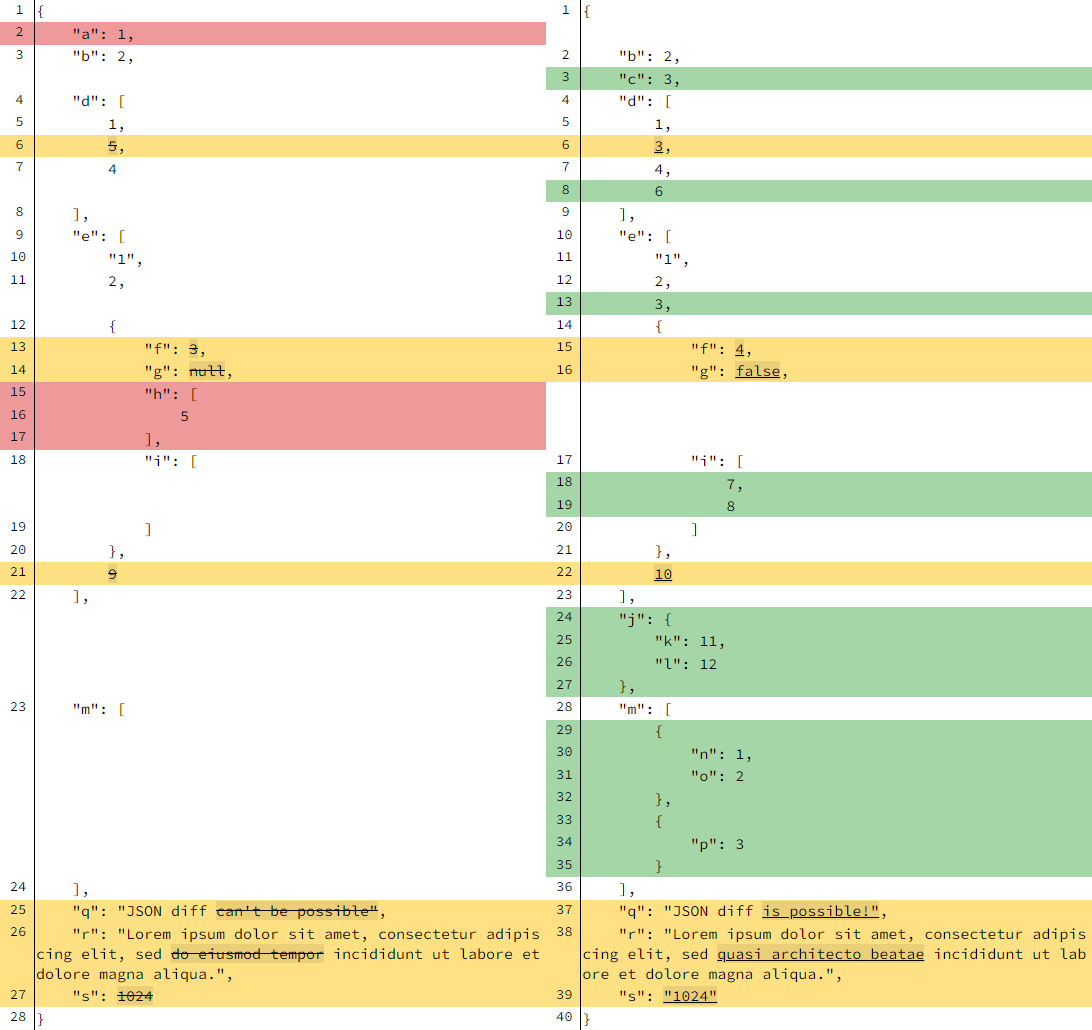You can compare ASTs in different ways:
-
Use VSCode "select to compare" feature to compare the JSON files. Likely one of the best.
-
Use the npm package
json-diff-kitto compare JSON files. -
Use the
checkmethod of ast-type nodes to check consistency of the AST. -
Use an ordinary
difftool to compare JSON files.➜ ast-compare git:(main) diff actual-a-equal-4.json expected-a-equal-4.json 10,11c10 < "type": "Identifier", < "name": "a" --- > "type": "Identifier" 14,15c13 < "type": "Literal", < "value": 4 --- > "type": "Literal"
-
Another way to compare JSON files is to use the website https://www.jsondiff.com/.
-
Use the npm package ast-compare to compare ASTs.
-
Use the npm package json-diff to compare JSON files.
➜ ast-compare git:(main) ✗ npx jsondiff --help
Usage: jsondiff [options] [command]
A better JSON differ & viewer, support LCS diff for arrays and recognise some changes as "modification" apart from simple "remove"+"add".
Options:
-V, --version output the version number
-h, --help display help for command
Commands:
run [options] <before> <after> Shows a difference between two JSON files.
help [command] display help for command