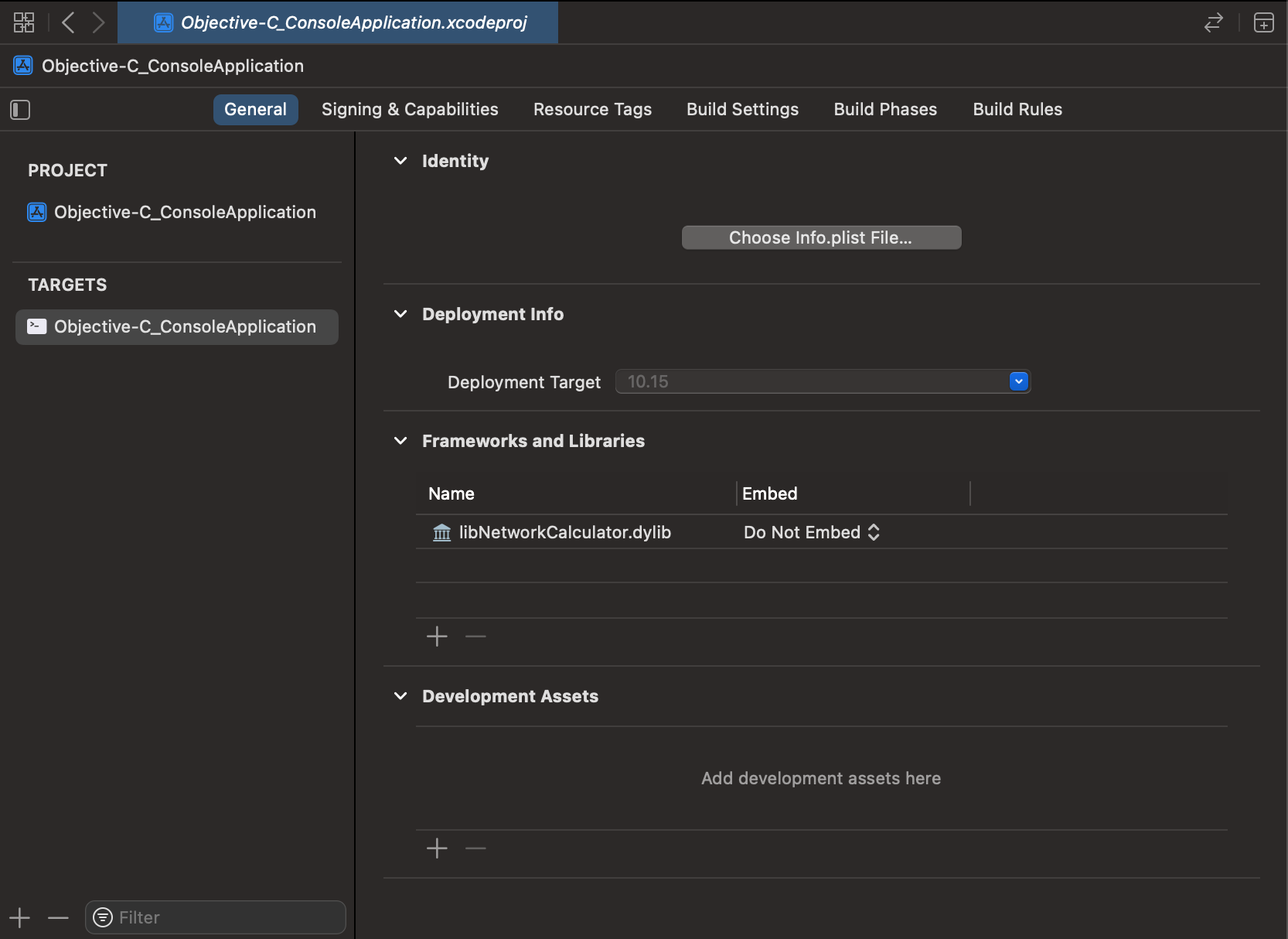NetworkCalculator is a dynamic library that manages available host space in IP addresses and calculates subnetworks. The idea came from a task from one exam in the first course of the cisco CCNA course series.
code:
// Create network with 24-bit mask
Network *network = CreateNetwork("192.168.0.0", 24);
if (network == NULL) {
return 1;
}
char *description = CreateNetworkDescription(network);
printf("Parent network:\n%s\n\n", description);
// Free strings returned by the library's functions
free(description);
// The next block of code demonstrates how to use
// the library's functionality to split the network
// into two subnetworks with 100 and 50 hosts correspondingly.
unsigned int hosts[] = {100, 50, 0};
size_t count = sizeof(hosts) / sizeof(unsigned int) - 1;
Network **subnetworks = CreateSubnetworks(network, hosts);
if (subnetworks != NULL) {
for (int i = 0; i < count; i++) {
Network *subnetwork = subnetworks[i];
description = CreateNetworkDescription(subnetwork);
printf("Subnetwork %d:\n%s\n\n", i + 1, description);
free(description);
}
free(subnetworks);
}
// Free all networks
free(network);Output:
Parent network:
192.168.0.0/24
binary mask: 11111111.11111111.11111111.00000000
decimal mask: 255.255.255.0
192.168.0.1
...
192.168.0.254
Subnetwork 1:
192.168.0.0/25
binary mask: 11111111.11111111.11111111.10000000
decimal mask: 255.255.255.128
192.168.0.1
...
192.168.0.126
Subnetwork 2:
192.168.0.128/26
binary mask: 11111111.11111111.11111111.11000000
decimal mask: 255.255.255.192
192.168.0.129
...
192.168.0.190
In Swift:
let ntwk = Network(address: "192.168.0.1", mask: 24)!
print("Parent network:\n\(ntwk.description)\n")
if let subnetworks = ntwk.subnetworks(hosts: [50, 100]) {
for i in 0..<subnetworks.count {
let subnetwork = subnetworks[i]
print("Subnetwork \(i + 1):\n\(subnetwork.description)\n")
}
}After you download the repository, open the .xcodeproj file in Xcode. Build the project. It will copy the headers to /usr/local/include and install the library in /usr/local/lib.
Add /usr/local/lib to your target's library search paths and /usr/local/include to the header search paths:
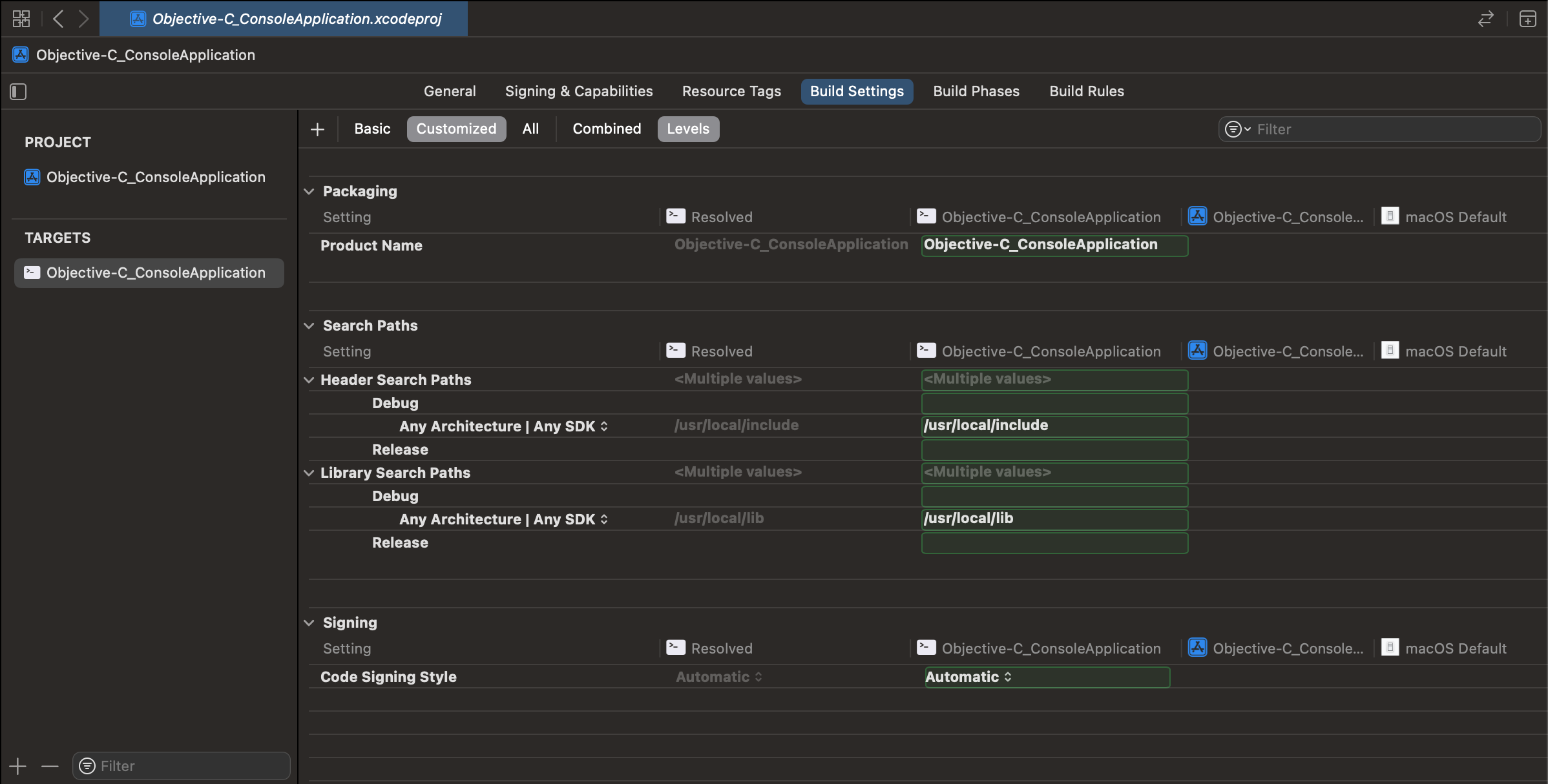
Then add #include <NetworkCalculator/NetworkCalculator.h> directive at the top of the file you want to use the library's functions in. To use the library in a Swift project, add the same directive to the bridging header file and perform one extra step, which consists of copying NetworkCalculator.swift into your project.
Finally, add libNetworkCalculator.dylib to your target's dependency list: