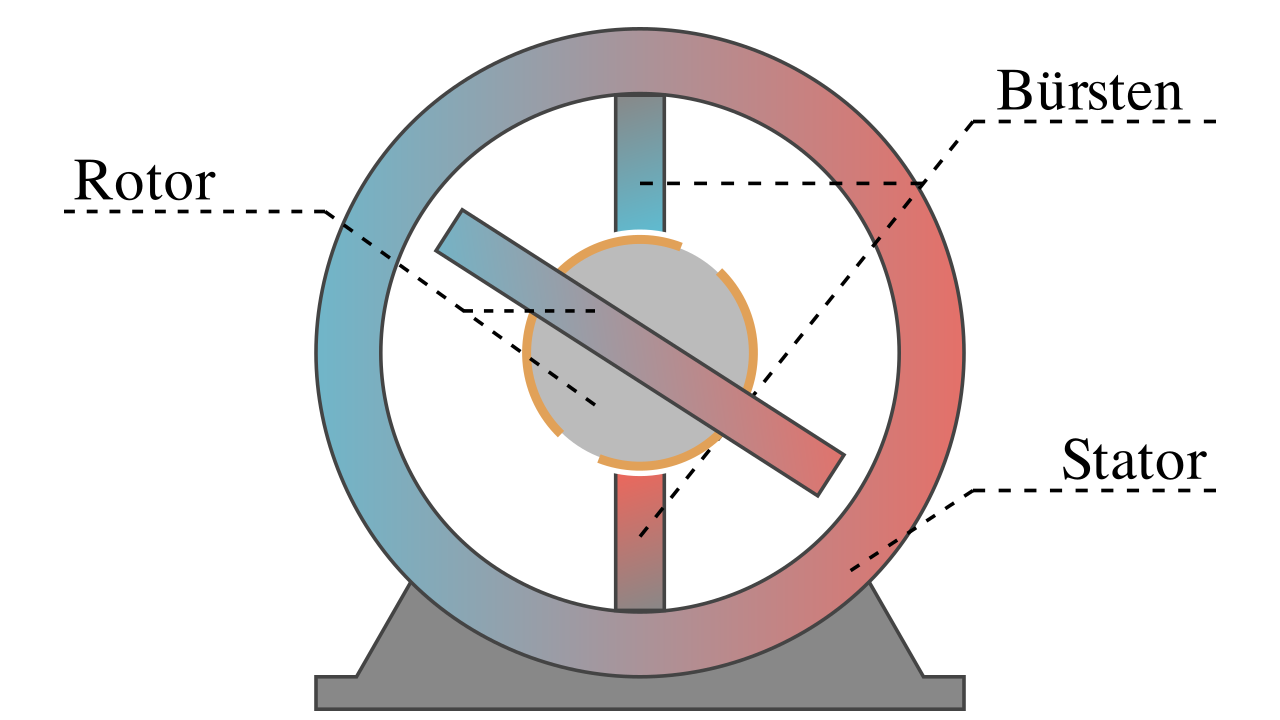Animations created with Manim for my graduation exam presentation
Have Python installed. Then:
pip install manim
For motors:
cd ./motors
For storage solutions:
cd ./storage_concepts
Render Animation:
manim %flags% %file_name% %scene_name%
You can find the scene_name as the name of classes in the python animation files.
- Flags: For more information look in Manim-Docs
- -q[quality] and -pq[quality], -q for normal render, -pq for render with instant-play of video
- with quality = (l,m,h,k) for low, medium, high and ultra
- -q[quality] and -pq[quality], -q for normal render, -pq for render with instant-play of video
Example:
cd ./motors && manim -qh dc_motor.py DCMotor