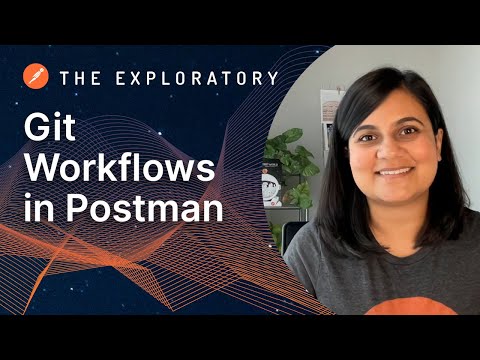- Add license file and distribute to all repos using GitHub Action (Thomas)
- Finish writing integration tests for puzzle endpoint (Thomas)
- Write GitHub hook to run all tests before Push to repo (Thomas)
- Set up Dev and Prod Lambda environments (Thomas/Gregory)
- Add Mermaid documentation and distribute to all repos using GitHub Action (Thomas)
- Clean up docker implementation (auto-rebuild) (Thomas)
- Display integration test results with reporter (Thomas)
- Decide on initial JSON structure for remaining endpoints (Team)
- Write logic for remaining endpoints (Daniel)
- Write sanitation and validation for remaining endpoints (Daniel)
- Write Postman integration tests for remaining endpoints (Daniel)
- Set up Auth0 token authentication (Thomas/Daniel)
- Write up OpenAPI specifications for endpoints (Thomas/Daniel)
- Resolve remaining
//todoitems (Thomas/Daniel) - Determine how to set Prod environment to use versioning control (Thomas/Gregory)
- Implement unit tests if needed (Thomas/Daniel)
- Install Docker on your machine. Tutorial is linked below:
- The Mongo image can be run with this command in the root folder:
Note usesudoon Linux/Mac
npm run docker- Create .env file with environment variables
- Run npm i
- The app can then be run with the command:
npm run start- Integration tests can be run when the app is running with this command:
npm run test:integrationWe are using Postman for integration tests.
The following video is very helpful for understanding how Postman works with GitHub:
The Postman tests are structured based on the endpoint name, the type of request, and the expected response code
This structure allows us to write test cases for the Code 400 folder which would be run for all tests in that folder.
All tests for the Sudokuru-Backend have access to the Sudokuru-Backend Pre-request scripts and tests.
We currently have a Pre-request script that deletes the whole database before every test.
We also have a function that can be used for all DELETE requests to validate the response.