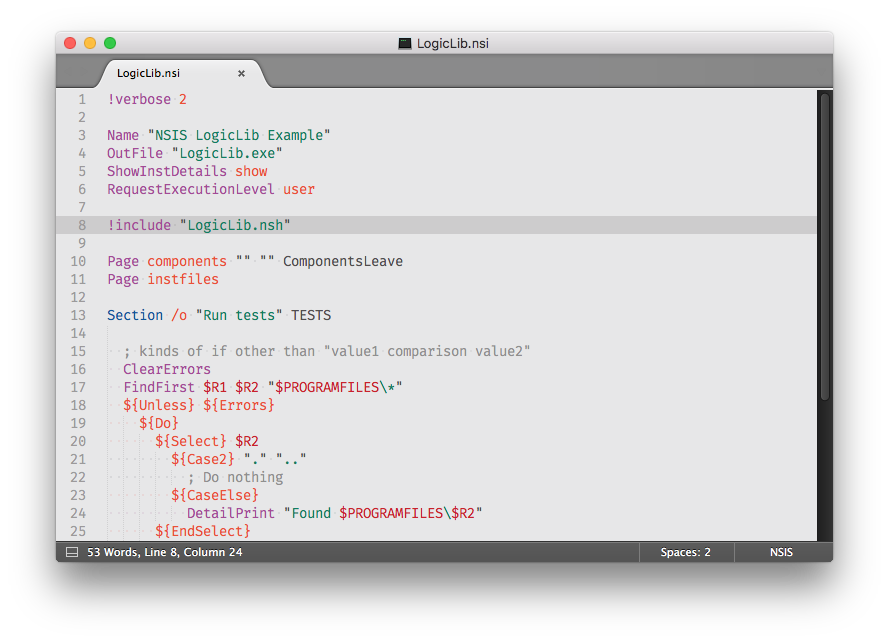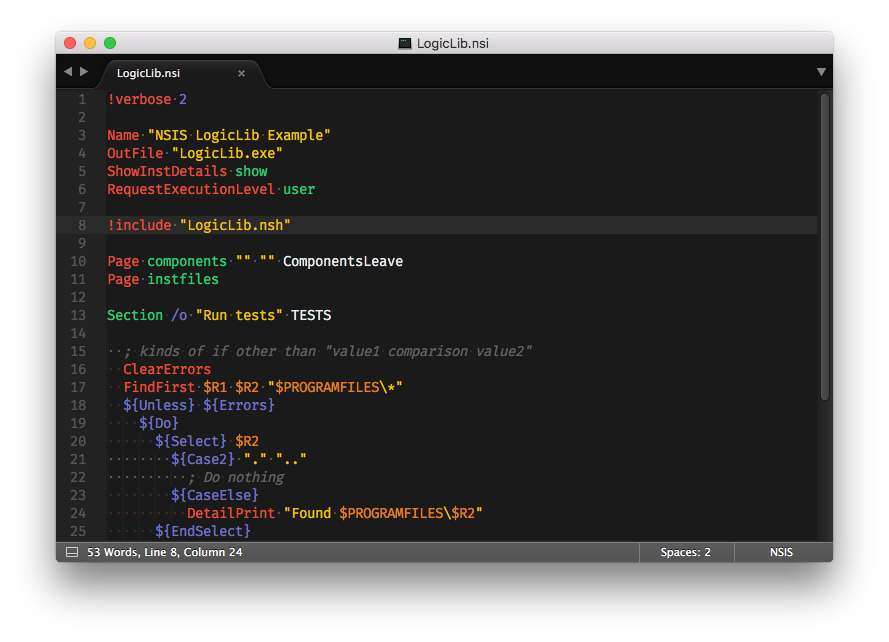NSIS (Nullsoft Scriptable Install System) is an open source program and scripting language to create Windows installers. This package provides syntax highlighting and build tools.
Note: This package is compatible with Sublime Text 3 (Build 3103 or higher). Click here for a Sublime Text 2 version of this package.
Easiest way to install the plugin is to use Package Control.
Alternatively you can git clone directly into Packages directory in the Sublime Text 3 application settings area.
Go to your Sublime Text 3 Packages directory and clone the repository using the command below:
git clone https://github.com/SublimeText/NSIS
- Download the files using the GitHub .zip download option
- Unzip the files and rename the folder to
NSIS - Copy the folder to your Sublime Text 3
Packagesdirectory
Support for portable NSIS can be achieved by putting the main NSIS program directory path in your PATH environment variable.