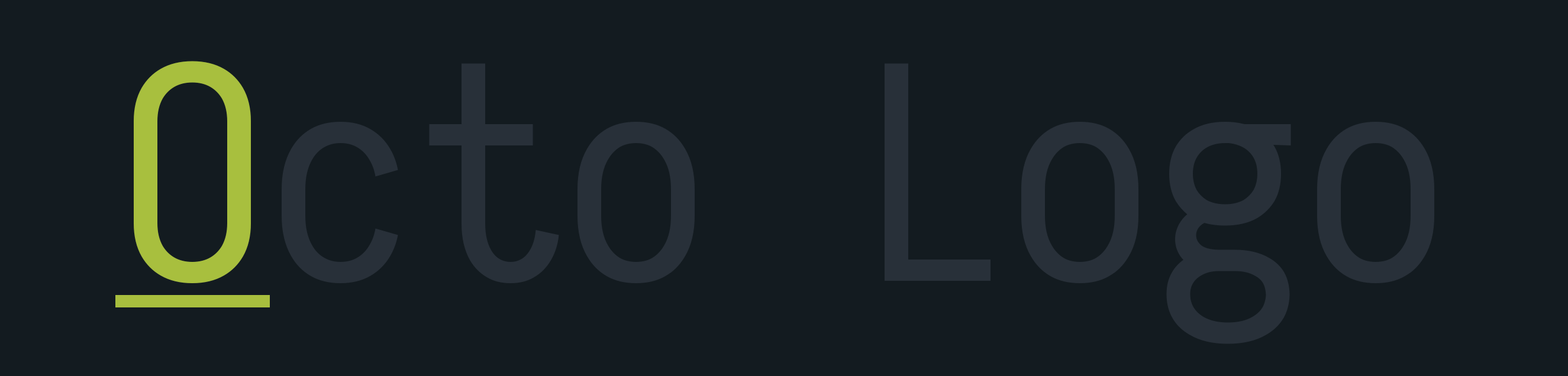💠 Simple program that generates a logo for your open source projects 💠
I had the idea to create this project after seeing the logos made by adi1090x for his repositories. They were simple but gave a nice feel to his projects. I wanted a logo that gives the same energy, but didn't manage to find how he made them (most likely manually, with GIMP according the the exif data of the images). So I decided to make a program that would allow anyone to generate a cool and simple logo for their projects.
You can install octologo easily with pip:
python3 -m pip install octologoYou can also use pipx:
pipx install octologoNow, start the app with:
octologoCaution
If the command is not found after installtion, you must add ~/.local/bin to your path. You can do this by adding export PATH=$PATH:~/.local/bin to your .bashrc or .zshrc file.
# For bash
echo 'export PATH=$PATH:~/.local/bin' >> ~/.bashrc
# For zsh
echo 'export PATH=$PATH:~/.local/bin' >> ~/.zshrcThe number of letters to underline is customizable since version 2.0.0
Please, open an issue if you have any suggestion or if you found a bug. I will try to fix it as soon as possible. If you want to contribute, open an empty pull request and explain what you want to do, wait for me to approve it and then you can start working on it.