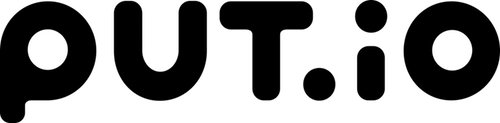This tool is an index directory listing as Nginx format for your Put.io files. Its supported navigation like Nginx too. For each file found, a download/streaming link is generated.
My instance is hosted on Google Cloud Run and I store users in Google Cloud Firestore.
- Use a Put.io OAuth token. You must set
PUT_IO_TOKEN=XXX - Ofuscation URI for a minimum of privacy. You must set
OFUSCATION_TOKEN=XXXX - Cache response (enable by default, can be disable with
NO_CACHE=1) - HTTP Basic auth (enable by default, can be disable with
NO_AUTH=1) - Store encrypted users passwords in Google Cloud Firestore (need
GOOGLE_CLOUD_PROJECTof your Firestore project in authentication is enable) - Support Google Stackdriver logging format using https://github.com/joonix/log
$ docker run -itd --name putio -e PUT_IO_TOKEN=XXX -e NO_AUTH=1 -e OFUSCATION_TOKEN=XXXX -p 127.0.0.1:8080:8080 skynewz/putioHomepage URL is http://localhost:8080/<OFUSCATION_TOKEN>/0. 0 is the root folder ID.
To avoid setting environment variables during run (e.g. create a sharable binary for your friends who will be able to launch it with nothing to configure), you can build this application by inserting the necessary credentials.
$ go build -tags embedded -ldflags="-X 'main.putIOToken=XXXX'" .