Starbound Wardrobe is a mod that uses Stardust Core Lite (or Quickbar Mini) to add an easily accessible interface that you can use to dress up your character.
In the interface you can select any clothing available in the game. A character preview will show you exactly what the items look like on your character, and you can directly spawn or equip your outfit.
Have mods installed? There might be an add-on available for the Wardrobe!
If you're happy with your outfit, you can also save it for later use.
- Download the release for the current version of Starbound.
- Unpack the archive.
- Place the
Wardrobe.pakfile in your mods folder (eg.C:\Steam\steamapps\common\Starbound\mods\). - Optionally, place the
QuickbarMini.pakin the same mods folder. This step is necessary if you don't have the mod (or StardustLib) yet.- If the bundled version is older than the current version of the Quickbar Mini mod, it is recommended to download and use that release instead.
- Open the matter manipulator upgrade panel.
- Select 'Open Wardrobe' from the available options.
Don't worry, the bundled Quickbar Mini mod ensures you still have access to the original functionality of the upgrade panel! This menu is used for the mod as it's multiplayer-friendly and can be accessed anywhere.
After opening the interface, you will be presented with a preview of your character. From here, you can try out different clothing and dyes.
The functionality of the interface is shown in the below images.

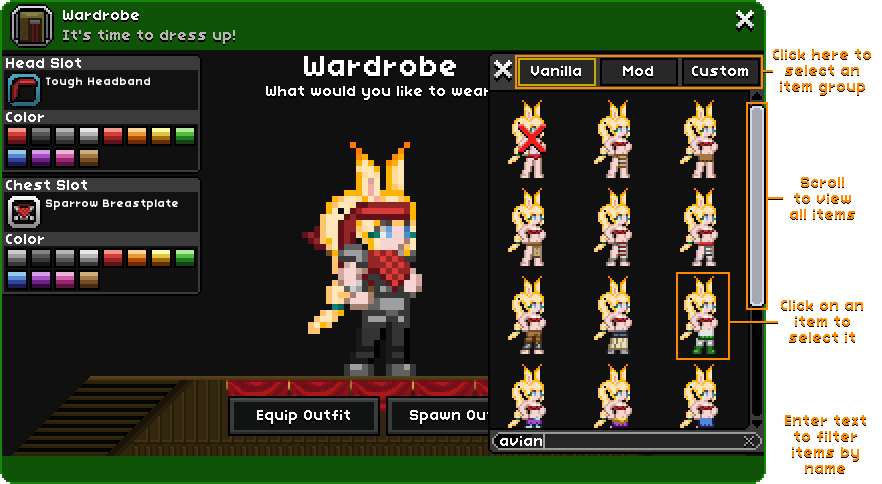
The Starbound-Wardrobe-Addons repository houses various add-ons that can be used to add clothing from mods to the Wardrobe. These add-ons can be installed like any other mod.
The repository also contains information on how to create add-ons for the Wardrobe, if you're interested in creating new or updating existing add-ons.
More information can be found on the repository itself.
https://steamcommunity.com/sharedfiles/filedetails/?id=1666272764
With both mods installed, a new color option will appear on each slot. By selecting this color option your selection in the Dye Suite are applied to the Wardrobe items.
Keep in mind this may only work if both mods are installed on Steam or both outside of Steam.
https://krashv.github.io/Starbound-AdvancedHatter/
Item metadata from the Advanced Hatter is saved when saving and loading outfits in the Wardrobe.
I love suggestions! If you can think of anything to improve this mod feel free to leave a suggestion by opening a new Issue. If you're really dedicated, you can also create a pull request and directly contribute to the mod!
