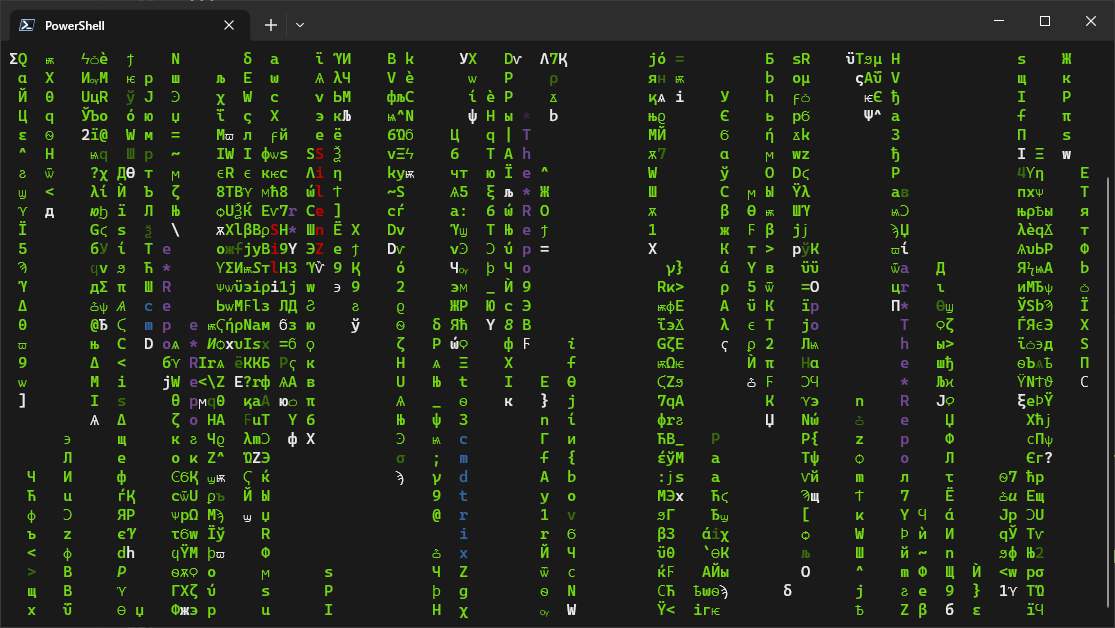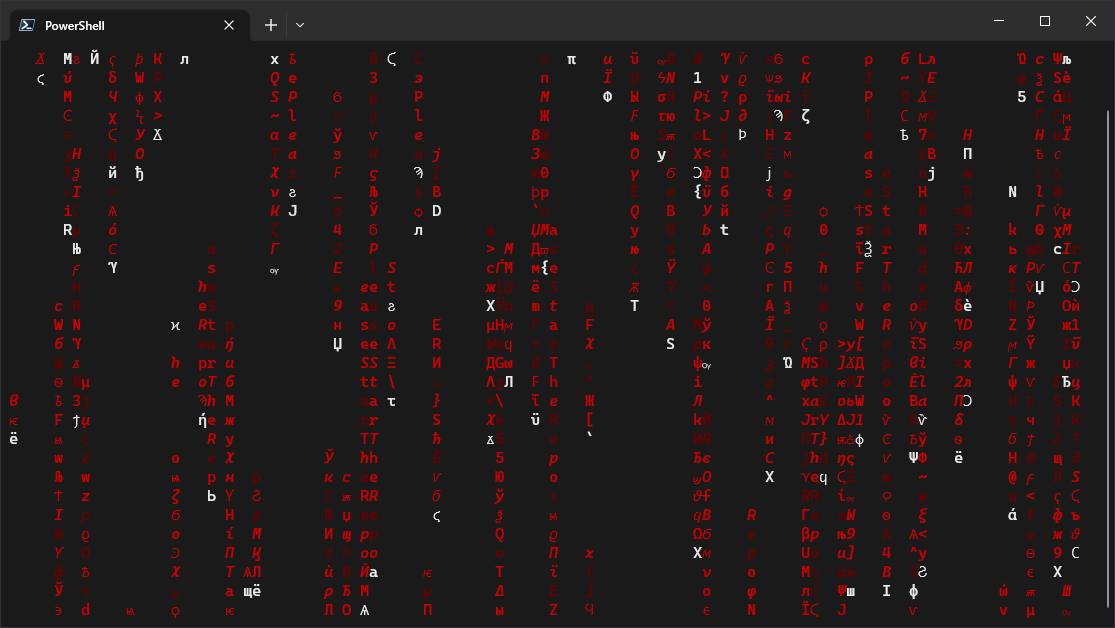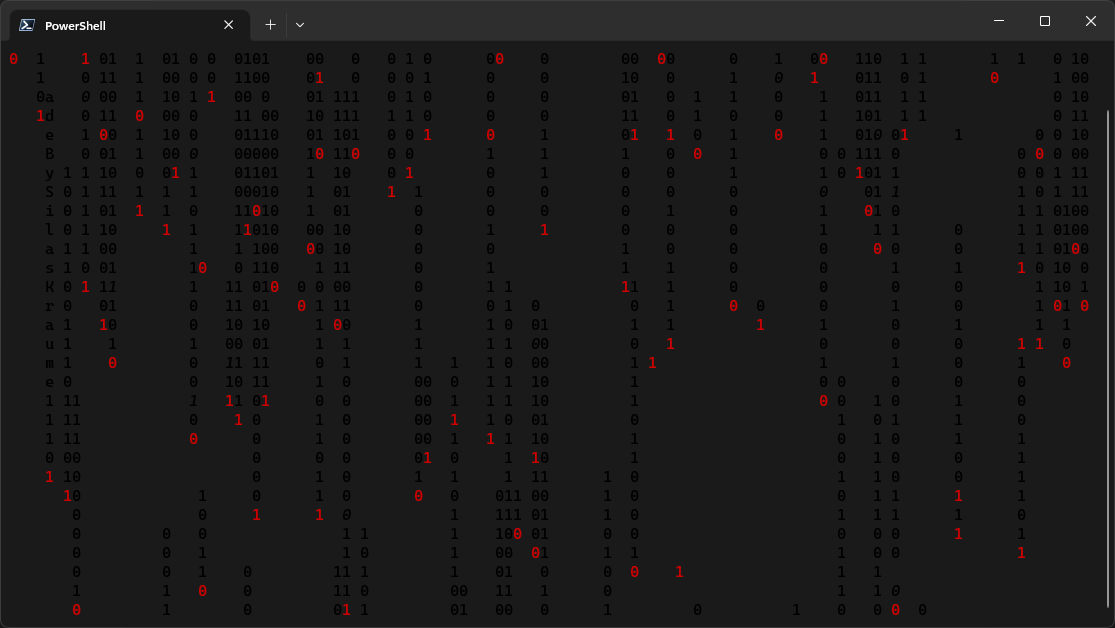matrix-console-effect made in Python.
Explore the code »
Report Bug
·
Request Feature
Table of Contents
This project simply emulates "The Matrix"-effect on any console-terminal.
It is necessary that a font is installed that supports the unicode characters used (greek, cyrillic).
- install the python package (PyPI-cmdtrix):
pip install cmdtrixpip install git+https://github.com/SilenZcience/cmdtrix.gitcmdtrix [-h] [-c COLOR] ...python -m cmdtrix [-h] [-c COLOR] ...| Argument | Description |
|---|---|
| -h, --help | show help message and exit |
| -v, --version | output version information |
| -s, --synchronous | sync the matrix columns speed |
| -c [*], --color [*] | set the main-color to * |
| -p [*], --peak [*] | set the peak-color to * |
| -d p, --dim p | add chance p (percent) for dim characters |
| -i p, --italic p | add chance p (percent) for italic characters |
| -m * p c | hide a custom message * within the Matrix, with chance p and color c |
| -S *, --symbols * | set a custom series of symbols to choose from |
| -j, --japanese | use japanese characters (overrides -S; requires appropriate fonts) |
| --framedelay DELAY | set the framedelay (in sec) to slow down the Matrix, default is 0.015 |
| --timer DELAY | exit the Matrix after DELAY (in sec) automatically |
| --onkey | only spawn columns on key-press |
cmdtrix -m SilenZcience 5 red -m cmdtrix 5 blue -d 5 -m Star*The*Repo 10 magentaThis project is licensed under the MIT License - see the LICENSE file for details