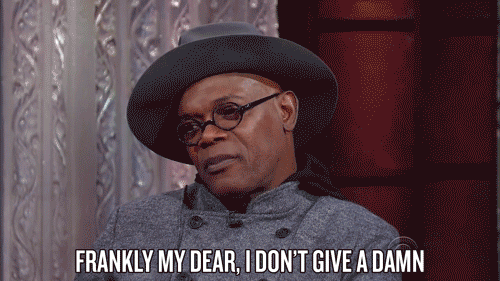When we participate in any hackathon, we always face an issue i.e what project should you create you always seek for some inspiration for projects. Or, when we learn a new tech skill like react, angular, node or anything, then we always go to google or youtube to find some project ideas.
Project Zone suggests a user about the projects they can create based on their skills. Project Zone has a collection of wide variety of projects for many different skill-sets. You can also add some projects of your choice on Project Zone. Project Zone has the categories of projects from beginner level to advanced level.
- Login/Signup
- Email Verification
- Find best projects
- Find projects based on your skills
- Filter projects as beginner, intermediate or advanced level
- Get an auto recommended project
- A logged-in user can add his/her project, with a GitHub link too
- Build your profile. Edit it as well
- Get projectones on adding projects or making an enchantment on other projects
- Earn badges
- If you find any bug or you have a suggestion then fill out the form and contact us.
- React
- NodeJs
- ExpressJs
- MongoDB
- Firstly you have to make your own copy of the project. For that, You have to fork the repository. You can find the fork button on the top-right side of the browser window. (Refer to the image below )
- Kindly wait till it gets forked.
- After that copy will look like /project-zone forked from rockingrohit/project-zone

- Now you have your own copy of the project. Here you have to start your work.
- Go to the desired location on your computer where you want to set up the project.
- Right-click there and click on git bash. A terminal window will pop up.
- Type the command git clone .git and hit enter.
- Wait for few seconds till the project gets copied.
Following are the steps to guide you:
- Step 1: Fork this repository.
Then go to your Git terminal and clone it on your machine.

- Step 2: Add a upstream link to main branch in your cloned repo
git remote add upstream https://github.com/rockingrohit9639/project-zone.git - Step 3: Keep your cloned repo upto date by pulling from upstream (this will also avoid any merge conflicts while committing new changes)
git pull upstream main - Step 4: Create your feature branch (This is a necessary step, so don't skip it)
git checkout -b <feature-name> - Step 5: Track your changes:heavy_check_mark: .
git add . - Step 5: Check for your changes.
git status - Step 7: Commit all the changes (Write commit message as "Small Message")
git commit -m "Write a meaningfull but small commit message" - Step 8: Push the changes for review
git push origin <branch-name> - Step 9: Create a PR on Github. (Don't just hit the create a pull request button, you must write a PR message to clarify why and what are you contributing)
-
To setup the environment in your system run the following commands
cd project-zone npm install -
After installing all the server dependencies run the server using the following command
npm start
- To setup server in your system run the following commands
cd project-zone cd server npm install - After installing all the dependencies go through the following commands to make a directory named config inside server directory & add a fille config.env in config directory.
mkdir config cd config touch config.env - Edit config.env as follow :-
PORT=8000 MONGO_URI=<YOUR-MONGO-URI> ACCESS_TOKEN_SECRET=<YOUR-ACCESS-TOKEN-SECRET> ACCESS_TOKEN_SECRET_FOREGTPASS=<YOUR-ACCESS-TOKEN-SECRET-FORGETPASS> ACCESS_TOKEN_VERIFY_EMAIL=<YOUR_ACCESS_TOKEN_SECRET_VERIFYEMAIL> SENDGRID_API_KEY=<YOUR-SENDGRID-API-KEY> SENDGRID_VERIFIED_MAIL=<YOUR-SENDGRID-VERIFIED-MAIL> - After following all above steps, run the following command to start server
cd ../ nodemon index.js - Expected Output in terminal

|
|
|