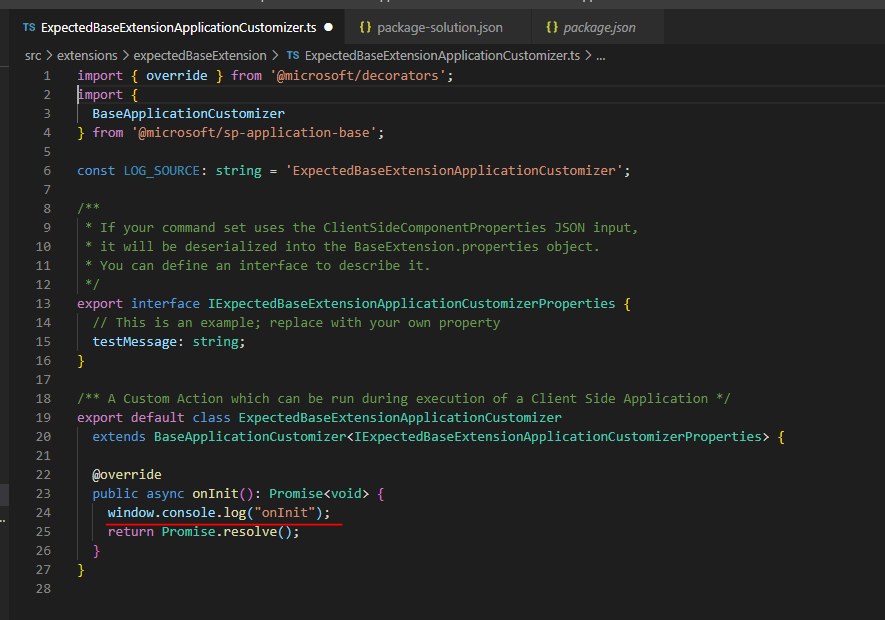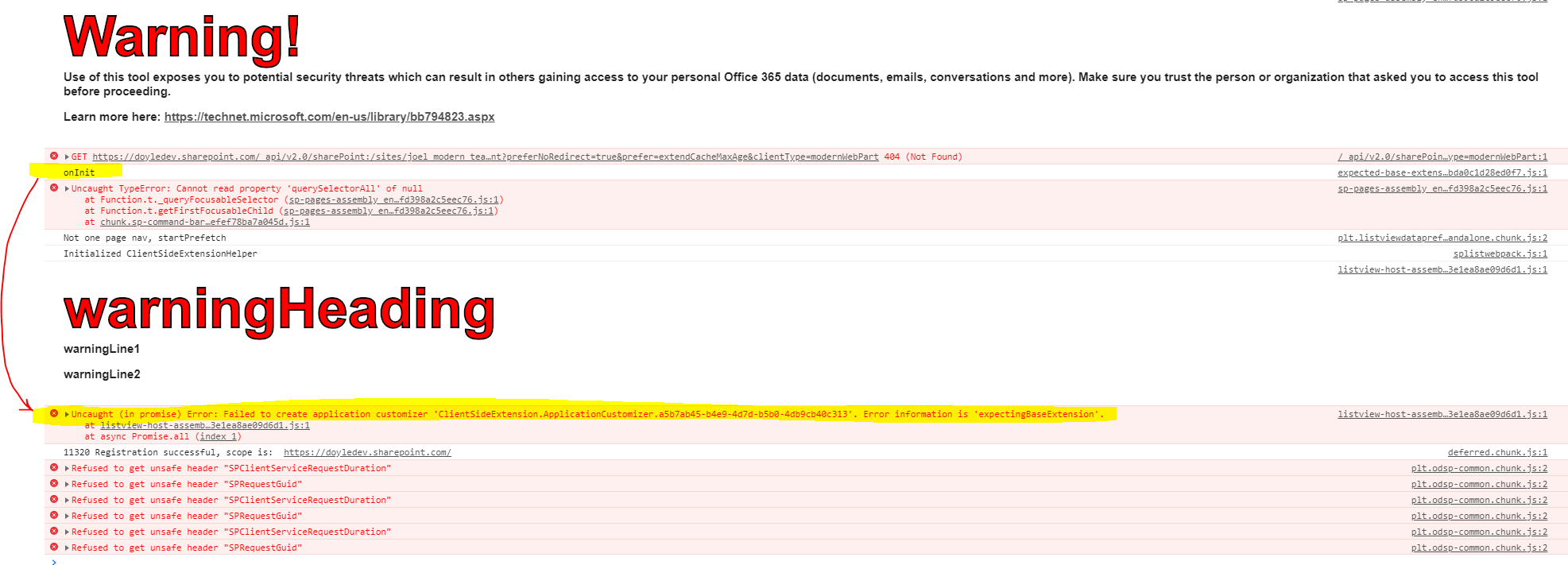-
Notifications
You must be signed in to change notification settings - Fork 1k
Closed
Labels
area:spfxCategory: SharePoint Framework (not extensions related)Category: SharePoint Framework (not extensions related)area:spfx-extensionsCategory: SharePoint Framework ExtensionsCategory: SharePoint Framework Extensionsarea:spfx-in-listsstatus:working-on-itKnown issue / feature being addressed. Will use other "status:*" labels & comments for more detail.Known issue / feature being addressed. Will use other "status:*" labels & comments for more detail.type:bug-confirmedConfirmed bug, not working as designed / expected.Confirmed bug, not working as designed / expected.
Description
Category
- Bug
Describe the bug
When moving between a site page and library using the left (team) or top (communication) site nav, a Client Side Extension Application Customer fails to load properly.
Steps to reproduce
Create the extension
- Create a brand new Application Customizer
- https://docs.microsoft.com/en-us/sharepoint/dev/spfx/extensions/get-started/build-a-hello-world-extension
- Include client side assets
- Do not allow tenant deploy
- In onInit, add a console log to verify it's successfully loading.
- Create a production .sppkg file.
- Upload the .sppkg to the app catalog of a SharePoint Online tenancy (I'm using First Release but I believe this happens in standard as well).
Test the extension
- Create a modern Team site.
- Add the extension to the site.
- Open the developer tools Console
- Open the site Home page
- Verify the console message appears.
- Click Documents in the left nav
- Note the error:
Uncaught (in promise) Error: Failed to create application customizer 'ClientSideExtension.ApplicationCustomizer.'. Error information is 'expectingBaseExtension'.
Expected behavior
The customizer reloads properly.
Environment details (development & target environment)
The customizer does not reload properly and additional errors and issues may appear in the page depending on what the extension is expected to to.
- Your Developer Environment:
- Windows 10
- Target Environment:
- SharePoint Online
- Framework:
- N/A
- Browser(s):
- Chrome v84
- Edge v84
- Firefox v79
- Tooling:
- VS Code 1.48.0 | SPFx v1.11.0
- Additional details:
- The same issue happens with a Communication site that has the Documents library in the site nav.
- Reloading the library page or copying the URL and pasting it into the address bar properly loads the extension.
- The issue does not occur if you have a Hero web part where a tile points to the Document library.
- Moving from a library page to a site page does not trigger the issue.
- Moving from a site page to another site page does not trigger the issue.
- Moving from a library page to another library page does not trigger the issue.
Additional context
- We use the extension to provide Analytics tracking of interactions with SharePoint pages. This issue causes tracking to be lost after moving from a site page to a library, or vice versa.
OmniFace and phawrylak
Metadata
Metadata
Assignees
Labels
area:spfxCategory: SharePoint Framework (not extensions related)Category: SharePoint Framework (not extensions related)area:spfx-extensionsCategory: SharePoint Framework ExtensionsCategory: SharePoint Framework Extensionsarea:spfx-in-listsstatus:working-on-itKnown issue / feature being addressed. Will use other "status:*" labels & comments for more detail.Known issue / feature being addressed. Will use other "status:*" labels & comments for more detail.type:bug-confirmedConfirmed bug, not working as designed / expected.Confirmed bug, not working as designed / expected.