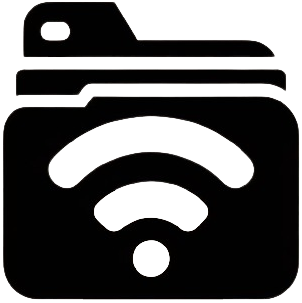
WiFileShare is a user-friendly file sharing application designed to facilitate seamless collaboration within your local WiFi network. This software provides a quick and efficient means of transferring files between connected devices, eliminating the reliance on external internet connections. Whether you're collaborating on a project or simply sharing media files with friends, WiFileShare ensures a hassle-free experience.
-
Localized File Transfer: WiFileShare enables users to send and receive files instantly within the confines of their WiFi network. This ensures a secure and efficient transfer process, making it ideal for various scenarios such as team collaboration, home networks, or educational settings.
-
Mobile Hotspot Compatibility: In addition to local WiFi networks, WiFileShare is compatible with mobile hotspots. This feature allows users to share files even in situations where traditional WiFi may not be available, as long as both devices are connected to the same network.
-
Cross-Platform Compatibility: WiFileShare is designed to work seamlessly across Windows and Android Platform. This cross-platform compatibility ensures that users can enjoy the benefits of WiFileShare regardless of their preferred platform. Additionally, it can be used to transfer files from a PC to a phone at high speeds!
-
Software-to-Browser Compatibility: WiFileShare is designed to enable sharing software directly to a browser, so that the receiver doesn’t necessarily need to have WiFileShare installed.
graph TD;
subgraph SenderPC[Sending PC]
SWFS["WiFileShare"]
SF["File"]
end
subgraph ReceiverPC[Receiving PC]
RWFS["WiFileShare"]
RF["File"]
end
Router["Router"]
SWFS -->|File| SF
SF -->|File Data| SWFS
SWFS -->|Chunk of Data| Router
Router -->|Chunk of Data| RWFS
RWFS -->|Chunk write| RF
-
Network Connection: Ensure that both devices are connected to the same WiFi network or mobile hotspot.
-
Download: Click here to download the latest
-
Installation: Run the downloaded executable file to install WiFileShare.
-
Initiate Transfer: Open the WiFileShare application and select the files you want to share. Initiate the transfer process, and WiFileShare will handle the rest.
Statistics
| File Size | Elapsed Time | Avg. Speed |
|---|---|---|
| 267 MB | 47 seconds |
5 MB/s |
[Video] Sender Perspective
WiFileShare.Send.mp4
[Video] Receiver Perspective
WiFileShare.Receive.mp4
Statistics
| File Size | Elapsed Time | Avg. Speed |
|---|---|---|
| 23.57 MB | 4 seconds |
5.8 MB/s |
[Video] Sender Perspective
WiFileShare.Send.to.Browser.mp4
[Video] Receiver Perspective
WiFileShare.Receive.Browser.mp4
The executable latest version of WiFileShare can be found in the Releases section. Download, install and enjoy the convenience of effortless file sharing within your WiFi network.
I welcome contributions, bug reports, and feedback from the community. Feel free to contribute to the development of WiFileShare on GitHub, and let me know if you encounter any issues or have suggestions for improvement.
This project is licensed under the MIT License.