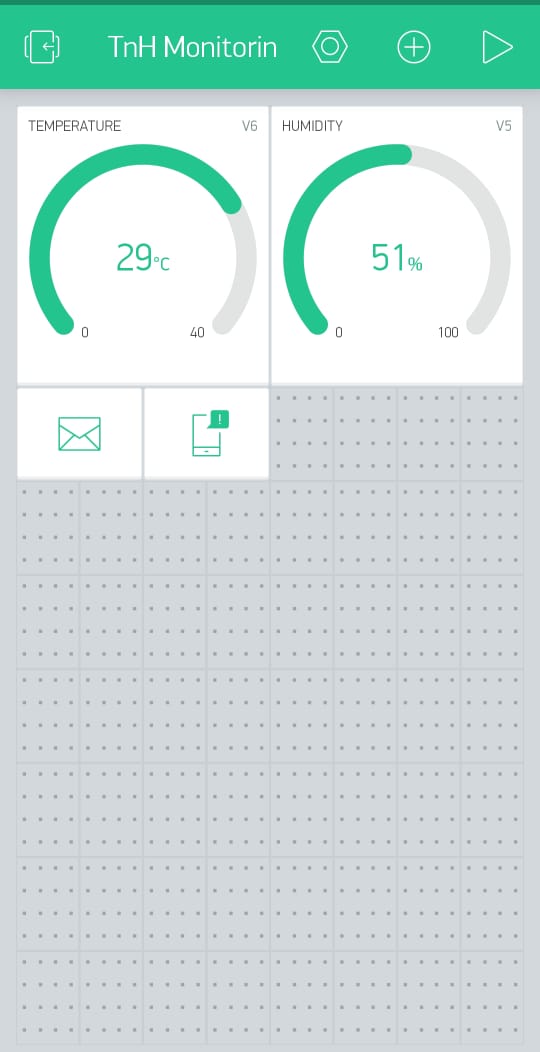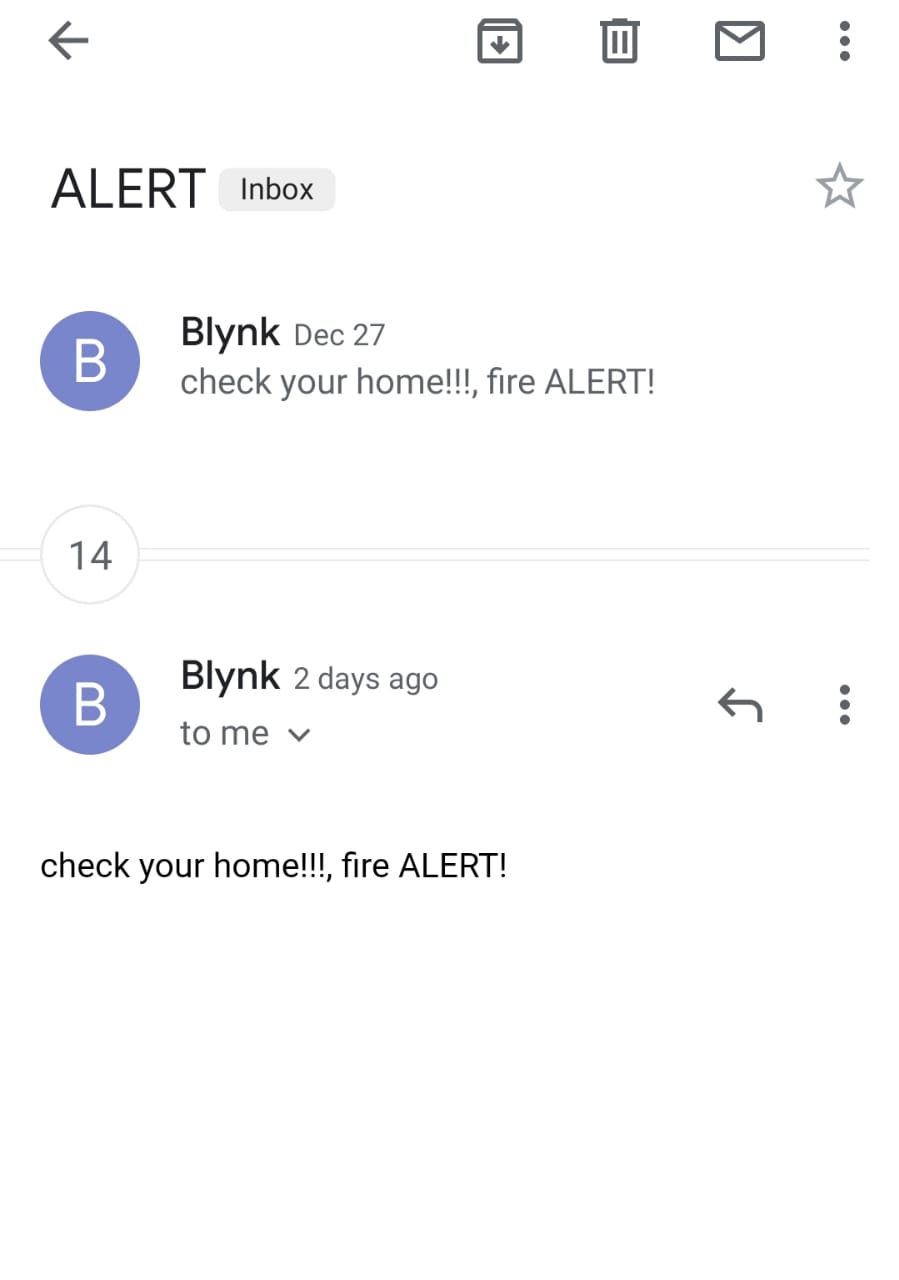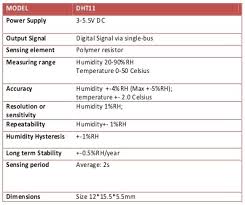This repository contains code for DHT11 sensor connected to ESP8266 in standalone mode, where it is connected to blynk app to read sensor data and send email notification after certain cutoff temperature is reached, please read README.md to get started with procedure involved to flash sketch using arduino-uno to ESP8266-01 module
- Download the latest version of arduino-IDE from "https://www.arduino.cc/en/Main/Software"
- Connect arduino-uno to system,
- Now make sure there is no other code running on the arduino, Navigate to "File->Examples->01.Basics->BareMinimum" then upload this to the arduino-uno board
- Open the preferences window from the Arduino IDE. Go to "File > Preferences"
- Enter "http://arduino.esp8266.com/stable/package_esp8266com_index.json" into Additional Board Manager URLs field and click the “OK” button
- Open boards manager. Go to Tools > Board > Boards Manager…
- select the ESP8266 board menu and install “ESP8266 platform”
- Choose your ESP8266 board from Tools > Board > Generic ESP8266 Module
- Get your code ready check https://github.com/SatyamOzaR/Home-Automation-using-ESP8266-01/blob/main/blynk_temp/blynk_temp.ino to see code structure
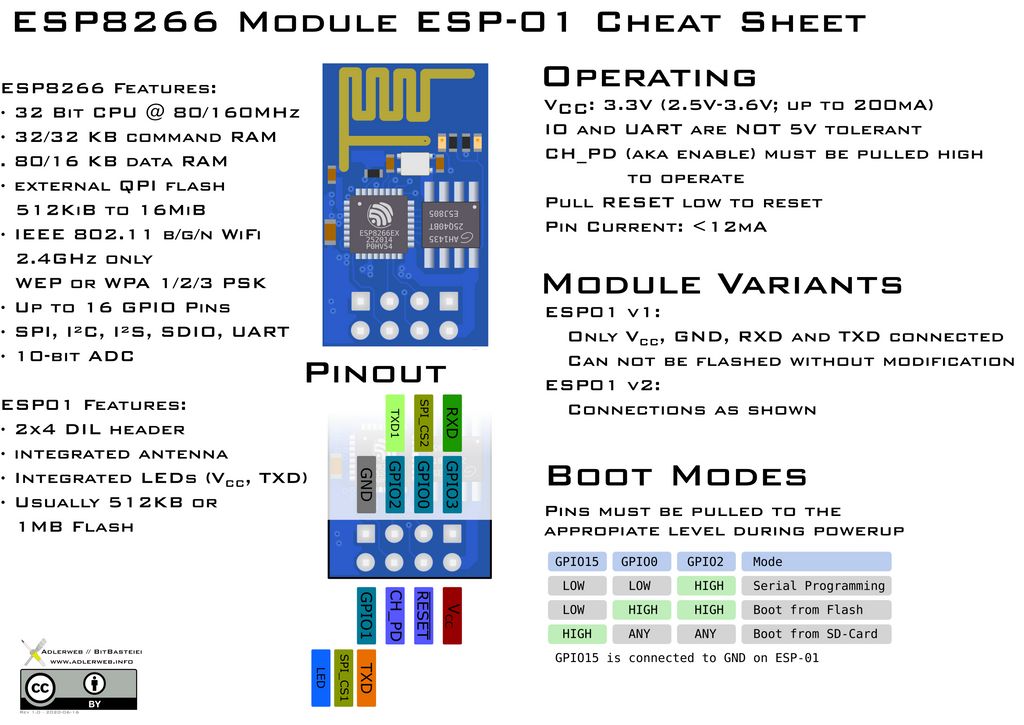
esp8266 --> arduino-uno
Rx --> Rx
Tx --> Tx
VCC --> 3.3v
CP_HD --> 3.3v
GPIO 0 --> GND
GND --> GND
GPIO 2 --> unwired
RST --> unwired
Connections to run on standalone mode (here no arduino required, esp8266 get powered by external source like battery (make sure 3.3v exact or else module get damaged))
wifi should be at 2.4GHz
esp8266 --> arduino-uno //only if serial monitor required
Rx --> Rx //only if serial monitor required
Tx --> Tx //only if serial monitor required
VCC --> 3.3v
CP_HD --> 3.3v
GPIO 0 --> To sensor output (may be unwired if required)
GND --> GND
GPIO 2 --> unwired (or sensor output)
RST --> unwired