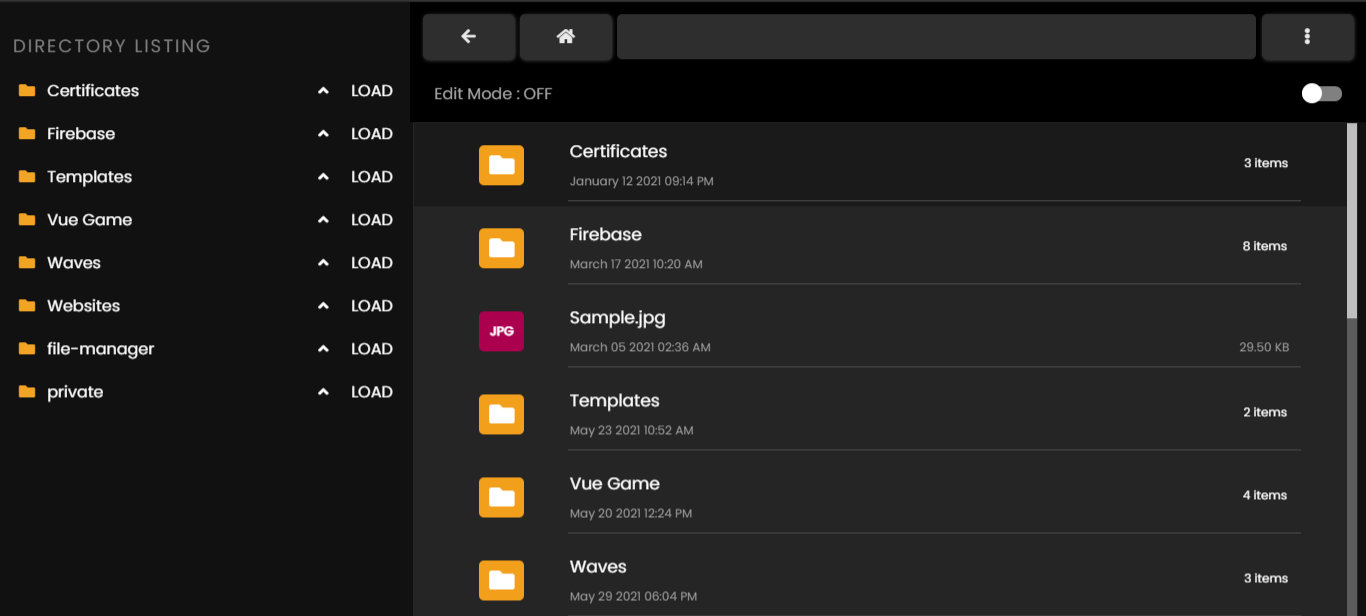- Open Source, light and extremely simple
- Uses Ajax to do various tasks !
- Mobile friendly view for touch devices
- Basic features likes Create, Delete, Modify, View , Download, Copy or Move files , multi-selection and much more.
- Fast , reliable and multi-runtime Pluploader file uploader configured. Upload multiple files
- Ability to create folders and files
- Ability to compress, extract files (zip)
- Ace Editor ( for editing purposes ) - Syntax highlighting for over 150+ languages, Over 35+ themes with your favorite programming styles .
- Lots more..
Table of contents ( Commands ) :
CTRL + ALT + Z = Zip
CTRL + ALT + N = new file
CTRL + N = new folder
CTRL + A = Select or Deselect all
CTRL + I = rename
CTRL + O = refresh
CTRL + H = Home
CTRL + U = Open File Uploader
CTRL + C = Copy
CTRL + X = Cut
CTRL + V = Paste
CTRL + M = Mode
del = Delete
For complete documentation visit : https://github.com/Sanmeet007/file-manager/wiki/Documentation
Developer contact : ssanmeet123@gmail.com