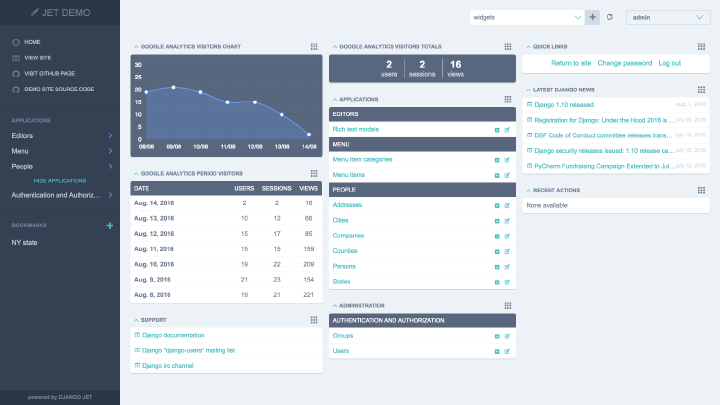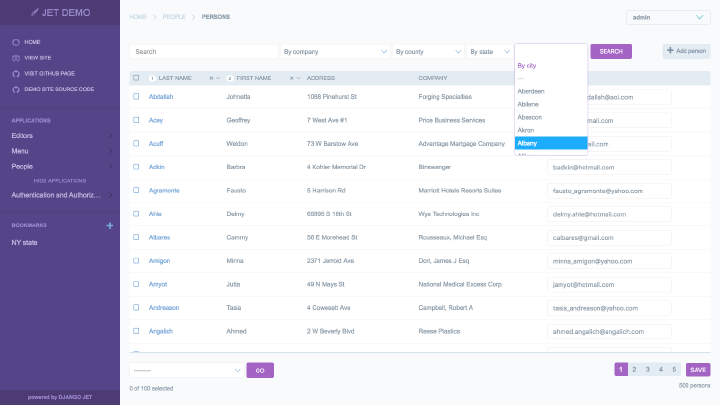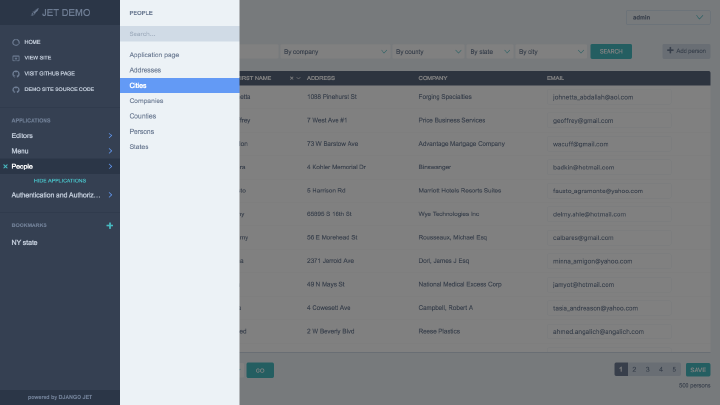This repository is a fork of the Django Jet repo, which went inactive in March of 2016. This is an effort to keep the project alive, and allow the community to provide their input via Pull Requests.
Modern template for Django admin interface with improved functionality
- Home page: NA
- Live Demo: NA
- Documentation: NA
- PyPI: https://pypi.python.org/pypi/django-jetpack
- Support: NA
Current version is still in beta phase. While it is used in production by various users, proceed with caution.
Django JET is licensed under a The GNU General Public License, Version 2
- Download and install latest version of Django Jetpack:
pip install django-jetpack
# or
easy_install django-jetpack- Add 'jet' application to the INSTALLED_APPS setting of your Django project settings.py file (note it should be before 'django.contrib.admin'):
INSTALLED_APPS = (
...
'jet',
'django.contrib.admin',
)- Make sure
django.template.context_processors.requestcontext processor is enabled in settings.py (Django 1.8+ way):
TEMPLATES = [
{
'BACKEND': 'django.template.backends.django.DjangoTemplates',
'DIRS': [],
'APP_DIRS': True,
'OPTIONS': {
'context_processors': [
...
'django.template.context_processors.request',
...
],
},
},
]Warning
Before Django 1.8 you should specify context processors different way. Also use django.core.context_processors.request instead of django.template.context_processors.request.
from django.conf import global_settings
TEMPLATE_CONTEXT_PROCESSORS = global_settings.TEMPLATE_CONTEXT_PROCESSORS + (
'django.core.context_processors.request',
)- Add URL-pattern to the urlpatterns of your Django project urls.py file (they are needed for related–lookups and autocompletes):
urlpatterns = patterns(
'',
url(r'^jet/', include('jet.urls', 'jet')), # Django JET URLS
url(r'^admin/', include(admin.site.urls)),
...
)- Create database tables:
python manage.py migrate jet
# or
python manage.py syncdb- Collect static if you are in production environment:
python manage.py collectstatic- Clear your browser cache
Note
Dashboard is located into a separate application. So after a typical JET installation it won't be active. To enable dashboard application follow these steps:
- Add 'jet.dashboard' application to the INSTALLED_APPS setting of your Django project settings.py file (note it should be before 'jet'):
INSTALLED_APPS = (
...
'jet.dashboard',
'jet',
'django.contrib.admin',
...
)- Add URL-pattern to the urlpatterns of your Django project urls.py file (they are needed for related–lookups and autocompletes):
urlpatterns = patterns(
'',
url(r'^jet/', include('jet.urls', 'jet')), # Django JET URLS
url(r'^jet/dashboard/', include('jet.dashboard.urls', 'jet-dashboard')), # Django JET dashboard URLS
url(r'^admin/', include(admin.site.urls)),
...
)- For Google Analytics widgets only install python package:
pip install google-api-python-client- Create database tables:
python manage.py migrate dashboard
# or
python manage.py syncdb- Collect static if you are in production environment:
python manage.py collectstatic