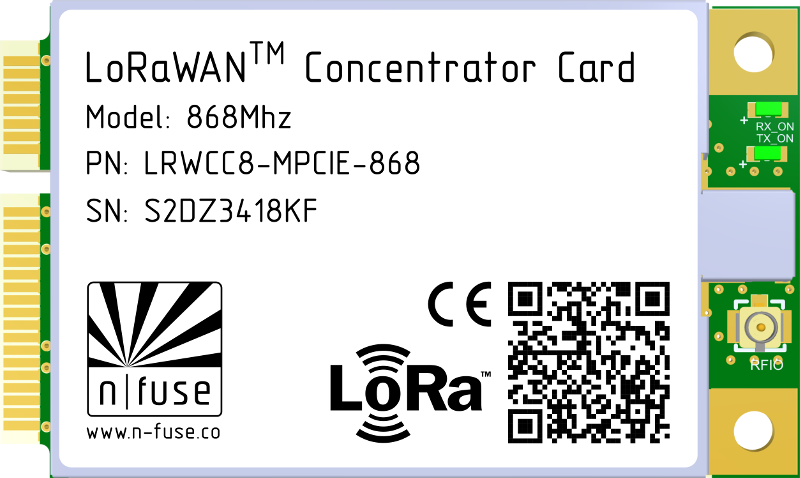Reference setup for The Things Network gateways based on the n-Fuse mPCIe USB concentrator
- Setting up the Gateway
- Installing Package Fowarder and Andrew's Monitor
- Setting up your device on TTN
- Commands
- Plug mPCIe n-Fuse Lora Concentrator card into unit.
- Fit the antenna BEFORE power up.
- Connect the Ethernet cable
- Power the board and wait a few seconds to connect to it.
Andrew made some really cool bash files to help installing the package fowarder from picoGW. Now, instead of clone two repositories, building those two and some other steps, now we just need clone one rep and execute one bash file. Simple, right? It also comes with a cool service that show us the status and last updates (logs) on the chip. If you have any questions, you can check here. This is one of the best tutorials explaining step by step on how to install it (without this repository).
- update the OS and install git
sudo apt-get update && sudo apt-get upgrade -y
apt-get install git -y- Run the below to clone this repository and make the
.shfiles executables.
git clone https://github.com/SWoto/nfuse-lora.git
cd nfuse-lora
chmod +x *.sh-
In the
start.shfile, change theSX1301_RESET_BCM_PINvalue to the Reset Pin number of your board. -
Before installing it,
⚠️ beware that this process uses US LoRaWAN configuration. If you want to swap to the EU version, just change theglobal_config.jsonto the desired one found here and also change the server address on thestart.shfile torouter.eu.thethings.network.
You might be asking me "But only US and EU? What about the others?". As an answer to these questions, altough I haven't tested it yet, you can take a look to the TTN global_config files and, please, let me know if it worked. Don't forget to change the server address. -
Next run the to start the install process
./install.shWhen it finishes executing, the gateway will reboot. After this process, you should procced to configure your unit on The Things Network.
- Log back in and type the following comand to get the gateway's EUI*:
cd /opt/ttn-gateway/bin/
./showeui.sh
cd ${OLDPWD}You output will be like this:
#################################################################
GATEWAY EUID = 1234567891011121
Open TTN console and register your gateway using your EUI:
https://console.thethingsnetwork.org/gateways
#################################################################- LoRaWAN devices have a 64 bit unique identifier (DevEUI) that is assigned to the device by the chip manufacturer.
-
Goto the TTN's console and register a new account then procced adding a new gateway.
-
When registering your gateway, check "I'm using the legacy packet forwarder" to insert the GATEWAY EUID
- After your registration is done, remmeber that it may take a while for the system to attempt a connection and to show as "connected" on TTN dashboard.
- Information about the state of the unit can be found by running the command below :
service ttn-gateway status- Another command that show similar information but less complete:
sudo tail -f /var/log/syslog- If you want to UNINSTALL it, please run the command below, but be aware that this will erase all the previus configurations.
cd ~/nfuse-lora
sudo ./uninstall.sh