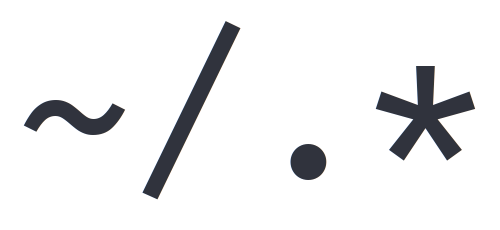Useable for macOS · Linux · Windows
NaaVim is my Personal
nvimConfiguration for daily usage that works completely fine on Linux, MacOS and Windows. NaaVim is a complete IDE layer fornvimand easily customizable. It includes some useful plugins, but not everything thenvimCommunity provides, for example no dap. Uhh and it's Lazy Loading the Plugins, so the startup time is Blazyingly Fast.
Neovim 0.10.0
You can install nvim using a package manager, but keep in mind that nvim may be updated to a newer version when you update packages. This can lead to a plugin suddenly not working anymore.
If you want to make sure nvim is only updated when you want, then installing it from source.
Clone the Repository into .config/ and start nvim. The Configuration is Installing every Plugin, Language Server and Syntax Highlighting automatically.
cd ~/.config
git clone https://github.com/RaphaeleL/nvimrm -rf ~/.config/nvim
rm -rf ~/.local/share/nvim
rm -rf ~/.local/state/nvimThis Configuration is inspired by: