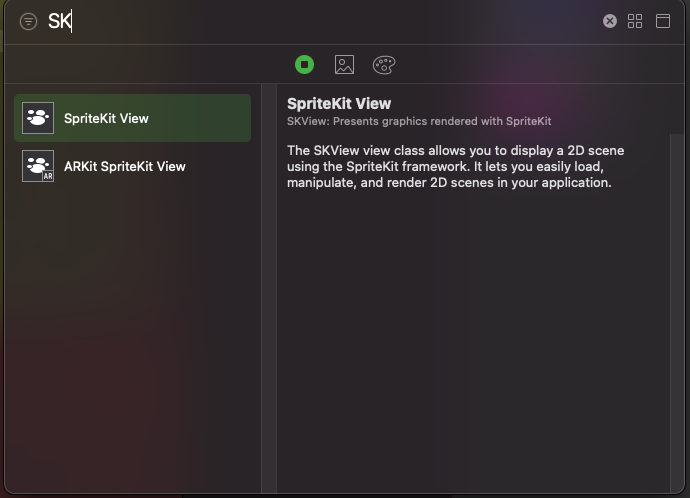🌊 Aqua Progress indicator helps to keep the user engaged and updated with the progress you are making.
Step 1: Download/Clone the AquaProgressIndicatorSample project.
Step 2: Drag the AquaProgressIndicator folder from the sample project and drop that in your project.
NOTE: Don't forget to check the "Copy items if needed" checkbox.
Step 3: Add an Objective C bridging header if you don't have one and add the following in the bridging header file.
#import "DynamicWaterNode.h"Step 1: Go to the storyboard and add a SKView object from the object Library.
Step 2: Change the class name in the Identity inspector to AquaProgressIndicator.
Step 3: Create an IBOutlet for the SKView from the storyboard.
@IBOutlet weak var aquaProgressIndicator: AquaProgressIndicator!Step 4: Call addAquaScene() using the outlet.
aquaProgressIndicator.addAquaScene()Step 5: Call changeWaterLevel(to level:CGFloat) with the progress value using the outlet.
aquaProgressIndicator.changeWaterLevel(to: CGFloat(sender.value))Xcode, UIKit & SpriteKit.
Steve Barnegren & Astemir Eleev aka jVirus.
The project is availabe under MIT licence.