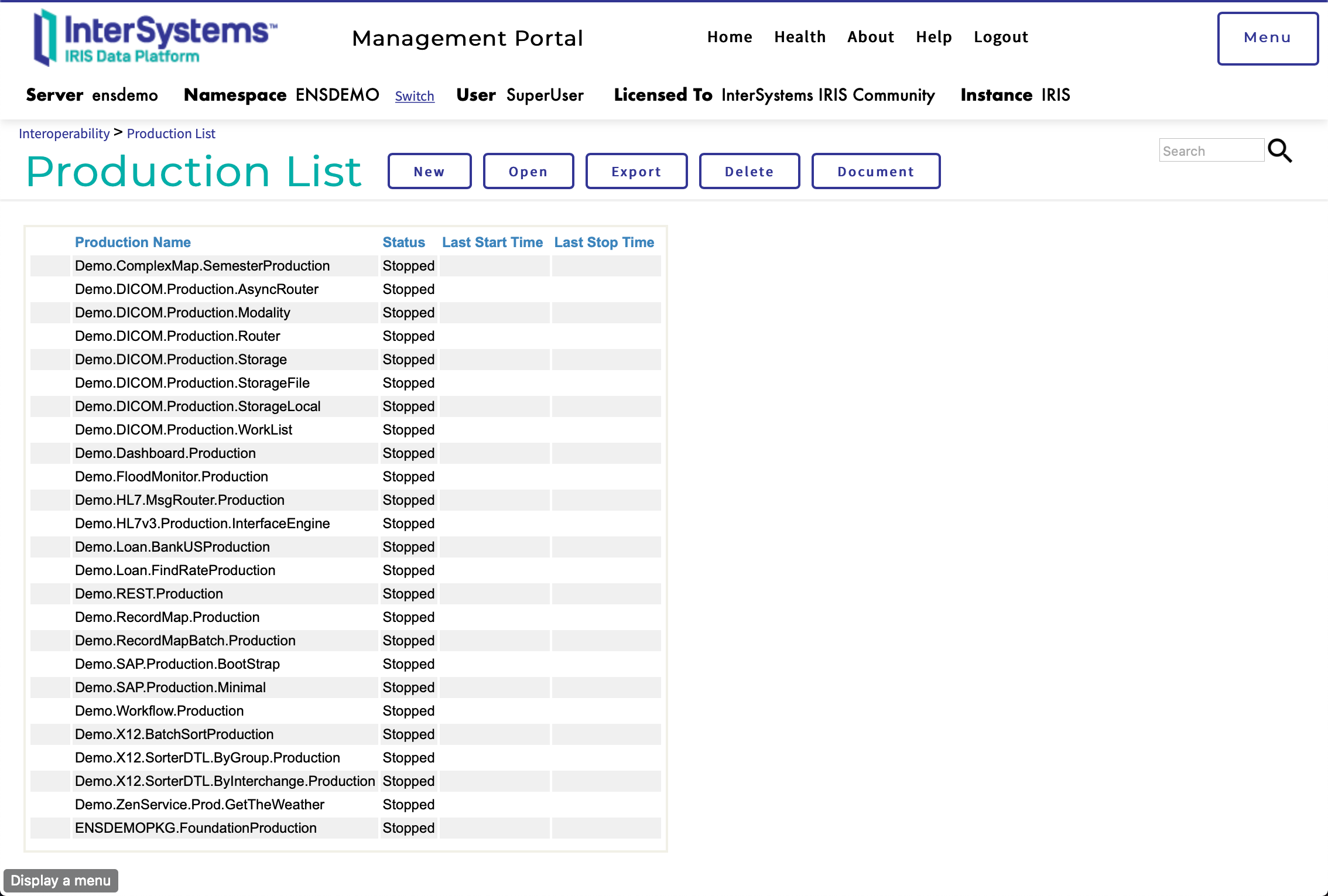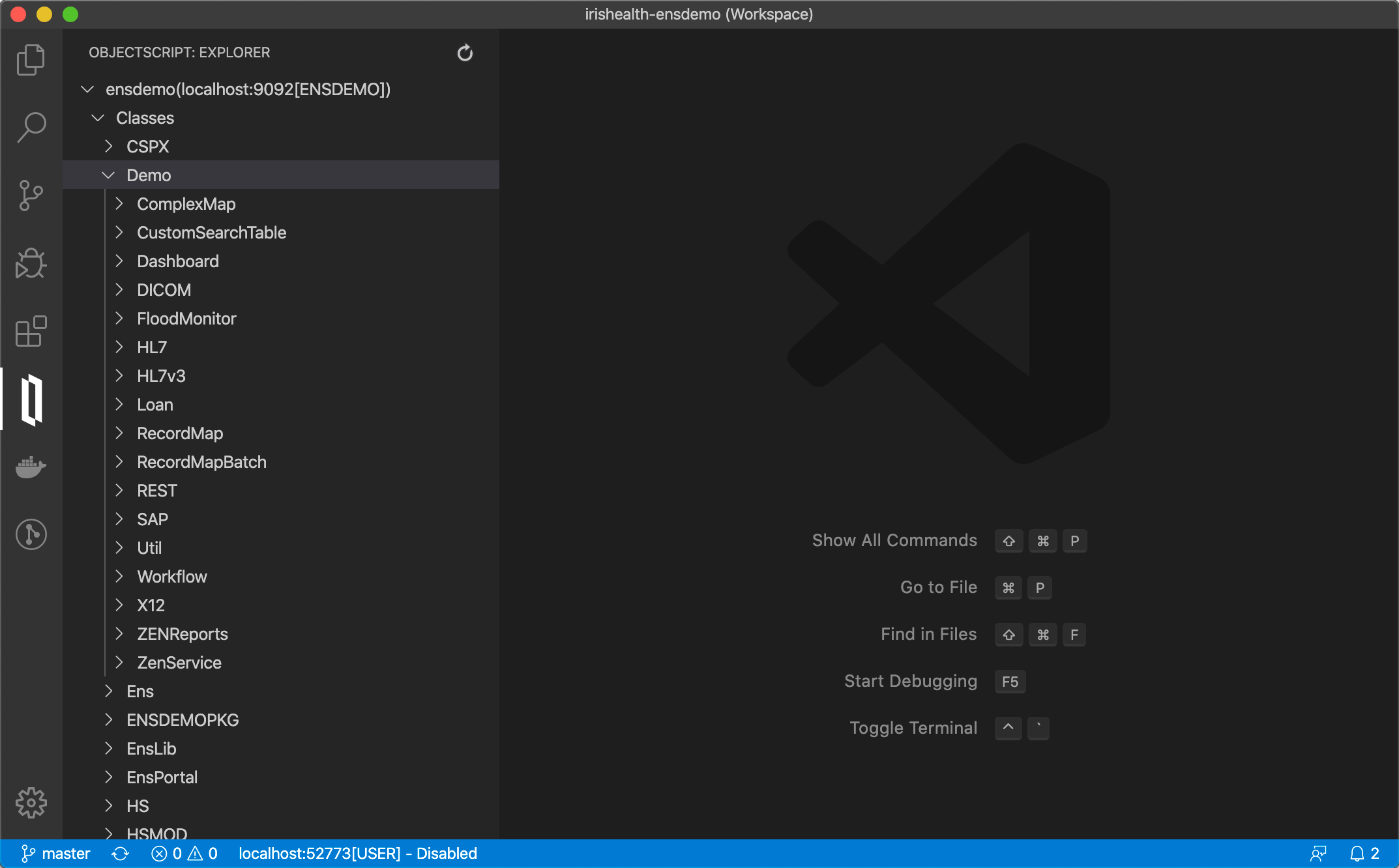Basic setup of ENSDEMO content into InterSystems IRIS for Health.
Make sure you have Docker up and running before starting.
Clone the repo git clone https://github.com/OneLastTry/irishealth-ensdemo.git and then execute from the main directory docker-compose build.
Once the build is complete, from the main directory, start your iris container:
- start container:
docker-compose up -d
After building the image you can simply execute below and you be up and running 🚀:
-d will run the container detached of your command line session
docker-compose up -dYou can now access the manager portal through http://localhost:9092/csp/sys/%25CSP.Portal.Home.zen
- Username: SuperUser
- Password: SYS
- SuperServer port: 9091
- Web port: 9092
- Namespace: ENSDEMO
To start a terminal session execute:
docker exec -it ensdemo iris session irisTo start a bash session execute:
docker exec -it ensdemo /bin/bashUsing InterSystems ObjectScript Visual Studio Code extension, you can access the code straight from vscode
docker-compose stopzpm "install irishealth-ensdemo"