This is a UDP based Check in/Check out System. In this system, the user is able to Check in and Check out from the system by sending a data packet from its host machine. For instance:
User/Client must send a message with the following format:
YY-AAAA-CI (For check in) (e.g., 12-4159-CI)
Or
YY-AAAA-CO (For check out) (e.g., 12-4159-CO)
where (YY-AAAA is your roll number)
The system/server must get the packet sent by the client and must process the packet accordingly.
UDP uses a simple connectionless transmission model with a minimum of protocol mechanism. With UDP, computer applications can send messages, referred to as datagrams, to other hosts on an Internet Protocol (IP) network without prior communications to set up special transmission channels or data paths. Following are its characteristics:
1. There is no guarantee of delivery, ordering, or duplicate protection.
2. Ideal for network applications where we can tolerate data loss but want to achieve low latency.
The following cases are catered:-
• Marks the in attendance of the client in a database of the students and returns a welcome message “Welcome Student YY-AAAA”
• If the user is already checked in it must send the message “You are already here.”
• Marks the out attendance for the client from the student database and then fill the empty place in the database (e.g., if a student initially placed at place 5 has left then all the students above position 5 must come one position down to fill that position). The server must send the message “Good Bye Student YY-AAAA! Have a nice day.”
• If the user didn’t check in and sent the checkout packet, the server must return the message “You didn’t check in today. Contact System Administrator.”
• You must print all the members present in the database each time client makes a request to check in or check out.
• Server must not be restarted once started.
The client. and server.c files are provided. Just compile each file using the following command on Linux terminal or Windows Bash and run it (For client, obviously replace the server.c filename with client.c). Make sure the server is running before running any client.
gcc server.c -o server.out
Hey there, I'm Haris 
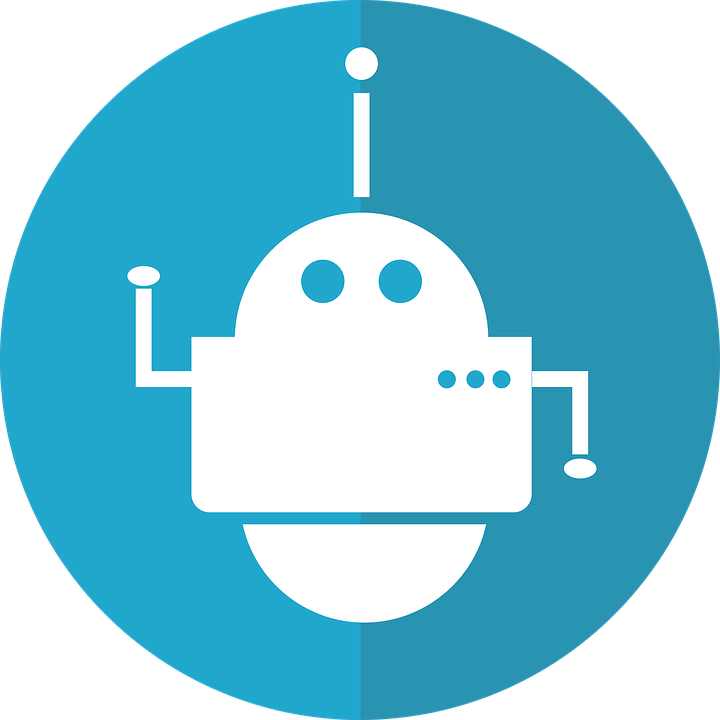 - Maker of Things
- Maker of Things
Creator of Ultimate Facebook Scraper (one of the best software to collect Facebook data for research & analysis)
Stuck with some problem? Need help in solution development, guidance, training or capacity building? I am a Full Stack Engineer turned Project Manager with years of technical and leadership experience in a diverse range of technologies and domains. Let me know what problem you are facing at haris.muneer5@gmail.com and we can schedule a consultation meeting to help you get through it.
- Development of Web Applications, Mobile Applications, and Desktop Applications
- Development of Machine Learning/Deep Learning models, and deployment
- Web Scraping, Browser Automation, Python Scripting
If you or your company use any of my projects, like what I’m doing or have benefited from my projects in any way then kindly consider backing my efforts.
For donations, you can follow these simple steps:
1) Free signup at TransferWise using this link: https://transferwise.com/invite/u/harism95. (Signing up through this link will save you from any transcation fee on the donation)
2) Select the amount e.g (15$) and choose the receiving/recipient's currency to be PKR. It supports multiple payment options (credit card, debit card, wire transfer etc)
3) Then it will show my info as the recipient, select it. If my name isn't shown, then type my email haris.muneer5@gmail.com in recipients.
4) Choose the reason for transfer to the one that suits you the most (in this case it could be 'General expenses') and in the reference section, you can mention 'Support'
If you face any issue in sending donation then feel free to get in touch with me at haris.muneer5@gmail.com
Thank you for your contribution!
You can get in touch with me on my LinkedIn Profile:
You can also follow my GitHub Profile to stay updated about my latest projects:
If you liked the repo then kindly support it by giving it a star ⭐ and share in your circles so more people can benefit from the effort.
If you find any bug in the code or have any improvements in mind then feel free to generate a pull request.
If you face any issue, you can create a new issue in the Issues Tab and I will be glad to help you out.
Copyright (c) 2018-present, harismuneer













