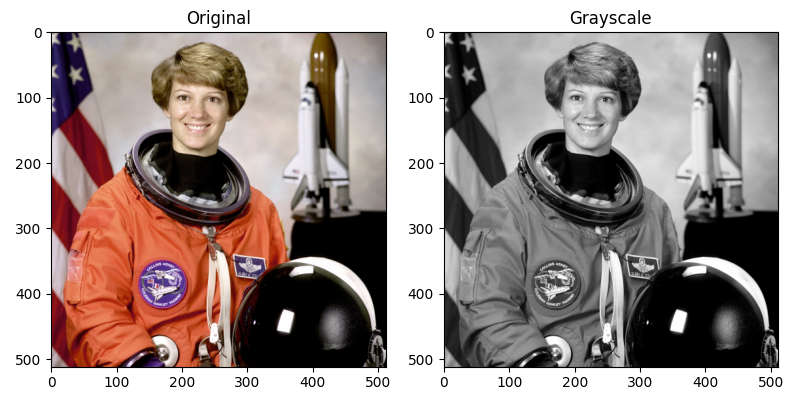C-SimpleImageProcessing—a straightforward and accessible repository dedicated to demonstrating the basics of image processing techniques using the C programming language. Being a basic and fundamental language, upon which many languages like Python, C++ are built, we will see how image processing can be done using primitive functions in C.
Please download the images from the following link:
No additional installations are required. Simply use a C editor to work with the provided code.
✅ RGB to GREYSCALE Converts RGB images to grayscale, simplifying image representation.
✅ Tresholding Image Segments an image by setting a threshold value.
✅ BMP Images Supports reading and writing images in BMP (Bitmap) format.
✅ PPM Images Supports reading and writing images in PPM (Portable Pixmap) format.
Clone the repository into your local system using the following command:
git clone https://github.com/NILAVARASAN-M/C-SimpleImageProcessing.gitOpen the project folder and Navigate to /sourcecode.
You will find three files,
✔️ allimagePPMtype.c It is applicable to RGB and Greyscale image, just convert any format image to PPM3 or PPM6. Run the code, and pass the path of the image in terminal. PPM converted
✔️ BMPTYPEcallbyFUNCTION.c It is applicable only for greyscale images, just convert the format of the image to BMP, and pass the the path of the image in terminal.BMP converted
✔️ BMPTYPEgenreral.c This is the same as above file, just an another approach of doing for BMP image.BMP converted
Just click on the files, and run on your compiler.
Yes, since C-Elementery language, it does not have inbuilt functions like the other languages do have. So we have to convert images to either PPM3 or PPM6 or BMP.
convert the PPM image to JPG format, and view. PPM viewer
Apart from the code PPT and a detailed-report is also provided presentation_ppt and report_pdf. You can refer the files for detailed insights in the topic and the code.
I'm a Expert backend developerm from india... 🌱 I’m currently learning C++, Machine-Learning, Game Development, Embedded Systems.