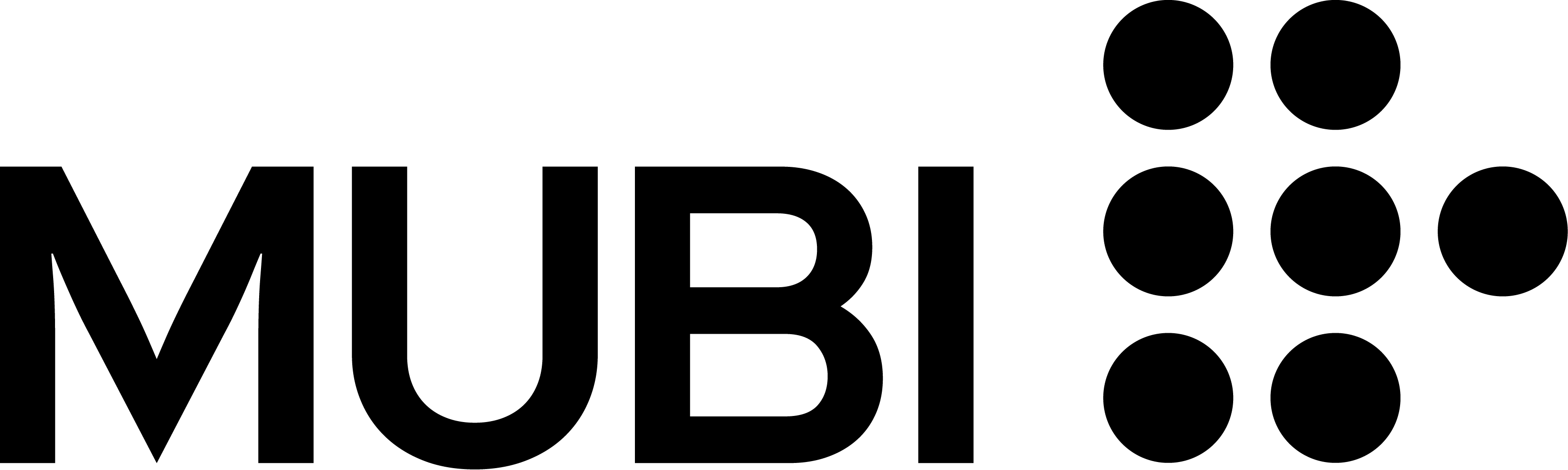"Mubi Downloader" is a Python script that allows users to download movies from the Mubi streaming service. It uses the Mubi API to extract the video URL and decryption key, and then decrypts it using shaka-packager.
Mubi is a streaming service that offers a carefully curated selection of movies from around the world. However, the platform restricts users from downloading the movies to their devices. Fortunately, this script bypasses that restriction and allows users to download movies from MUBI for offline viewing.
-
Clone the repository or download the zip file.
-
Install the required libraries using one of the following methods:
- Run the 'install_requirements.bat'
- Manually install each library specified in 'requirements.txt'.
- Run 'pip install -r requirements.txt'
-
Install shaka-packager (you will have to rename mpd_generator to shaka-packager) and N_m3u8DL-RE
-
Once installed, add the folders where programs you just installed to your system's
PATHenvironment variable.-
On Windows:
- Open the Start menu and search for "Environment Variables".
- Click "Edit the system environment variables".
- Click the "Environment Variables" button.
- Under "System variables", scroll down and find "Path", then click "Edit".
- Click "New" and enter the path to the folder where each tool is installed.
- Click "OK" to close all the windows.
-
- When you've added all the needed programs into valid folders, run the script.
- If it's your first time starting the script or the config is invalid, you will be prompted to ender bearer and a valid folder path.
- For folder path, thats up to you, to find the auth bearer (and the movie ID which is very important), open network traffic manager in chrome and search for secure URL like so:
- Then, search for "cenc" to get the value for the header "dt-custom-data:". Copy this value and paste it into the corresponding one in the script.
- For folder path, thats up to you, to find the auth bearer (and the movie ID which is very important), open network traffic manager in chrome and search for secure URL like so:
- This program is intended solely for educational and informational purposes. The authors and contributors of this program do not condone or encourage any illegal or unethical activities. Any misuse of this program for unlawful or unethical purposes is strictly prohibited.
- Users must agree to use this program only for lawful purposes and in compliance with all applicable laws and regulations. The authors and contributors of this program will not be held responsible for any misuse or illegal activity undertaken by users.
- The use of this program is at the sole discretion of the user. The authors and contributors of this program are not responsible for any damages, direct or indirect, that may occur from using this program. Users agree to indemnify and hold harmless the authors and contributors of this program from any and all claims, damages, and expenses, including attorney's fees, arising from the use of this program.
- This program is provided "as is" without warranty of any kind, either express or implied, including but not limited to the implied warranties of merchantability, fitness for a particular purpose, or non-infringement. The authors and contributors of this program shall not be liable for any damages, including but not limited to direct, indirect, incidental, consequential, or punitive damages arising from the use of this program or any information contained therein.