Portal Style (SignPortals)
Portal Style SignPortals can to go ANY Multiverse destination.
Give yourself multiverse.signportal.create
Make a Nether Portal
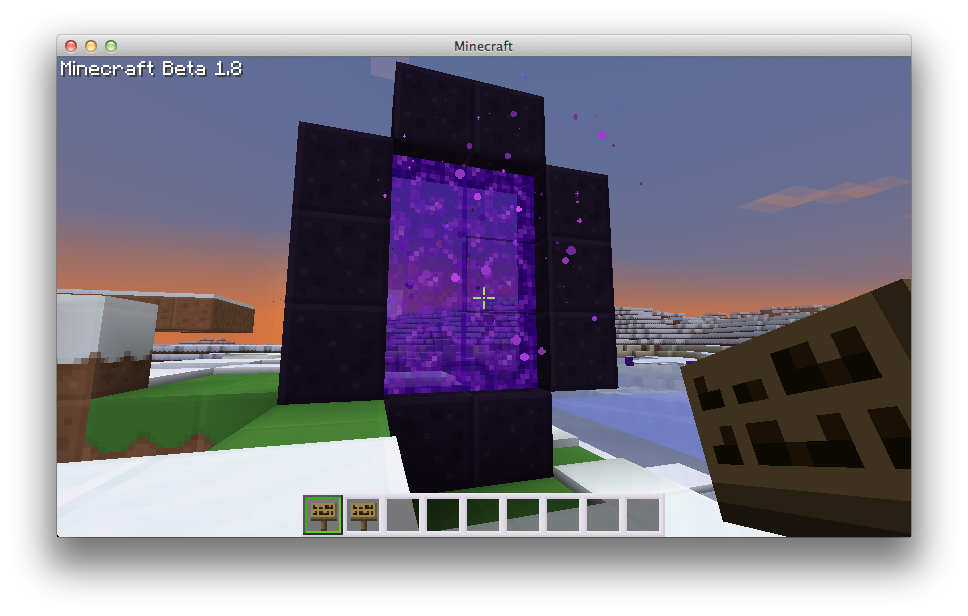
Place a sign somewhere one block around from the portal similar to the format below:
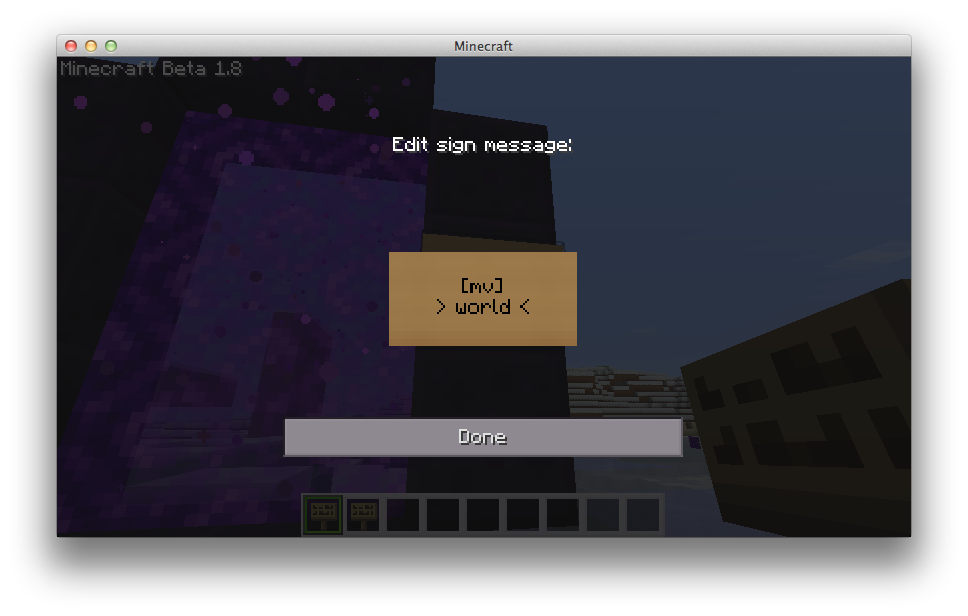
If your [mv] turns green, continue to step 4. If it turns red, re-read step 1 and do that.
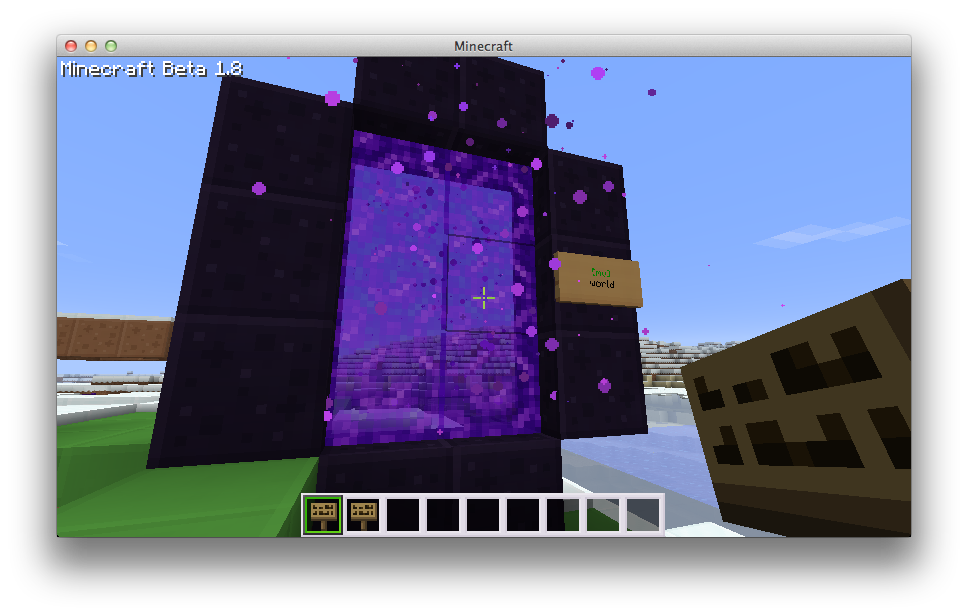
You have a green SignPortal now. If you right click it, it will act just like the Sign only version. In order to "validate" it, you must use the portal once yourself. Step into the portal. It should take you to the destination. Once you get back to the portal The [mv] should be blue. This means the Portal Style SignPortal is functioning properly.


Getting Started
Configuration
- Config.yml
- World Properties
- Destinations
- Currency
- Custom Generator Plugins
- Anchor Tutorial
- Placeholders
Help
Developers
Other
Getting Started
Configuration
Developers
Getting Started
Configuration
Help
Developers
Getting Started
Configuration
Help
Developers
Getting Started
Configuration
A great place to get help is from Multiverse's Discord (Click the logo for invite link):