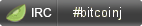This is an experimental patched version of BitcoinJ which allows BitcoinJ clients to access a MultiChain private blockchain. The MultiChain network must be configured to behave like the public Bitcoin network (since BitcoinJ does not support MultiChain assets and permissions).
In general, a Bitcoin client should:
- Disable target verification
- Disable checkpoints
- Remove any hard-coded IP addresses of Bitcoin nodes
- Remove any hard-coded data related to the Bitcoin Genesis block
With BitcoinJ, the following changes have been made:
- Disable max target verification on block headers
- Disable checkpoints
- Added handling of 'getaddr' messages to avoid disconnection
- Added subclass of MainNetParams called MultiChainParams which clients should use. This subclass will:
- Create the MultiChain genesis block to replace the Bitcoin genesis block which BitcoinJ creates internally.
- Remove any DNS seeds
- Remove any hard-coded node addresses
The WalletTemplate has been modified so it can connect to MultiChain over localhost or remotely. Instead of creating MainNetParams, we now create a MultiChainParams object with data from the MultiChain network passed in via environment variables.
Using Java 8:
mvn clean install -DskipTests
cd wallettemplate
mvn clean package -DskipTests
Note you should set environment variables first (see below) before launching the wallet.
java -jar target/wallettemplate-shaded.jar -Dorg.slf4j.simpleLogger.defaultLogLevel=debug
Wallet files will be created in the local directory.
Before running the wallettemplate demo, set the following environment variables:
export BITCOINJ_MULTICHAIN_DEMO_IP=127.0.0.1
export BITCOINJ_MULTICHAIN_DEMO_BLOCKHASH=...
export BITCOINJ_MULTICHAIN_DEMO_RAWHEX=...
Where you can get the genesis block hash in params.dat or by calling:
multichain-cli <name_of_chain> getblockhash 0
You can get the raw hex data string of the genesis block by calling:
multichain-cli <name_of_chain> getblock <genesis_block_hash> false
There is an example Multichain params.dat file in the repository:
multichain_bitcoin.params.dat
You can use this file to help create a MultiChain network which behaves like the Bitcoin network:
multichain-util create bitcoin
cp multichain_bitcoin.params.dat ~/.multichain/bitcoin/params.dat
You can change how often blocks are created by editing the file and adjusting the parameters:
- target-block-time
- pow-minimum-bits
The bitcoinj library is a Java implementation of the Bitcoin protocol, which allows it to maintain a wallet and send/receive transactions without needing a local copy of Bitcoin Core. It comes with full documentation and some example apps showing how to use it.
- Java 6 for the core modules, Java 8 for everything else
- Maven 3+ - for building the project
- Orchid - for secure communications over TOR
- Google Protocol Buffers - for use with serialization and hardware communications
To get started, it is best to have the latest JDK and Maven installed. The HEAD of the master branch contains the latest development code and various production releases are provided on feature branches.
To perform a full build use
mvn clean package
You can also run
mvn site:site
to generate a website with useful information like JavaDocs.
The outputs are under the target directory.
Alternatively, just import the project using your IDE. IntelliJ has Maven integration built-in and has a free Community Edition. Simply use File | Import Project and locate the pom.xml in the root of the cloned project source tree.
These are found in the examples module.
This will download the block chain and eventually print a Bitcoin address that it has generated.
If you send coins to that address, it will forward them on to the address you specified.
cd examples
mvn exec:java -Dexec.mainClass=org.bitcoinj.examples.ForwardingService -Dexec.args="<insert a bitcoin address here>"
Note that this example app does not use checkpointing, so the initial chain sync will be pretty slow. You can make an app that starts up and does the initial sync much faster by including a checkpoints file; see the documentation for more info on this technique.
Now you are ready to follow the tutorial.