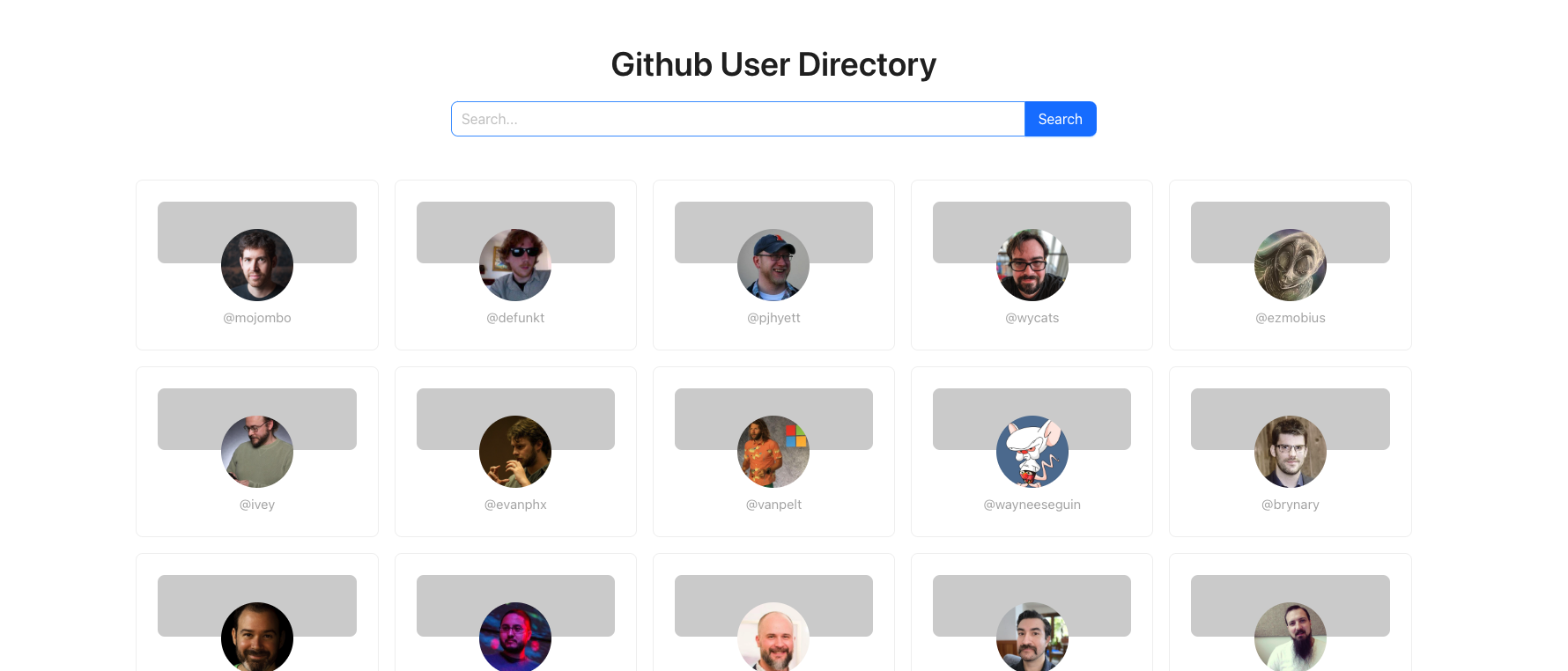Welcome to the GitHub User Directory - your portal to explore and discover GitHub users along with their followers and repositories. Our application offers a user-friendly interface that allows you to search for GitHub profiles using usernames. Once a profile is found, the app presents a detailed view including the user's avatar, bio, and a comprehensive list of their public repositories. Additionally, you can delve into the user's network by viewing a list of their followers, making it easier to explore community connections and collaborations.
Explore the docs »View Demo - Report Bug - Request Feature
This is an example of how you may give instructions on setting up your project locally. To get a local copy up and running follow these simple example steps.
This is an example of how to list things you need to use the software and how to install them.
- npm
npm install npm@latest -g
- Clone the repo
git clone https://github.com/muhammad-zain01/Github-Users.git
- Install NPM packages
npm install
See the open issues for a full list of proposed features (and known issues).
Contributions are what make the open source community such an amazing place to learn, inspire, and create. Any contributions you make are greatly appreciated.
If you have a suggestion that would make this better, please fork the repo and create a pull request. You can also simply open an issue with the tag "enhancement". Don't forget to give the project a star! Thanks again!
- Fork the Project
- Create your Feature Branch (
git checkout -b feature/AmazingFeature) - Commit your Changes (
git commit -m 'Add some AmazingFeature') - Push to the Branch (
git push origin feature/AmazingFeature) - Open a Pull Request