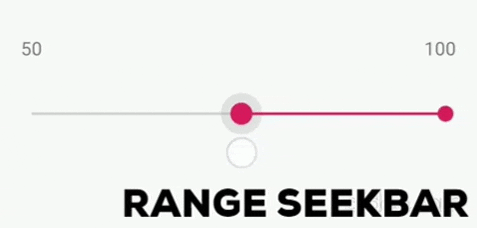Android Range SeekBar, as close as possible as the original SeekBar
Add it in your root build.gradle at the end of repositories:
allprojects {
repositories {
...
maven { url "https://jitpack.io" }
}
}Add the dependency in your android app module's build.gradle file.
dependencies {
implementation 'com.github.Mirkoddd:Range-SeekBar:1.0.9'
}Add RangeSeekBar in your .xml layout like a normal SeekBar:
<it.mirko.rangeseekbar.RangeSeekBar
android:layout_margin="8dp"
android:id="@+id/rangeSeekBar"
android:layout_width="match_parent"
android:layout_height="wrap_content" />Declare your RangeSeekBar in your Activity or Fragment:
RangeSeekBar rangeSeekBar = findViewById(R.id.rangeSeekBar);then setup your RangeSeekBar values:
rangeSeekBar.setStartProgress(20); // default is 0
rangeSeekBar.setEndProgress(80); // default is 50setStartProgress(int startProgress) set the left thumb initial progress
setEndProgress(int endProgress) set the right thumb initial progress
By default the minimum threshold between the startProgress and the endProgress is 20 but you can edit it:
rangeSeekBar.setMinDifference(15); // default is 20To keep track of your new values you can set a OnRangeSeekBarListener letting it implement by your Activity or Fragment:
...
public class ExampleActivity extends AppCompatActivity implements OnRangeSeekBarListener{
...
rangeSeekBar.setOnRangeSeekBarListener(this);
...
@Override
public void onRangeValues(RangeSeekBar rangeSeekBar, int start, int end) {
// switch (rangeSeekBar.getId()){ // this only in case you have multiple Range Seek Bars
// case R.id.rangeSeekBar:
startText.setText(String.valueOf(start)); // example using start value
endText.setText(String.valueOf(end)); // example using end value
// break;
// }
}
...You can refer the example.
RangeSeekBar is designed to be as close as possible similar to SeekBar, so the customization is pretty standard:
you can only change the max total progress with setMax(int maxProgress) (default is 100);
you can change rangeColor and trackColor with setRangeColor(int color) and setTrackColor(int color).
rangeSeekBar.setMax(120); // default is 100
rangeSeekBar.setRangeColor(Color.BLUE);
rangeSeekBar.setTrackColor(Color.LTGRAY);Copyright 2019 Mirko Dimartino
Licensed under the Apache License, Version 2.0 (the "License");
you may not use this file except in compliance with the License.
You may obtain a copy of the License at
http://www.apache.org/licenses/LICENSE-2.0
Unless required by applicable law or agreed to in writing, software
distributed under the License is distributed on an "AS IS" BASIS,
WITHOUT WARRANTIES OR CONDITIONS OF ANY KIND, either express or implied.
See the License for the specific language governing permissions and
limitations under the License.