[Accessibility]A11y_VSCode_SelectIndentation_ColorContrast:Color contrast ratio is less than 4.5:1 for the placeholder and the list items present on the screen #51837
Labels
a11ymas
Issue from accessibility team
accessibility
Keyboard, mouse, ARIA, vision, screen readers (non-specific) issues
*duplicate
Issue identified as a duplicate of another issue(s)
themes
Color theme issues
windows
VS Code on Windows issues
Environment Details:
VSCode Version : 1.24.1
OS Version : Win10
Additional Details:
ColorContrast,MAS1.4.3
Repro Steps:
Launch VS Code.
Navigate to Status Bar and select “Select Indentation" button.
Open color contrast analyzer and check the ratio.
Actual:
Color contrast ratio is less than 4.5:1 for the placeholder and the list items present on the screen
Expected:
Color Contrast ratio should not be less than 4.5:1.
Same issue observed on other color theme also.
Recommendations:
Refer below link which is repository of bug fixes code snippets:
https://microsoft.sharepoint.com/teams/msenable/mas/pages/browse-fixes.aspx
User Impact:
The user will not be able to see the controls.
MAS Reference:
[https://microsoft.sharepoint.com/:w:/r/teams/msenable/_layouts/15/WopiFrame.aspx?sourcedoc={a73546c7-765f-489c-b18f-afb659fe99e6}
](url)
Attachment for Reference:
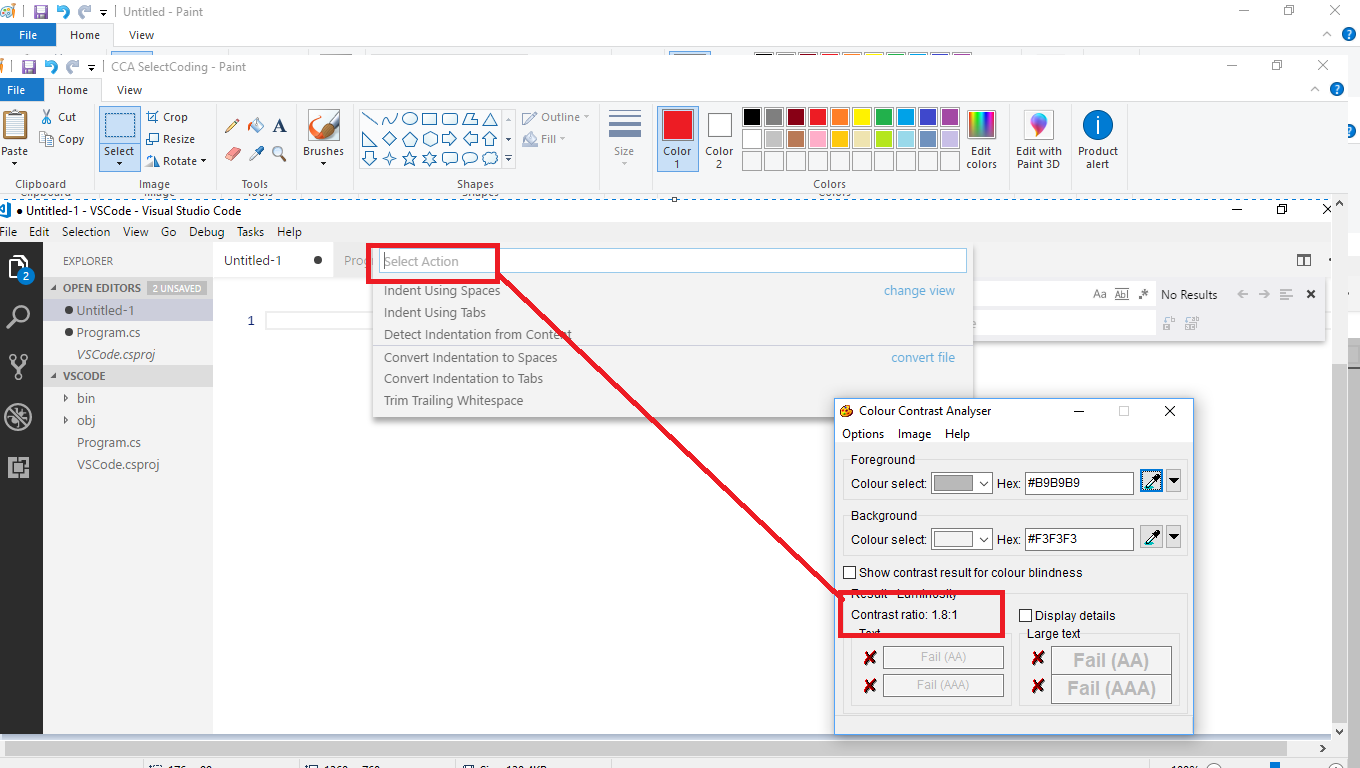
Does this issue occur when all extensions are disabled?: Yes
The text was updated successfully, but these errors were encountered: