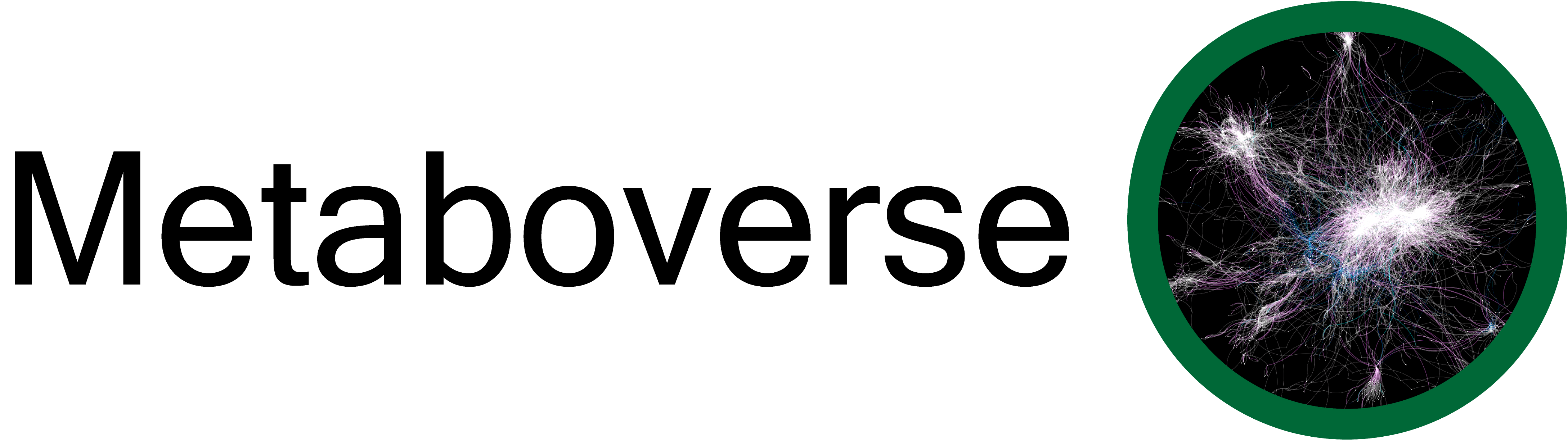Integrating multi- or single-omic metabolic data upon the metabolic network can be challenging for a variety of reasons. Metaboverse seeks to simplify this task for users by providing a simple, user-friendly interface for layering their data on a dynamic representation of the metabolic network and automatically searching the network for interesting regulatory or other patterns. Additionally, Metaboverse provides several tools to enable the contextualization of metabolic data.
If you use Metaboverse in your data analysis, please cite as:
Berg JA, Zhou Y, Ouyang Y, Cluntun AA, Waller TC, Conway ME, Nowinski SM, Van Ry T, George I,
Cox JE, Wang B, Rutter J.
Metaboverse enables automated discovery and visualization of diverse metabolic regulatory patterns.
Nature Cell Biology. (2023) doi: https://doi.org/10.1038/s41556-023-01117-9
To use the Metaboverse app, please click here
A current draft of the manuscript describing Metaboverse can be found here
- Python 3.6 or greater
- An internet connection for network curation
- The Metaboverse app
- This product includes color specifications and designs developed by Cynthia Brewer (http://colorbrewer.org/).
conda create -n pyinstaller
conda activate pyinstaller
conda install python
pip install pyinstaller
pip install -r requirements.txt
pyinstaller metaboverse-cli.spec
Custom networks are archived at https://github.com/Metaboverse/Custom-Networks/curated_organisms. Once a network is curated, input it into the Metaboverse GUI .....
metaboverse-cli-windows.exe curate --output . --organism_id M_leprae --database_source custom --force_new_curation --organism_curation_file E:\projects\Custom-Networks\curated_organisms\m_leprae\m_leprae.json