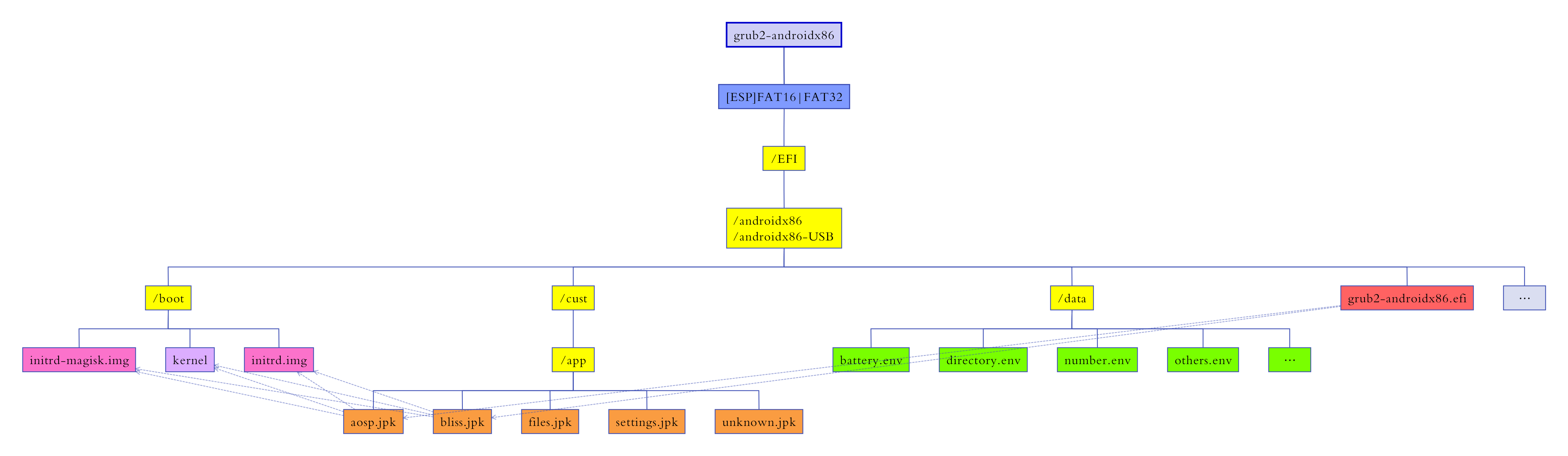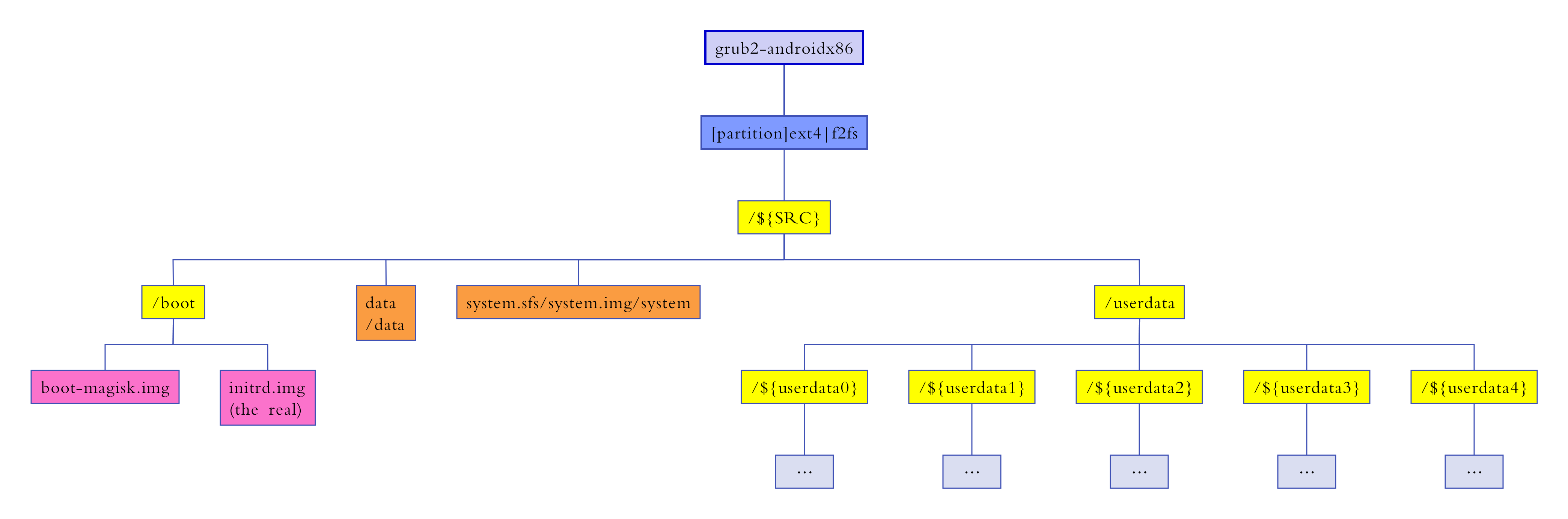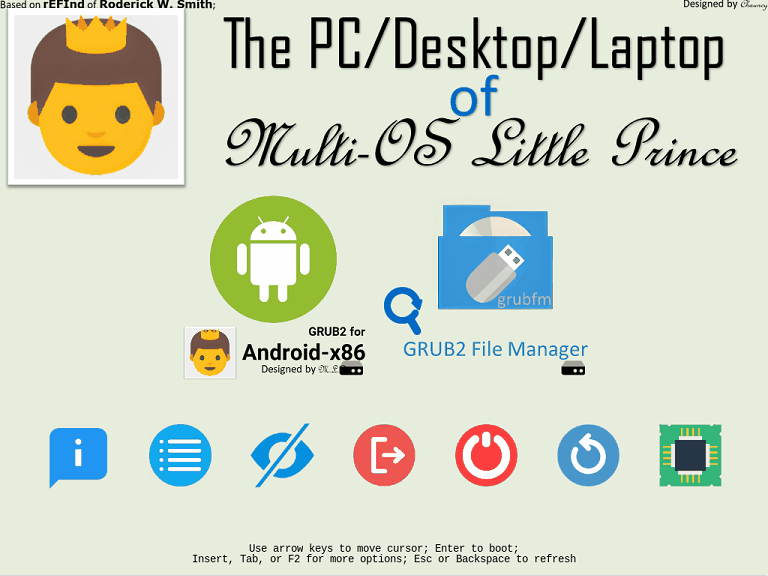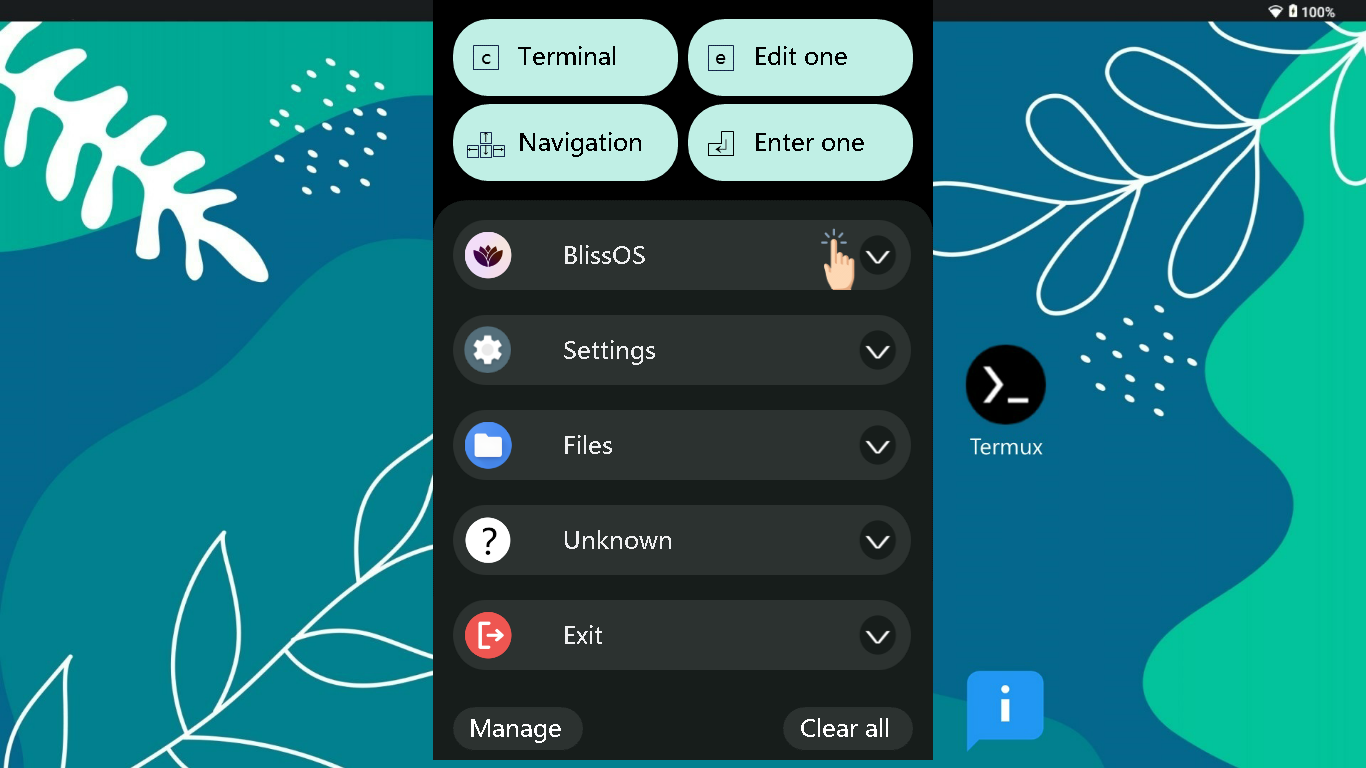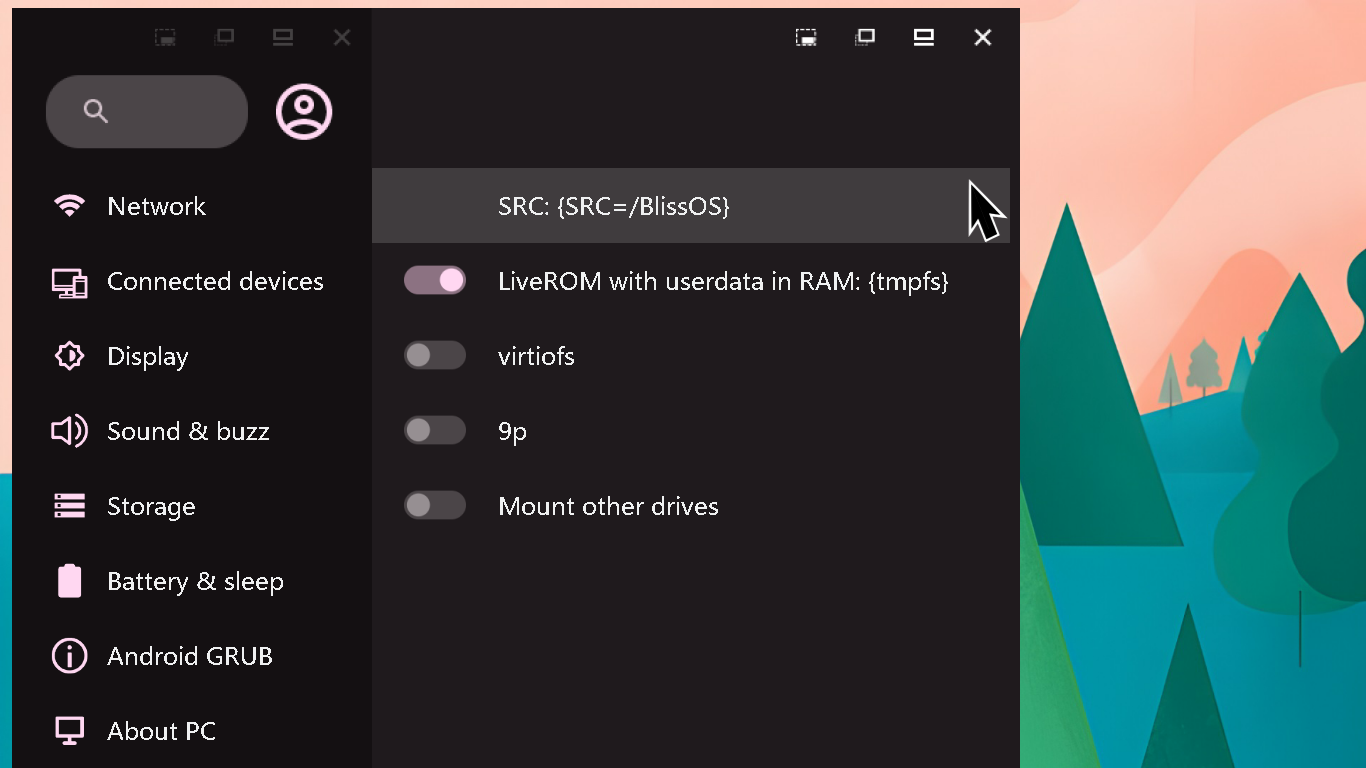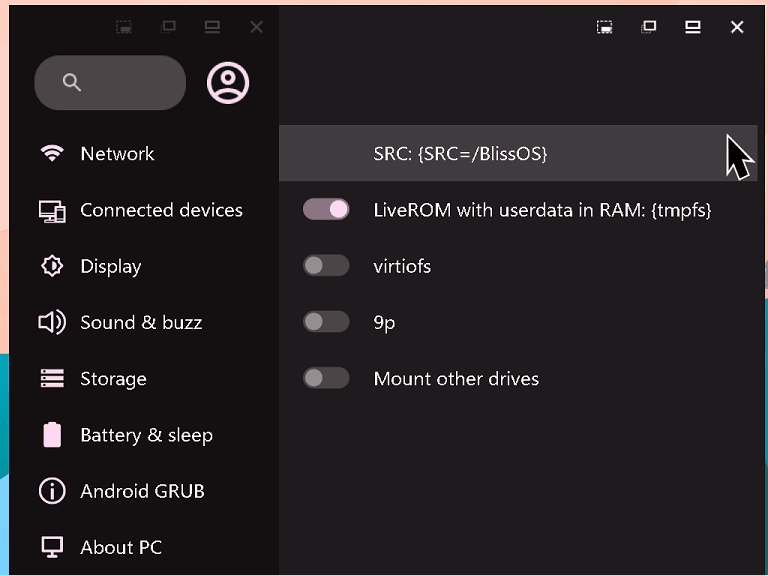| grub2-brunch | grub2-fyde | grub2-androidx86 |
|---|
| English | 简体中文 | 繁體中文 | ... |
|---|
It is used to multiboot all kinds of Android-x86, which can set Kernel Command Line Parameters and support secure boot.
Decoupling some functions into Grub2's app.
The origin of its file suffix: [Grub2 app package] => [gapk] => [jpk]
- Using patched grub of a1ive, it totally supports secure boot,
- It can load any unsigned kernel, so that Androidx86 can be booted with Secure Boot enabled, not disabled anymore;
- Mouse and PS/2 trackpad;
- Multiple languages;
- Support buzzer;
- Set kernel commands for graphical interface settings;
- Read hardware information;
- The Easter egg hidden in the version number;
| Key | Function |
|---|---|
| [↑] [↓] | Navigation; |
| [Enter] | Enter the selected entry; |
| [ESC] | Returns to the previous menu list; (Exit from the main menu) |
| [F10] | Screenshot; |
| Operation | Function |
|---|---|
| Slide up | [↑] |
| Down | [↓] |
| Left click | [Enter] |
| Right click | [ESC] |
- Copy the folder
zip: /EFI/androidx86intoESP: /EFI;
🖱️Click to Unfold to see🖱️
- Mount the .iso file;
- Copy the files
iso: /kernelandiso: /initrd.img, -
- and paste into
ESP: /EFI/androidx86/boot;
- and paste into
🖱️Click to Unfold to see🖱️
🖱️Click to Unfold to see🖱️
- Use Gnome-Disk or Gparted to create a partition for installation, ≥ 8GB;
Common partition size conversions
| Physical Storage | Character | Logical Storage |
|---|---|---|
| 8 GB | ≈ | 7,630 MiB |
| 16 GB | ≈ | 15,258 MiB |
| 32 GB | ≈ | 30,518 MiB |
| 64 GB | ≈ | 61,036 MiB |
| 128 GB | ≈ | 122,070 MiB |
| 256 GB | ≈ | 244,140 MiB |
| 512 GB | ≈ | 488,282 MiB |
| 1 TB | ≈ | 976,562 MiB |
-
- format it as ext4 for HDD;
-
- format it as f2fs for SSD;
-
-
sudo {package manager} install f2fs-toolsin order to support f2fs.
-
🖱️Click to Unfold to see🖱️
- Mount the .iso file;
🖱️Click to Unfold to see🖱️
🖱️Click to Unfold to see🖱️
- You should use Yours-UEFI (with patch) to load
grub2-fyde.efi(unsigned).
- You should cover
kernel,initrd.imgandsystemby your hands once you get a newer .iso file.
If you like it and are looking forward to the coming update, you can star it.💫
Tell your friends that you have got a good stuff.
- The function of reading hardware information is borrowed from grub2-filemanager of a1ive;
- Wallpapers are searched by using Google;
- The leftover materials of the noti are drawn with reference to the graphical interface of Pixel;
- The leftover materials of the window are drawn with reference to the graphical interface of BlissOS;
- Terminal box is adapted from the graphical interface of Termux;
- Many things about Kernel Command Line Parameters are copied from BlissOS Docs;
- Grub tune is copied from grub-tune-tester of BreadMaker;
- initrd-magisk and Magisk Delta of shìwēi nguyen;
- The .gif cartoon is taken by using Hyper-V and Screen2Gif;
- ...