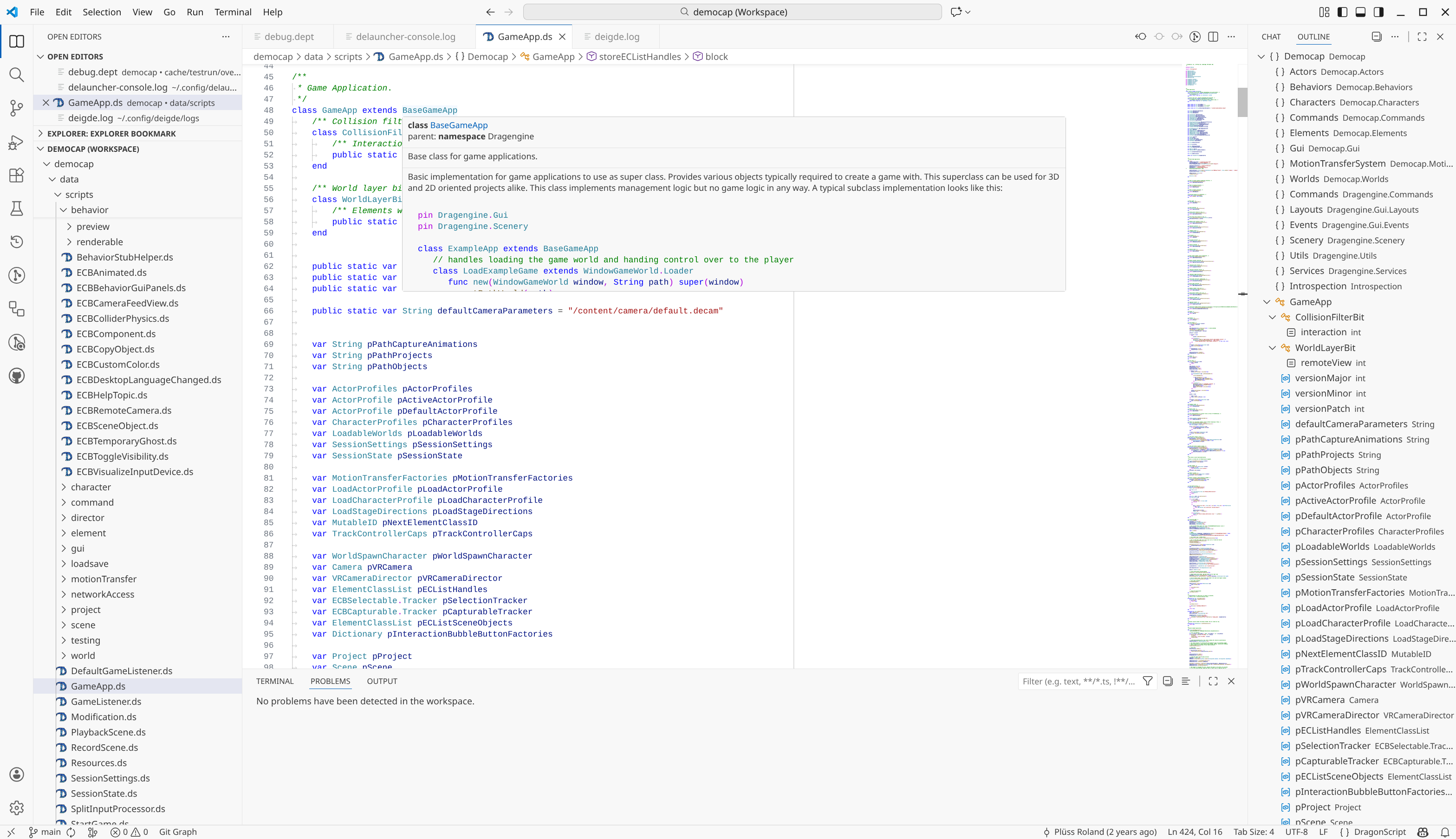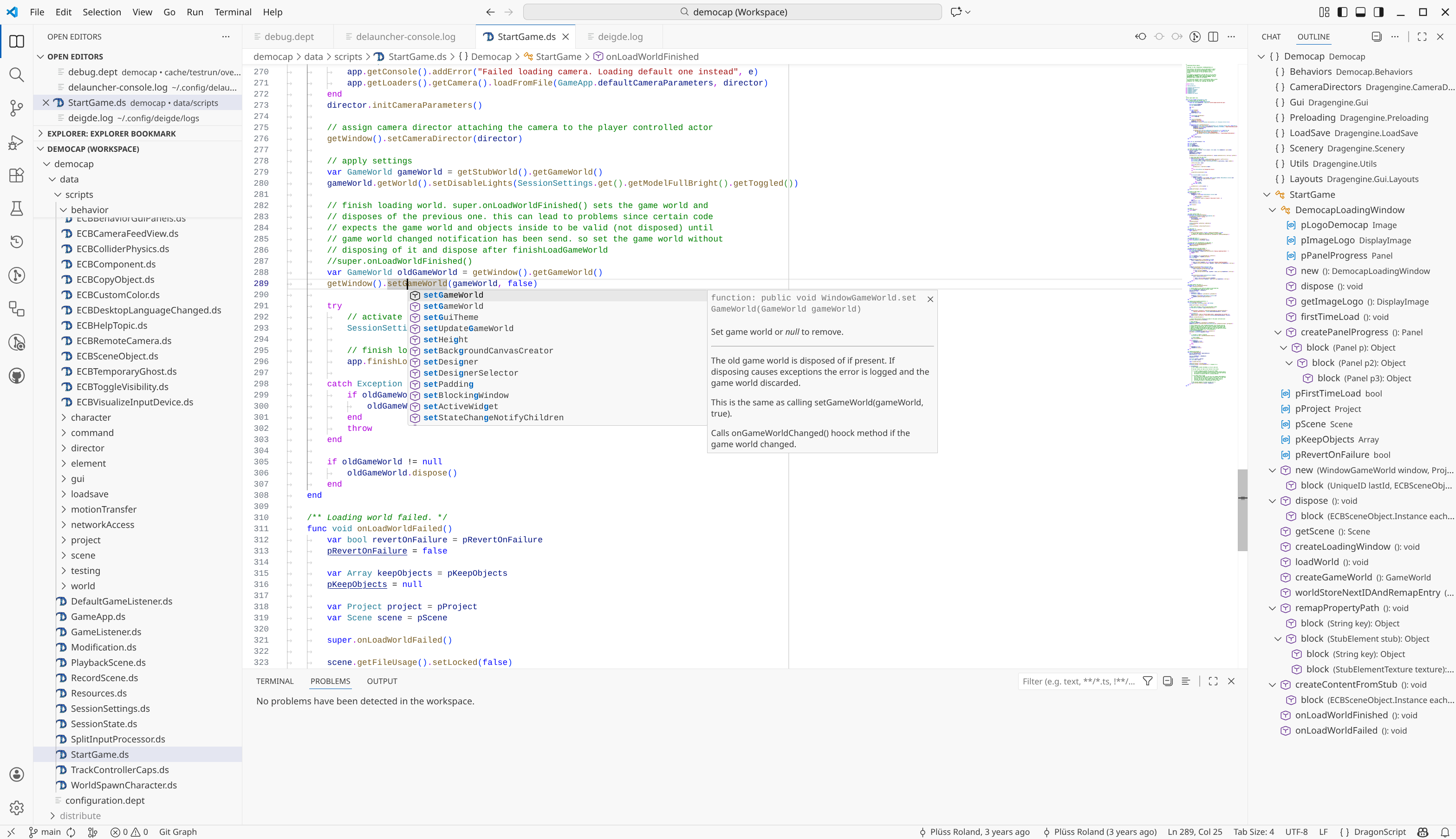This extension provides language server support for the DragonScript Script Language.
The DragonScript repository can be found here:
Latest API documentation can be found here:
Main use is for creating games using the Drag[en]gine Game Engine:
Module API documentation and Usage pages on the Wiki can be found here:
- https://lordofdragons.github.io/dragengine/apidoc/dragonscript
- https://developer.dragondreams.ch/wiki/doku.php/tag:dragonscript?do=showtag&tag=dragonscript
The DragonScript Script Language can be used standalone (using the "dsi" binary)
or as embedded language using a C++ Binding. Embedding DragonScript is rather
simple and allows mixing script with native code easily without using unsafe
C-Call hacks.
The Language is strong typed, object oriented and uses a forward parsing only grammar.
The language server supports:
- Provide Diagnostics
- Show Code Completion Proposals
- Show Hovers
- Help With Function and Method Signatures
- Show Definitions of a Symbol
- Find All References to a Symbol
- Highlight All Occurrences of a Symbol in a Document
- Show all Symbol Definitions Within a Document
- Show all Symbol Definitions in Folder
- Possible Actions on Errors or Warnings
- Rename Symbols
This extension supports the Drag[en]gine Game Engine. The installed DragonScript Modules
are automatically detected and the latest module version used if the workspace requires
Drag[en]gine. To enable this support see the extension parameter
dragonscriptLanguage.requiresPackageDragengine.
To edit DragonScript no additional requirements are required.
To edit Drag[en]gine projects using the DragonScript Script Module the Drag[en]gine Game Engine
is required to be installed for this extension to find and load the Drag[en]gine packages.
dragonscriptLanguage.pathDragengine:
String type value containing the path to Drag[en]gine installation. Use empty string to auto-detect (default). Set this path if the Drag[en]gine Game Engine is not installed in the default path.
It is recommended to set this value on global level.
dragonscriptLanguage.requiresPackageDragengine:
Boolean type value indicating if the workspace requires Drag[en]gine DragonScript Module Package.
By default this is disabled.
Enable this parameter on workspace level for scripts using the Drag[en]gine Game Engine.
dragonscriptLanguage.scriptDirectories:
List of directories (strings) to scan for source files. Typically scripts are located in one directory (default workspace root). Use empty list to disabled DragonScript support for workspace or specific directory. The default value is ['.'] scanning the entire workspace directory for source files.
Set this parameter on workspace or directory level. If set on directory level you can disable source file scanning on a per directory basis, for example for data directories containing no source code.
Report issues to https://github.com/LordOfDragons/vscode-langext-dragonscript/issues or join the Discord channel to ask for help.
Release with language server support:
- Provide Diagnostics
- Show Code Completion Proposals
- Show Hovers
- Help With Function and Method Signatures
- Show Definitions of a Symbol
- Find All References to a Symbol
- Highlight All Occurrences of a Symbol in a Document
- Show all Symbol Definitions Within a Document
- Show all Symbol Definitions in Folder
- Possible Actions on Errors or Warnings
- Rename Symbols
Added support to detect and use installed Drag[en]gine Game Engine DragonScript modules
Initial release with support for syntax highlighting without language server.