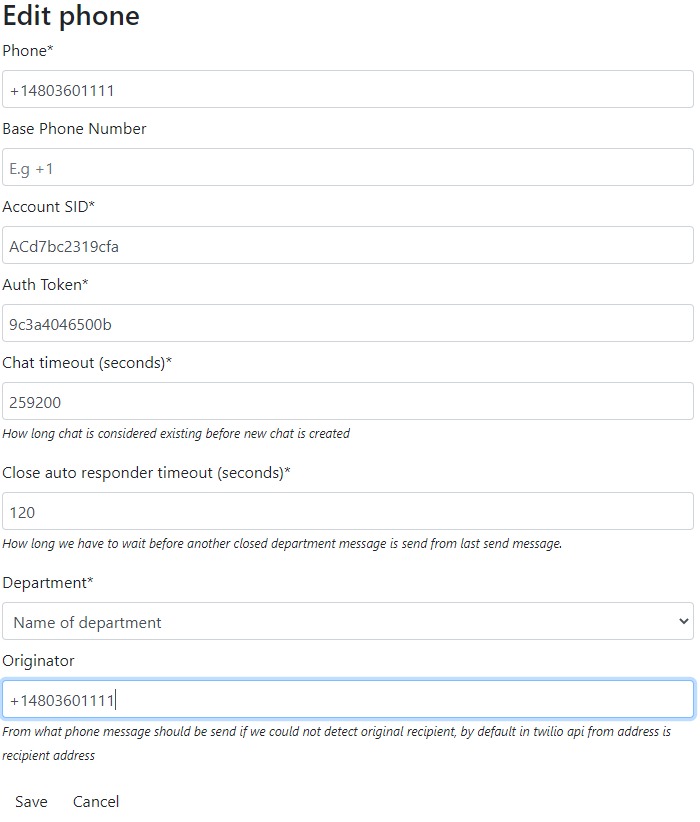- Just put in extensions folder twilio folder
- Copy
extension/twilio/settings.ini.default.phpto extension/twilio/settings.ini.php - Execute
php cron.php -s site_admin -e twilio -c cron/update_structure
or
https://github.com/LiveHelperChat/twilio/blob/master/doc/install.sql
- Enable extension in
settings/settings.ini.php
'extensions' =>
array (
'twilio'
),
- Clear cache from back office.
- Twilio module you will find in left menu under Modules.
- Register phone from Live Helper Chat back office.
Settings should look similar to this. P.s I have changed phone number and Account SID with Auth Token
If you are using WhatsApp phone number should look like whatsapp:+14155234444
- Send SMS to registered phone number
- Enjoy :)
Callback URL you will find once your register phone in back office.