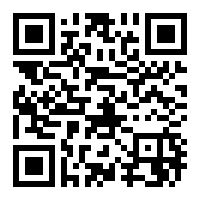Please ⭐ this repo if you find it useful
Custom component to check your connection to TOR network.
This integration will set up the following platforms.
| Platform | Description |
|---|---|
binary_sensor |
Shows current TOR network connection status. |
sensor |
Shows your current public IP in TOR network (IP of TOR exit node you use now). |
- Have HACS installed, this will allow you to easily manage and track updates.
- Search in HACS for "TOR Check" integration or just press the button below:
- Click Install below the found integration.
- If you want to configure component via Home Assistant UI...
in the HA UI go to "Configuration" > "Integrations" click "+" and search for "TOR Check". - If you want to configure component via
configuration.yaml...
follow instructions below, then restart Home Assistant.
- Using the tool of choice open the directory (folder) for your HA configuration (where you find
configuration.yaml). - If you do not have a
custom_componentsdirectory (folder) there, you need to create it. - In the
custom_componentsdirectory (folder) create a new folder calledtor_check. - Download file
tor_check.zipfrom the latest release section in this repository. - Extract all files from this archive you downloaded in the directory (folder) you created.
- Restart Home Assistant
- If you want to configure component via Home Assistant UI...
in the HA UI go to "Configuration" > "Integrations" click "+" and search for "TOR Check". - If you want to configure component via
configuration.yaml...
follow instructions below, then restart Home Assistant.
# Example configuration.yaml entry
tor_check:
tor_host: 192.168.0.1
tor_port: 9050* * *
I put a lot of work into making this repo and component available and updated to inspire and help others! I will be glad to receive thanks from you — it will give me new strength and add enthusiasm:
or support via Bitcoin or Etherium:
16yfCfz9dZ8y8yuSwBFVfiAa3CNYdMh7Ts
tor_host:
(string) (Required)
Host name or IP address of TOR entry node (SOCKS5 proxy).
tor_port:
(positive integer) (Optional) (Default value: 9050)
Port number of TOR entry node (SOCKS5 proxy).
You can automatically track new versions of this component and update it by HACS.
To enable debug logs use this configuration:
# Example configuration.yaml entry
logger:
default: info
logs:
custom_components.tor_check: debug... then restart HA.
This is an active open-source project. We are always open to people who want to use the code or contribute to it.
We have set up a separate document containing our contribution guidelines.
Thank you for being involved! 😍
The original setup of this component is by Andrey "Limych" Khrolenok.
For a full list of all authors and contributors, check the contributor's page.
This Home Assistant custom component was created and is updated using the HA-TOR Check template. You can use this template to maintain your own Home Assistant custom components.
creative commons Attribution-NonCommercial-ShareAlike 4.0 International License
See separate license file for full text.