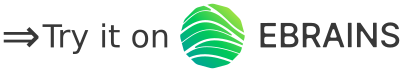LFPy is preinstalled at the EBRAINS collaboratory, and running these exercises should therefore be easy, just click this button:
This requires a free EBRAINS account, which can be made here: https://www.ebrains.eu/page/sign-up
An alternative to the button above is to do this all manually:
Recipe:
- Go to https://wiki.ebrains.eu/bin/view/Main/, log in, and click "Collabs" on the top right
- Click the button "Create a collab"
- Make up some personal collab name ("Mary_testing_LFPy"), and set visibility to "Private". Click "Create Collab"
- Press "Lab" on the left, and choose Execution Site. Which site you chose should mostly be irrelevant.
- In the Jupyter Notebook, press the button on the leftmost bar that is named "Git" (hover over with the mouse to see the name).
- Press the button "Clone a Repository", and give the URL https://github.com/LFPy/tutorial_at_EBRAINS/
- Under the folder "tutorial_at_EBRAINS", you should now find examples and exercises. Find and click on a Jupyter Notebook
- When it opens, make sure the Jupyter Notebook kernel (top right on the Jupyter notebook) is set to "EBRAINS-23.09" or newer
You should now be able to play with the different exercises and examples.