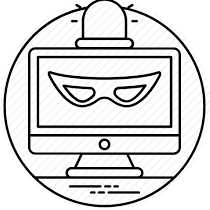When somebody begins a sentence with “IT WOULD BE NICE IF..” the right thing to do is to wait politely for the speaker to finish. No project ever gets around to the it-would-be-nice features: or if they do, they regret it. Wait for sentences that begin “WE HAVE TO..” and pay close attention, and see if you agree. - Tom Van Vleck
Are you a programmer? Do you wanna spend more time thinking and solving problems rather than writing biolerplate code again and again? Are you sick of bad navigation? Well this is the solution for you!
-
zshshell + plugins -
terminatortiling manager -
vimeditor + plugins -
rangerfile manager
- vim-go
- ctrlp.vim
- airline
- emmet-vim
- vim-fugitive
- nerdtree
- vim-multiple-cursors
- YouCompleteMe
- vim-yaml
- lightline.vim
- pathogen
Alt+h: Move to the left tileAlt+j: Move to the tile belowAlt+k: Move to the tile aboveAlt+l: Move to the right tileAlt+1: Shift to tab 1Alt+2: Shift to tab 2Ctrl+Shift+o: Create new vertical tileCtrl+Shift+e: Create new horizontal tileCtrl+Shift+d: Open terminator in custom mode
Jazz up your debian or ubuntu system instantly. Go from having nothing on your system to a powerful and self-sufficient IDE in minutes. You will want for nothing after this!
Follow the following steps for instantly getting started
NOTE: This script is not maintained. Install at your own risk. For help, you can take a look inside the Makefile.
# Prerequisites:
$ sudo apt install make # The only prerequisite!
# Clone the repo in you $HOME
$ git clone https://github.com/L04DB4L4NC3R/DEC.git
# cd into the directory
$ cd DEC
# Run bootstrap and setup, and you are good to go
$ make bootstrap
$ make setup
# To install tools (optional)
# Make sure you have graphics drivers installed
$ make toolsNow that you have the system setup, lets see what all you have.
- No need to open a new terminal session. After setting up your current terminal will change to a beautiful
biratheme in zsh. - Notice that you will be running
terminatorinstead of your boring old tiling manager. Typectrl+shift+eto split vertically. - Run
vimto see your new editor in all its glory. Refer the~/.vimrcand the plugin README's for shortcuts. - Run
rangerto get a file system GUI right on your terminal. - optional: If you have your tools installed, run any of
gotop,htop, ornvtopto monitor your system in real time.
If you want to add a vim plugin, make sure it uses pathogen. Just append the link to its repo here.
Make sure you run make bootstrap && make setup for the changes to apply
Made with ❤️ by Angad Sharma