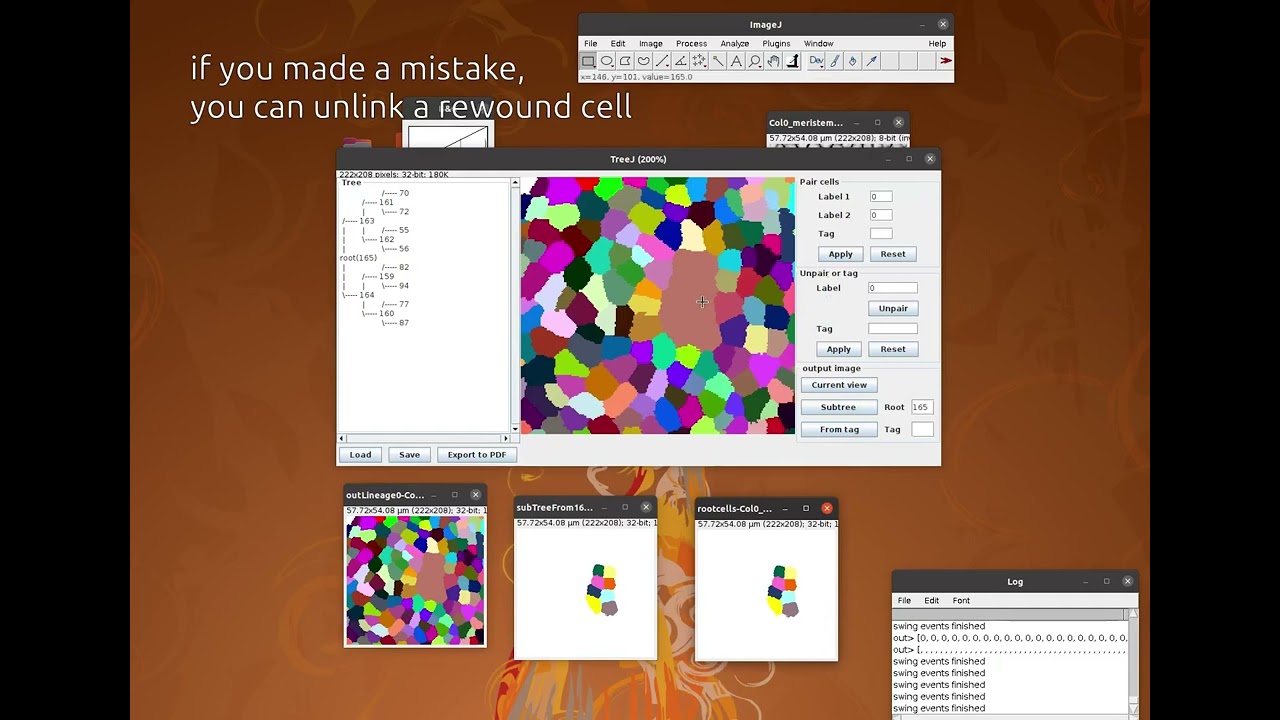TreeJ is an ImageJ/Fiji plugin to reconstruct recursively and interactively a cell lineage tree from a static labeled image.
To use it :
- download the .jar and place it in the Plugin directory of the ImageJ/Fiji directory
- Reload ImageJ/Fiji
- TreeJ is accessible in plugin>TreeJ
or
In Fiji, add the TreeJ site to your list of update sites:
- Select Help › Update… from the menu to start the updater.
- Click on Manage update sites.
- Activate the TreeJ update site and close the dialog.
- Click Apply changes and restart ImageJ.
Watch the following tutorial to have a first overview on how to use TreeJ :
To have more information, see :
- imagej.net/plugins/treej for a quick guideline
- the related publication
Laruelle, E., Palauqui, JC., Andrey, P. et al. TreeJ: an ImageJ plugin for interactive cell lineage reconstruction from static images. Plant Methods 19, 128 (2023). https://doi.org/10.1186/s13007-023-01106-x