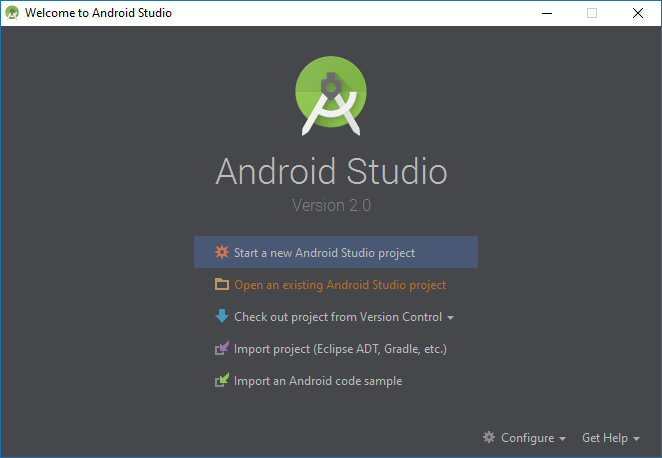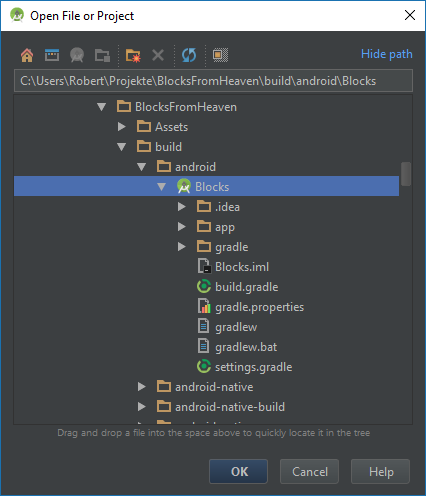-
-
Notifications
You must be signed in to change notification settings - Fork 172
Android
The Android target creates a Java and OpenGL based Android Studio project.
To use the generated project, start Android Studio and choose "Open an existing Android Studio project" on the start screen.
This will open a directory browser. Navigate to your project and into your build folder. There you will find an "android" sub-directory and inside that one a directory named according to your project name (as defined in your khafile). This directory is your Android Studio project. It should be marked with an Android Studio icon.
When you open this project you end up inside Android Studio and can use all the features Android Studio provides - like building an APK, running the project on your devices, debug or profile the project.
Please note that Kha also provides a C++ based Android-Native backend.
- Introduction
- Getting Started
- Breaking Changes
- FAQ
- System targets
- Graphics targets
- Documentation
- API package descriptions