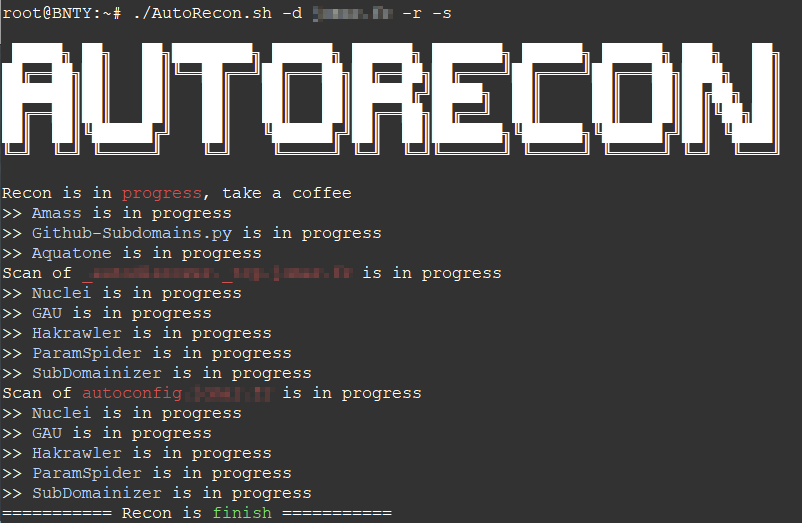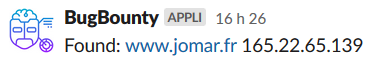CHECK RENGINE FOR A MORE INTERESTING AND ACTIVELY MAINTENED PROJECT
- Enum subdomains, create permutation & wildcard removing with Amass
- Search subdomains on github with Github-Subdomains
- Find web services and screenshots with Aquatone
- Nuclei : Configurable targeted scanning based on templates
- Gau : Fetch known URLs from AlienVault's Open Threat Exchange, the Wayback Machine, and Common Crawl for any given domain.
- Hakrawler : Simple, fast web crawler
- ParamSpider : Mining parameters from dark corners of Web Archives
- Gf : A wrapper around grep, to help you grep for things
- With somes GF profiles from Gf-Patterns and ParamSpider
- SubDomainizer : Designed to find hidden subdomains and secrets present is either webpage, Github, and external javascripts present in the given URL.
- Installation & Recon tested on Ubuntu 20.04
Run installer :
./install.shIf wanted (recommended), configure Amass with the desired API keys by creating a config.ini file.
Create the file .tokens in /root/Tools/Github-Subdomains/ with one or more github token.
./recon.sh -d domain.tld -r -s -c /root/Tools/Amass/config.iniOptions :
-d | --domain (required) : Domain in domain.tld format
-r | --recon (optional) : Search subdomains for the specified domain
-s | --scan (optional) : Scan the specified domain
-c | --amassconfig (optional) : Provide Amass configuration files for better results
-rp | --resultspath (optional) : Defines the output folderThe advantage of using amass with the "-dir" option is that it also allows monitoring with a bash script. For example, you can create a cron task that executes the following content at regular intervals:
#!/bin/bash
DOMAIN=your-domain.tld
/root/AutoRecon.sh -d $DOMAIN -c /root/Tools/Amass/config.ini
MSG=$(amass track -d $DOMAIN -dir /root/Recon/$DOMAIN/Amass/ | grep 'Found:')
PAYLOAD="payload={\"text\": \"$MSG\"}"
HOOK=https://hooks.slack.com/services/XXXX/XXXX/XXXX
if [ ! -z "$var" ]
then
curl -X POST --data-urlencode "$PAYLOAD" "$HOOK"
fi