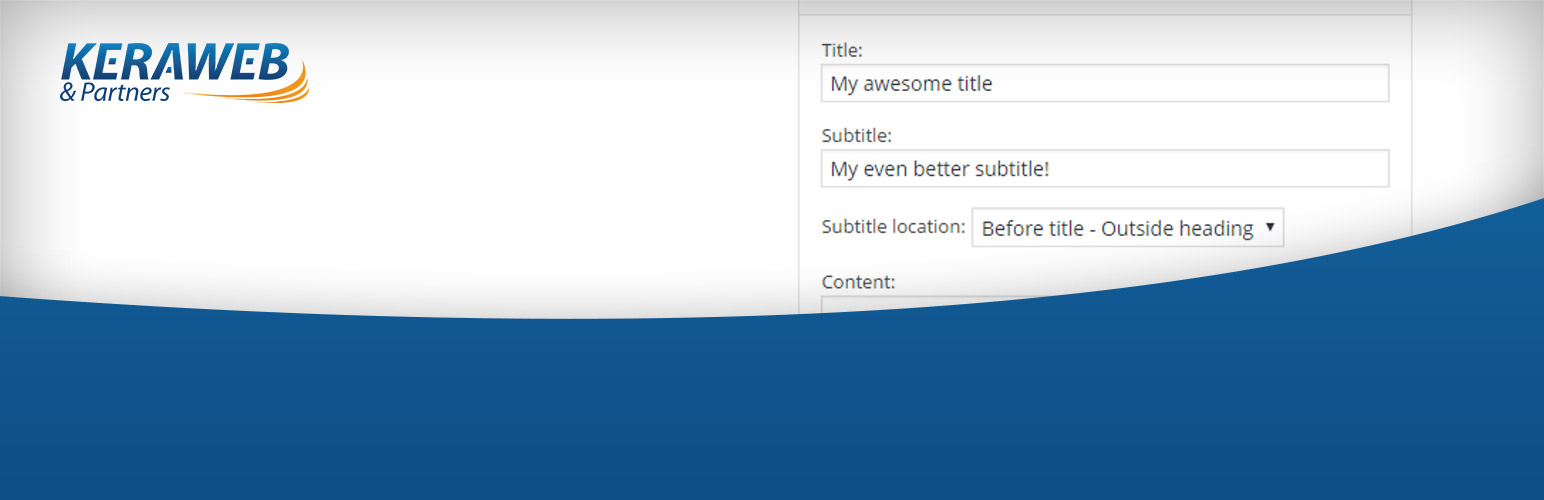Add a customizable subtitle to your widgets
This plugin adds a subtitle input field to all your widgets. You can also change the location of the subtitle and even use filters to change the subtitle output.
Allows you to change the HTML element for the subtitle.
Since 1.0
- Default:
span - Parameters:
stringDefault element.stringWidget ID, widget name + instance number.stringSidebar ID where this widget is located. (since 1.1)arrayAll widget data. (since 1.1)WP_WidgetThe widget type class. (since 1.1.3)
- Return:
stringA valid HTML element.
Allow filter for subtitle classes to overwrite, remove or add classes.
Since 1.0
- Default:
array( 'widget-subtitle', 'widgetsubtitle', 'subtitle-{LOCATION}' );Where {LOCATION} stands for your selected location. - Parameters:
stringDefault element.stringWidget ID, widget name + instance number.stringSidebar ID where this widget is located. (since 1.1)arrayAll widget data. (since 1.1)WP_WidgetThe widget type class. (since 1.1.3)
- Return:
arrayAn array of CSS classes.
Sets the default location for subtitles.
Since 1.1.2
- Default:
after-inside - Parameters:
stringThe default subtitle location. - Return:
stringOptions:after-inside,after-outside,before-inside,before-outside.
Change the capability required to modify subtitle locations.
Since 1.1.2
- Default:
edit_theme_options - Parameters:
stringThe default capability. - Return:
stringThe new capability.
You can use these filters inside your theme functions.php file or in a plugin.
Overwrites the available locations for a widget.
NOTE: You can currently only remove locations. New locations are not possible (yet).
Since 1.1.3
- Default:
after-inside,after-outside,before-inside,before-outside. - Parameters:
arrayThe array of available locations.WP_WidgetThe widget type class.arrayThe widget instance.
- Return:
arrayFiltered list of available locations for this widget.
- Upload
/widget-subtitlesto the/wp-content/plugins/directory - Activate the plugin through the Plugins menu in WordPress
- Go to Appearance > Widgets menu and fill out your subtitles