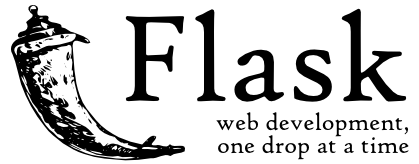About the Project
This is an End-to-End Data Science Project built in order to help an International E-commerce Company to predict whether their product will be delivered on the committed Delivery Time or not, based on certain parameters.
Run the following code on your Command Prompt
a) Creating a Python Virtual Environment
python -m venv myenv
b) Activating the Virtual Environment
.\myenv\Scripts\activate # For Windows
source myenv/bin/activate # For Linux
c) Installing the initial setups
python -m pip install --upgrade pip # Upgrading pip to its latest version
pip install ipykernel # Installing the IPyKernel
python -m ipykernel install --user --name=myenv # Initializing the IpyKernel
A) Downloading the ZIP file for this Repository:
Press the CODE button above >> Then press Download ZIP >> The ZIP file will be downloaded on your local machine.
B) Using git:
Initialize git in your local repository >> Copy & Paste the following command on the git terminal
git clone https://github.com/GauravK1997/E-commerce-Shipping # Cloning this Repository: git clone <Repository Link>
The whole repository will be cloned on your local machine.
Run the following code on your Command Prompt
pip install -r requirements.txt
This will install all the libraries required to function the Web App smoothly
a) Open your Command Prompt
b) Navigate to the Python Virtual Environment you just created
c) Activate the Virtual Environment by referring the code provided in Step 1(b)
d) Navigate towards the directory where the cloned or downloaded version of this Repository exists
e) Run the following command on your Command Prompt
python app.py # This will run the Python App
Copy the URL link that will appear at the end after executing the above code and Paste the same in your browser.
The Web App for E-commerce Shipping is ready at your service!
For any troubleshootings or feedback, contact me on LinkedIN