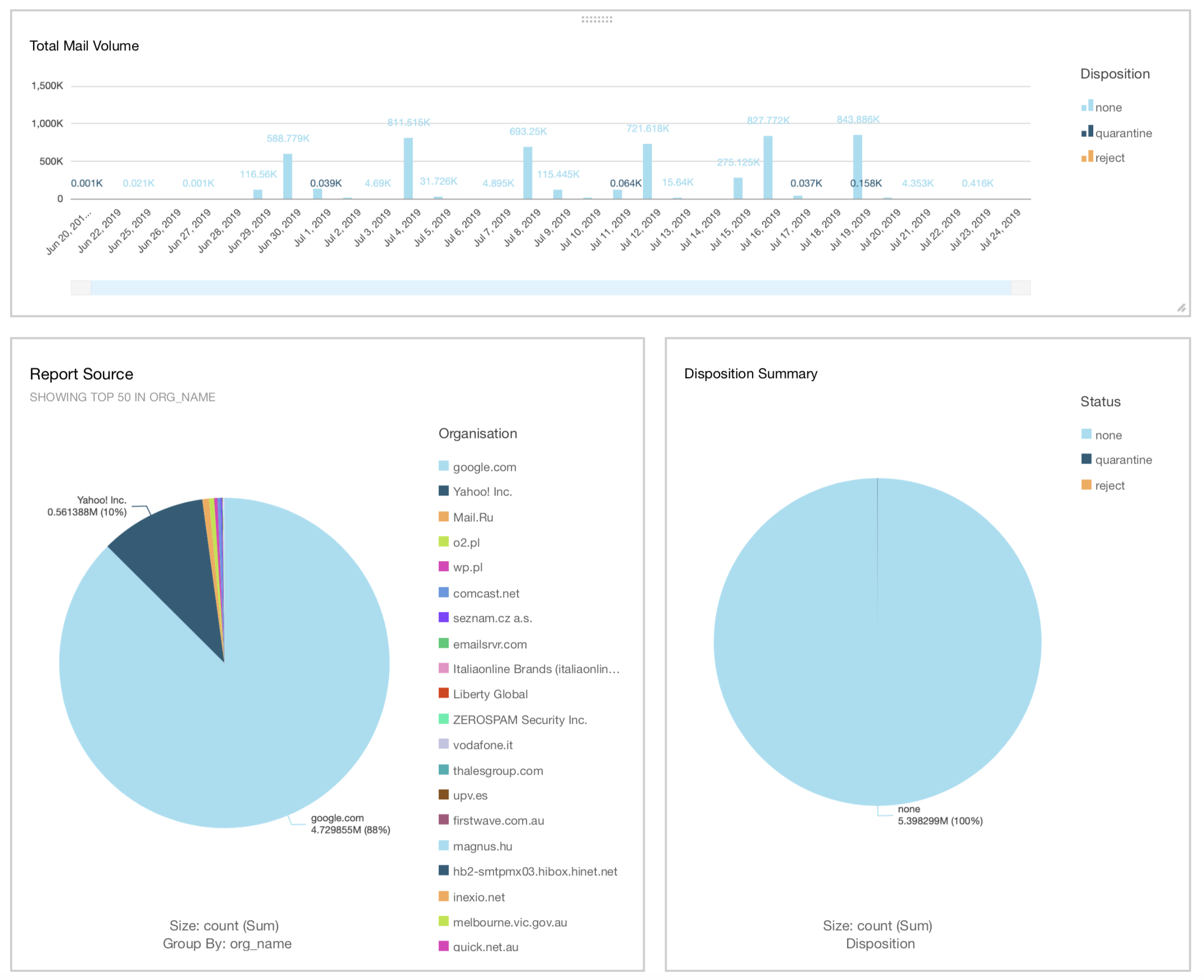This component aims to provide DMARC Report data in TSV or CSV format, so that it can easily be ingested and visualised by business intelligence or analysis tools, for example AWS QuickSight.
- AWS Simple Email Service (SES) can easily be set-up to recieve and save email to S3 storage.
- Emails saved in to S3 trigger events to be published to an AWS SQS Queue.
- This service consumes messages from SQS, processes the email data from S3 to extract and decompress the DMARC report information. The resulting TSV data is compressed and stored in S3.
- AWS Athena can be used to directly run interactive SQL queries against the TSV data in S3.
- AWS Quicksight can be used to directly visualise TSV data stored in S3.
This tool can be run ad-hoc, periodically as a traditional cron-job, as a Kubernetes CronJob or as an AWS Serverless Application
**We do not aim to process incoming reports and output to S3 as quickly as possible. Instead, this aims to process a reasonably large number of reports before outputting a single TSV file to S3. This avoids excessive numbers of tiny TSV files stored to S3.
Configuration is specified using command line flags or environment variables. The environment variable name is the flag name, capitalized, and prefixed with DMARC_. For example to set the S3 bucket, you can use either CLI flag -bucket=my-s3-bucket-name or set environment variable DMARC_BUCKET=my-s3-bucket-name.
-bucket string
Name of the S3 bucket to store TSV files [MANDATORY] [DMARC_BUCKET]
-bucketregion string
AWS region of S3 bucket [MANDATORY] [DMARC_BUCKETREGION]
-deletesqs
Delete messages from SQS after processing [DMARC_DELETESQS] (default true)
-emptypolls int
How many consecutive times to poll SQS and receive zero messages before exiting, 1+ [DMARC_EMPTYPOLLS] (default 3)
-maxrecords int
Maximum number * 1024 of records in a single S3 file, 1+, e.g 2 sets the limit to 2048 [DMARC_MAXRECORDS] (default 32)
-move string
Move email to this S3 prefix after processing. Date will be automatically added [DMARC_MOVE]
-pollmessages int
SQS maximum messages per poll, 1-10 [DMARC_POLLMESSAGES] (default 10)
-polltimeout int
SQS slow poll timeout, 1-20 [DMARC_POLLTIMEOUT] (default 10)
-sqs string
Name of the SQS queue to poll [MANDATORY] [DMARC_SQS]
-sqsprocessingtime int
SQS visibility timeout [DO NOT CHANGE] [DMARC_SQSPROCESSINGTIME] (default 3600)
-sqsregion string
AWS region of SQS queue [MANDATORY] [DMARC_SQSREGION]
-excludedispositionnone
Silently discard records where having a disposition value of "none" [DMARC_EXCLUDEDISPOSITIONNONE]
-verbose
Show detailed information during run [DMARC_VERBOSE]
AWS credentials are expected to be read from instance IAM profile, or read from environment variables (AWS_ACCESS_KEY_ID, AWS_SECRET_ACCESS_KEY)
Athena can be used to run SQL queries directly against to TSV data in S3. The file ./doc/column-definition-for-aws-athena.txt includes the TSV column definitions in the correct format for bulk configuration of Athena.
SELECT disposition,
sum(count) AS number
FROM "vr_prod_dmarc"."dmarc_data_v1"
WHERE disposition != ''
GROUP BY disposition
ORDER BY number desc
Result:
| disposition | number | |
|---|---|---|
| 1 | none | 5398299 |
| 2 | quarantine | 1634 |
| 3 | reject | 2 |