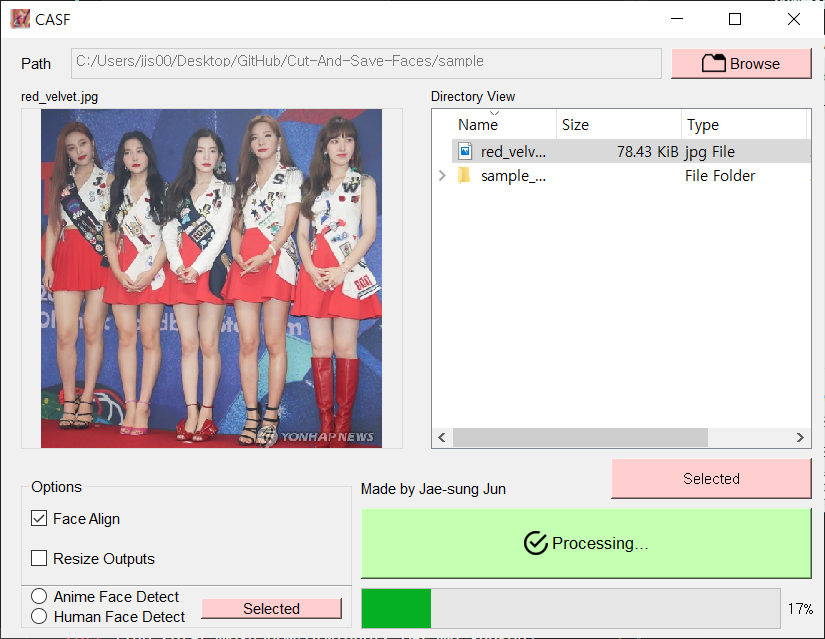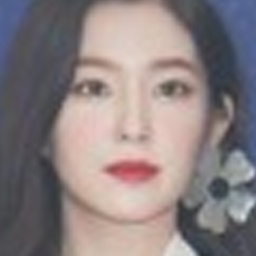Please use this project for legitimate purposes. The Owner of the project shall not be held liable for any improper use of the project.
Cut And Save Faces is pictures collecting tool.
Written by Python. (uses Qt to develop its graphical interface)
- support video files
- Face Alignment
- Graphic InterFace
- Labeling
- Ubuntu(Not tested) , macOS(Not tested), Windows
- PyQt5
- Python 3
# You can see dlib install guide at
# https://www.learnopencv.com/install-dlib-on-windows/# opencv-python, opencv-contrib-python, dlib, imutils, PyQt5
# Please note dlib install guide
#
# Develop Environment
#
# ● opencv-python==4.1.0.25
# ● opencv-contrib-python==4.1.0.25
# ● dlib==19.17.0
# ● imutils==0.5.3
# ● PyQt5==5.14.1
#
# Probably, CASF can be executed with higher versions of these libraries.
#
$ pip install opencv-python
$ pip install opencv-contrib-python
$ pip install imutils
$ pip install PyQt5$ python CASF-Main.py- (1) : Select your input path (dataset's path that you want to save&cut )
- (2) : Select path where you want to save
- (3) : Select output data type you want to save (or select your own detection file)
- [Option] (3-2) : Select Options
- (4) Run
- XML & dat Files Reference
- Copyrights
- Copyright (C) 2000-2020, Intel Corporation, all rights reserved.
- Copyright (C) 2009-2011, Willow Garage Inc., all rights reserved.
- Copyright (C) 2009-2016, NVIDIA Corporation, all rights reserved.
- Copyright (C) 2010-2013, Advanced Micro Devices, Inc., all rights reserved.
- Copyright (C) 2015-2016, OpenCV Foundation, all rights reserved.
- Copyright (C) 2015-2016, Itseez Inc., all rights reserved.
- Copyright (C) 2019-2020, Xperience AI, all rights reserved.
- Third party copyrights are property of their respective owners.
- Please note https://github.com/opencv/opencv/blob/master/LICENSE before using this software.